3 quick start list for stand-alone, Figure 2–2 – Texas Instruments TPA751 MSOP User Manual
Page 14
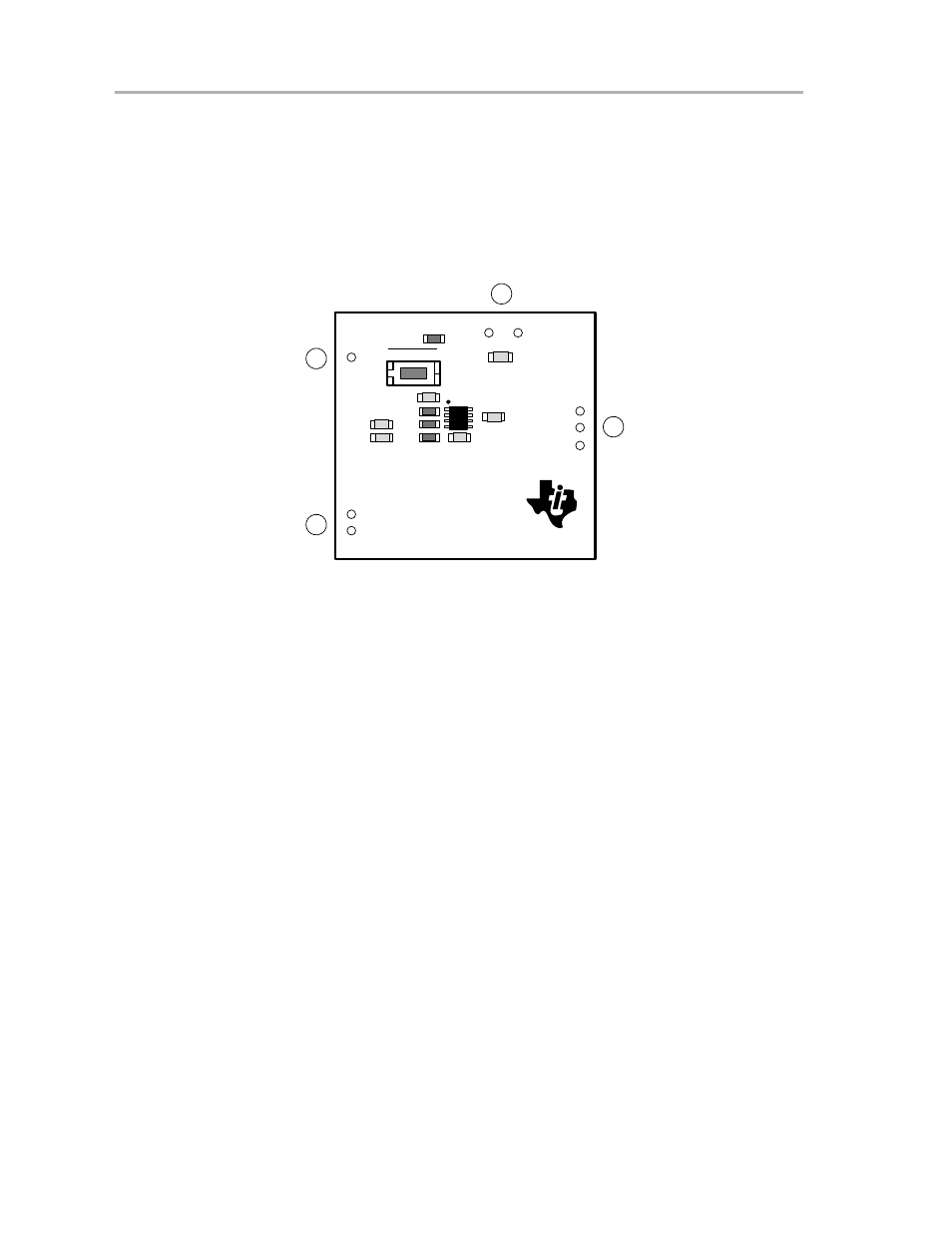
Quick Start List for Stand-Alone
2-4
Operation
2.3
Quick Start List for Stand-Alone
Follow these steps to use the TPA751 EVM stand-alone or when connecting
it into existing circuits or equipment. Connections to the TPA751 module
header pins can be made via individual sockets, wire-wrapping, or soldering
to the pins, either on the top or the bottom of the module circuit board.
Numbered callouts for selected steps are shown in Figure 2–2.
Figure 2–2.
Quick Start Module Map
5
2
6
4
OUT+
IN–
IN+
VDD
GND
U1
†
Shutdown
R5
OUT–
GND
C4
TEXAS
INSTRUMENTS
SLOP357
TPA751 MSOP EVM
C5
S1
R1
+
R2
C2
C1
R3
R4
C3
†
Due to the very small size of the MSOP IC package, the standard part number TPA751 is
replaced with the code TIATC.
-
Power supply
1) Ensure that all external power sources are set to off
.
2) Connect an external regulated power supply set to 5 V to the module V
DD
and GND pins, taking care to observe marked polarity.
-
Inputs and outputs
3) Ensure that the signal source level is set to minimum.
4) Connect the audio source to the module IN– and IN+ pins, taking care to
observe marked polarity.
5) Connect the shutdown (S1) pin to GND through a normally open switch.
6) Connect an 8-
Ω
–32-
Ω
speaker to the module OUT+ and OUT– pins.
-
Power-up
7) Verify correct voltage and input polarity and set the external power supply
to on
.
The EVM should begin operation.
8) Adjust the signal source level as needed.
