Toshiba E-STUDIO 165 User Manual
Page 9
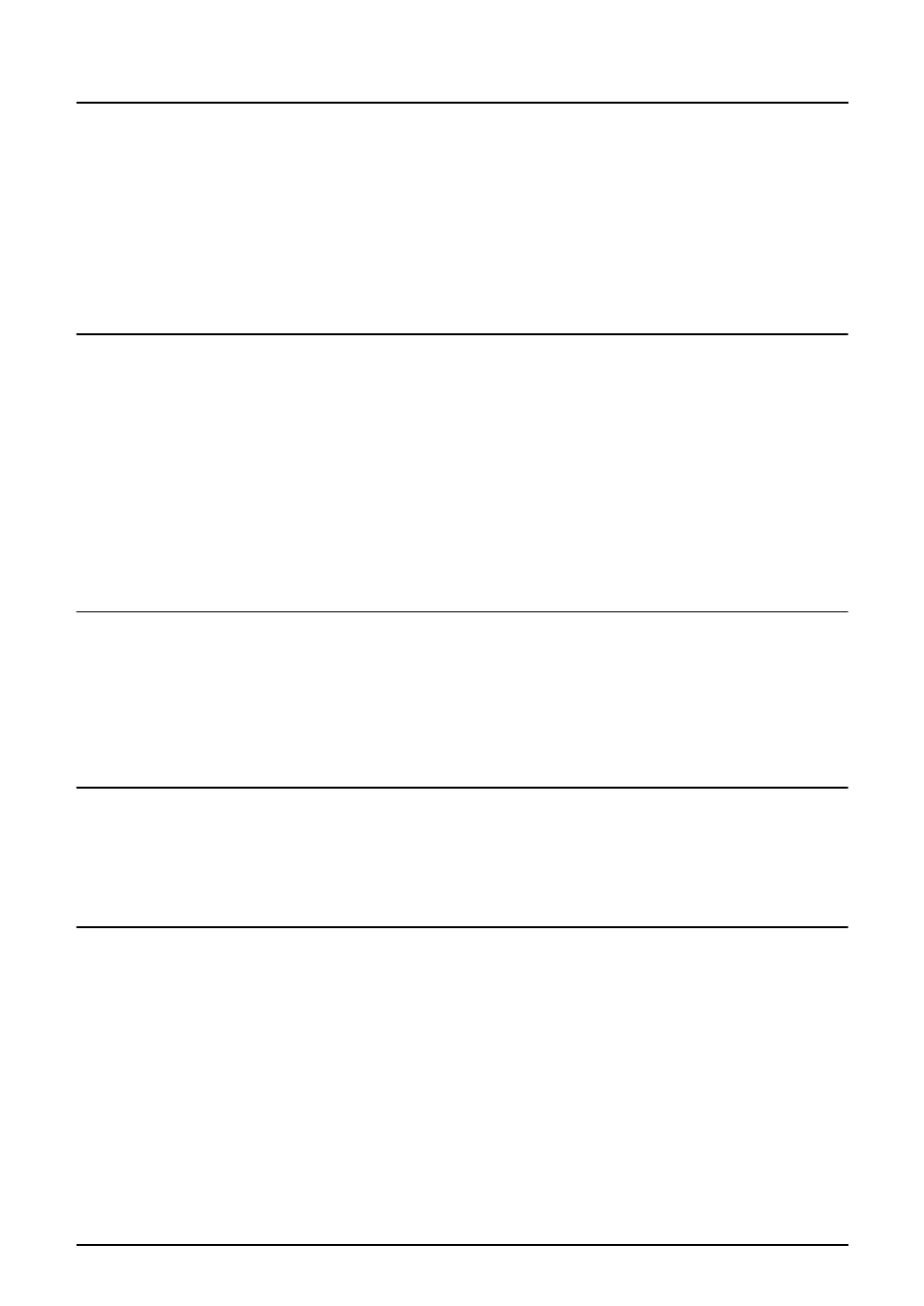
CONTENTS 9
CONTENTS
SOFTWARE LICENSE AGREEMENT ..........................................................3
Before Reading This Manual .......................................................................8
Function Enhancement by Option Configurations .................................12
Items Included in Optional Kits.................................................................14
Network Printer Kit (optional) ..................................................................14
CD-ROMs of the Network Printer Kit .......................................................15
Client Utilities CD-ROM of the Network Printer Kit .................................16
General requirements..............................................................................20
When only the Network Printer Kit is installed.........................................20
When the Network Printer Kit and the Fax Kit are installed.....................21
Connecting to the USB Port ......................................................................24
Connecting to the Network........................................................................25
Overview of Connecting Configurations..................................................28
Connecting the e-STUDIO165/205..........................................................28
Available functions under each connection .............................................29
Setup Flow for USB Printing .....................................................................33
Setup Flow for TopAccess ........................................................................34
