TP-Link 108M Wireless ADSL2+ Router TD-W8920G User Manual
Page 57
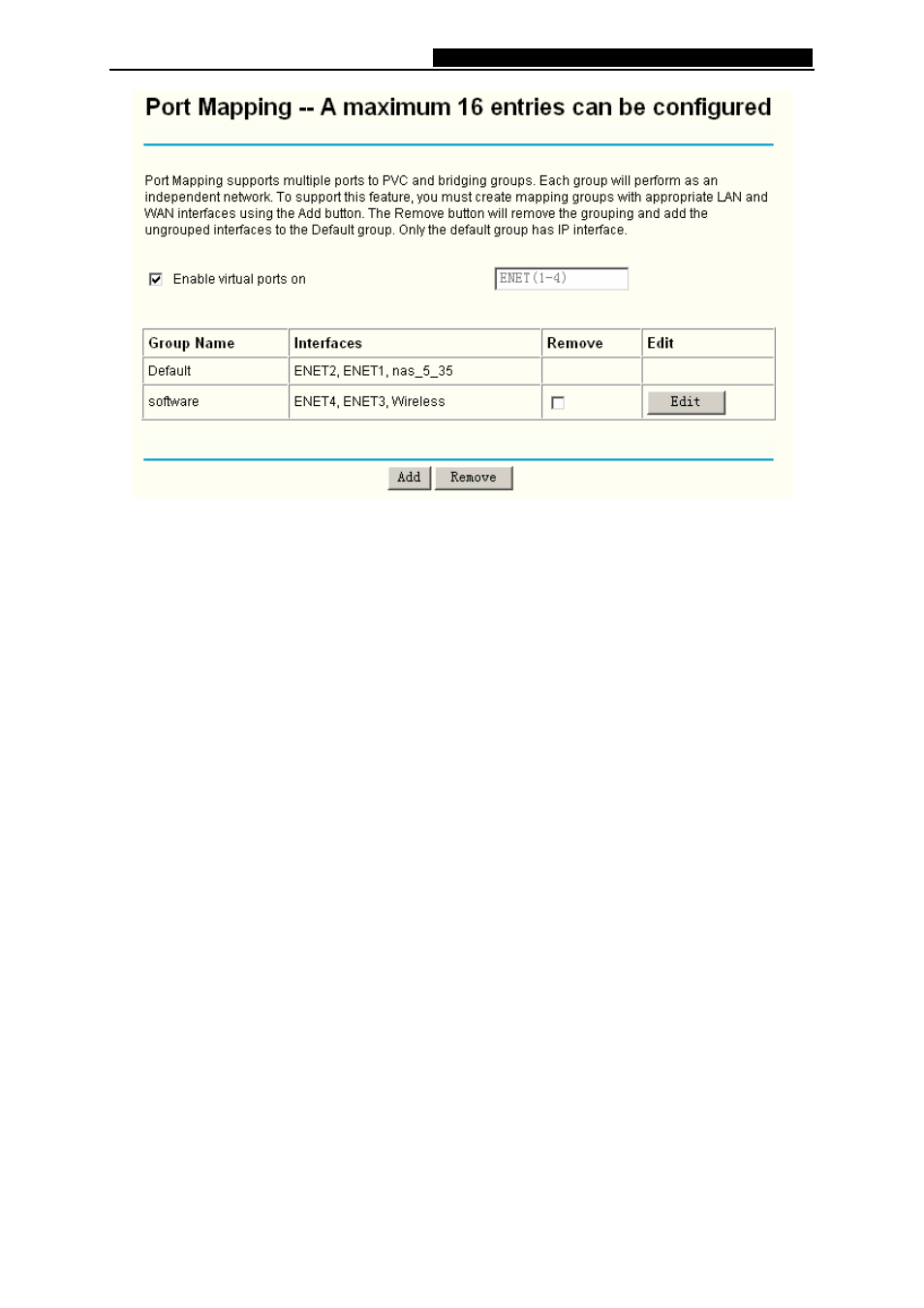
TD-W8920G
108M Wireless ADSL2+ Router User Guide
Figure 5-44
Click the Add/Edit button, and then you can configure the Port Mapping in the next screen
(shown in Figure 5-45). After you configure the settings, click the Save/Apply button to save it.
56
