Pausing playback temporarily, Stopping playback, Opening the cassette tape compartment – Teac AD-800 User Manual
Page 25
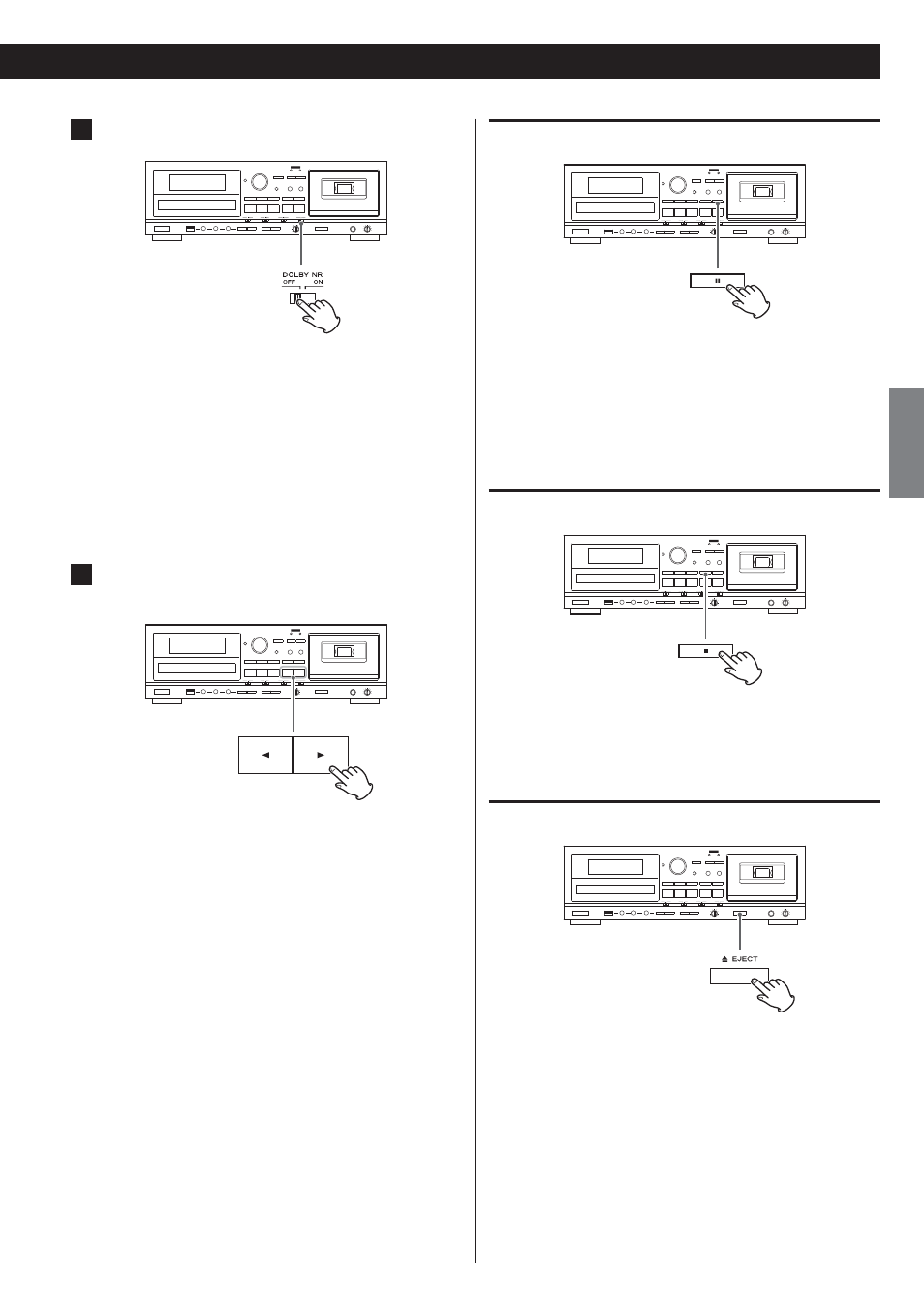
25
EN
GL
IS
H
Pausing playback temporarily
Press the TAPE Pause (
+) button during playback to stop playback
at the current position.
To resume playback, press the TAPE Pause (
+) button again or
press the Forward/Reverse play (
H or U) button.
Stopping playback
Press the TAPE Stop (
)) button to stop playback.
Opening the cassette tape compartment
When the tape is stopped or paused, press the TAPE EJECT (
-)
button to open the cassette tape compartment.
You can also open the compartment when in modes other than
TAPE mode.
5
Set the DOLBY NR (noise reduction) switch.
Set the switch to the ON position when playing back tapes
recorded with Dolby NR.
To play tapes recorded without Dolby NR, set the switch to the
OFF position.
About Dolby NR
Dolby NR is designed to reduce tape hiss, a noise introduced
during the recording and playback processes. This cassette deck
is equipped with Dolby B-type noise reduction.
6
Press the Forward (U) or Reverse (
H
) play button to start
playback.
Forward (
U) play
Pressing this button starts playback of “side A”.
When the reverse mode is set to
V
Playback stops when the end of “side A” is reached.
When the reverse mode is set to
K
Playback continues on “side B”, stopping at the end of “side B”.
When the reverse mode is set to
Q
Playback cycles through both tape sides 5 times.
Reverse side (
H) play
Pressing this button starts playback of “side B”.
When the reverse mode is set to
V or K
Playback stops when the end of “side B” is reached.
When the reverse mode is set to
Q
“Side B” is played back, and then playback cycles through both
tape sides 4 times.
