Topcom WEBTALKER 6000 User Manual
Page 73
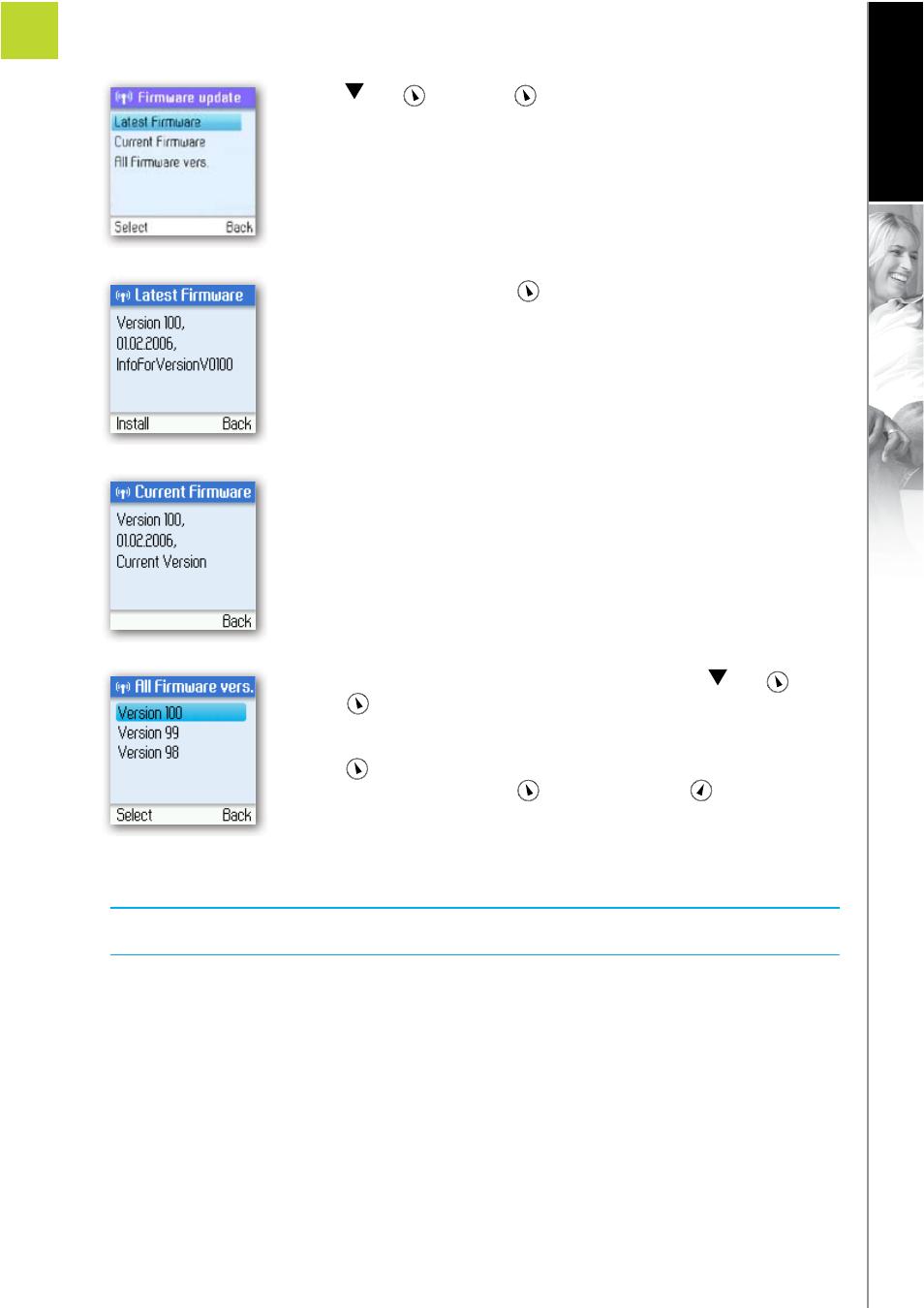
73
A D VA N C E D S E T T I N G S
ENGLISH
2
SECTION
5) Press
and
or just press
to select the required option (Latest
Firmware, Current Firmware All Firmware vers.).
6) Under Latest Firmware, press
to install. Please be aware that the
download can take some time. The handset will prompt you when the firmware
update is finished.
7) Under Current Firmware, you find specifications of the firmware version
presently used by the base station and the handset.
8) Under All Firmware vers., you can see prior updates. Press
and
or just
press
to select your preferred version.
9) Press
again to install the selected version. You will then be asked if you are
sure you want to update. Press
to accept the update,
to cancel.
NOTE:
x If your Webtalker has not been updated after 30 minutes, you must restart the Webtalker by disconnecting
and reconnecting the base station to the power outlet.
- BUTLER E450 (104 pages)
- BUTLER 4850 (24 pages)
- BUTLER 3500 (96 pages)
- Butler 3501 (28 pages)
- Butler 3501 (120 pages)
- Butler 1.1 (28 pages)
- 4011 SIM (36 pages)
- BUTLER 137 (39 pages)
- BUTLER 4112 (4 pages)
- BUTLER 4270 (28 pages)
- BUTLER 5020 (84 pages)
- Butler 4012 (28 pages)
- BUTLER 5070 (124 pages)
- OG-T700 (112 pages)
- Butler 2505 C (90 pages)
- Butler 5750 (144 pages)
- BUTLER 4570 (28 pages)
- BUTLER 3450 (92 pages)
- Butler 4812 USB VOIP (40 pages)
- Butler E300 (208 pages)
- BUTLER 2405 (116 pages)
- BUTLER 3100 (40 pages)
- OGATECH OG-S60 (144 pages)
- BUTLER 2920 (68 pages)
- Butler 2510 (96 pages)
- BUTLER 550 (43 pages)
- Balance (28 pages)
- BUTLER 4552 (32 pages)
- Cocoon 350 (103 pages)
- BUTLER 1250 (147 pages)
- BUTLER 4800 (20 pages)
- Butler 2505 (96 pages)
- OGATECH OG-R400 (128 pages)
- MIRA 100 (11 pages)
- Cocoon 95 (64 pages)
- ORBIT (40 pages)
- 115 (8 pages)
- BUTLER 700 C (21 pages)
- COCOON 50 (44 pages)
- Butler 6040 (36 pages)
- BUTLER 3055 (176 pages)
- BUTLER 1800T (56 pages)
- Butler E400 (272 pages)
- BUTLER 4870 (24 pages)
