Topcom WEBTALKER 6000 User Manual
Page 42
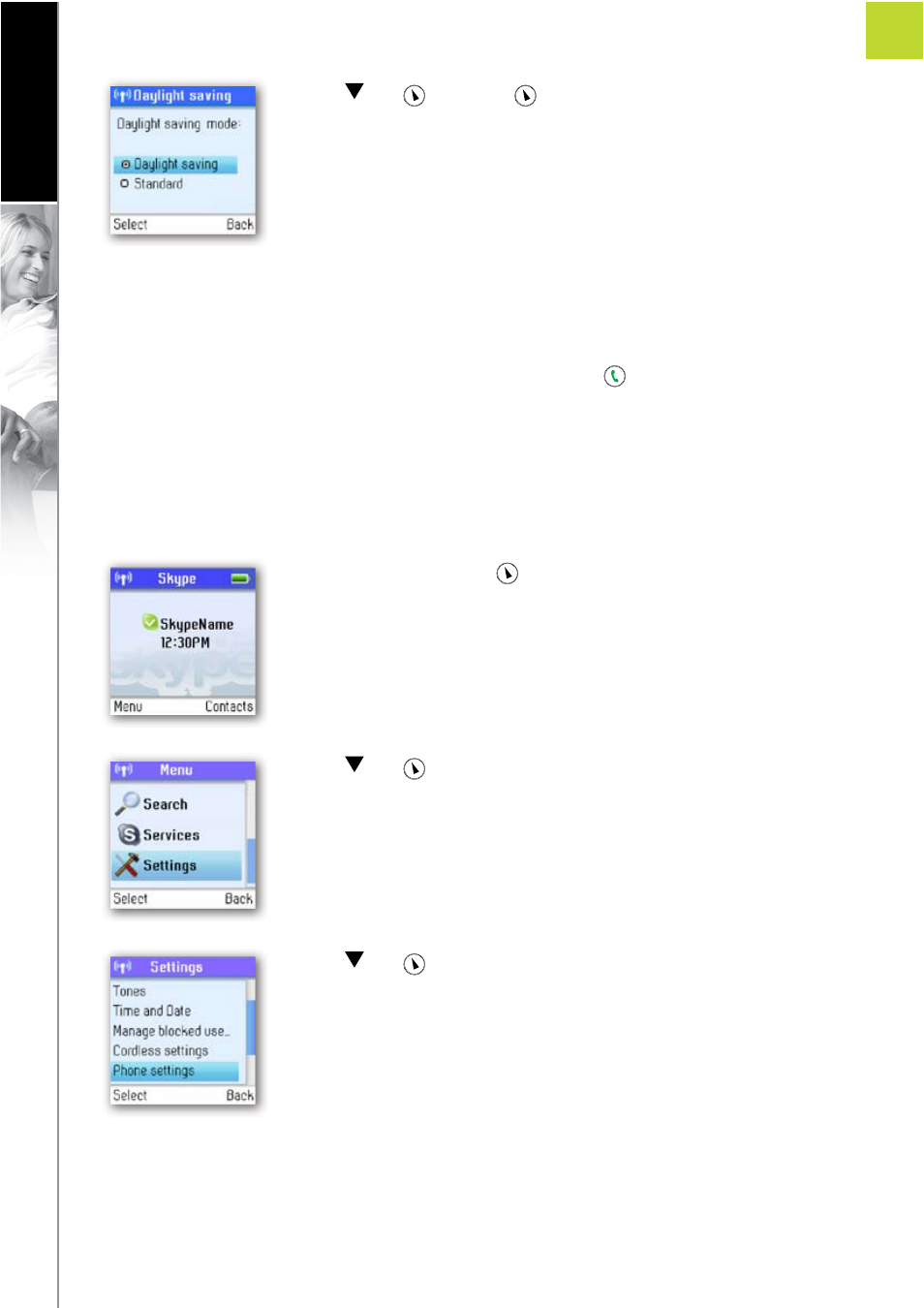
7) Press
and
or just press
to select your preferred mode (Daylight
saving, Standard).
If you wish to adjust the Time format and Time separator as well as the Date format and Date separator
settings, this is easily done here.
Set the preferred line
You can configure how you want to route your outgoing calls when using
. These are your options:
Landline:
Select this option if you always want to route your landline and/or mobile phone calls via the
landline (traditional telephony).
SkypeOut:
Select this option if you always want to route your calls to the landline and/or mobile phones
via the Internet (SkypeOut).
Always ask: Select this option if you want to always be prompted to specify the preferred routing for a call.
1) From the Idle screen, press
to enter the main menu.
2) Press
and
to select Settings.
3) Press
and
to select Phone settings.
42
A D VA N C E D S E T T I N G S
ENGLISH
2
SECTION
- BUTLER E450 (104 pages)
- BUTLER 4850 (24 pages)
- BUTLER 3500 (96 pages)
- Butler 3501 (28 pages)
- Butler 3501 (120 pages)
- Butler 1.1 (28 pages)
- 4011 SIM (36 pages)
- BUTLER 137 (39 pages)
- BUTLER 4112 (4 pages)
- BUTLER 4270 (28 pages)
- BUTLER 5020 (84 pages)
- Butler 4012 (28 pages)
- BUTLER 5070 (124 pages)
- OG-T700 (112 pages)
- Butler 2505 C (90 pages)
- Butler 5750 (144 pages)
- BUTLER 4570 (28 pages)
- BUTLER 3450 (92 pages)
- Butler 4812 USB VOIP (40 pages)
- Butler E300 (208 pages)
- BUTLER 2405 (116 pages)
- BUTLER 3100 (40 pages)
- OGATECH OG-S60 (144 pages)
- BUTLER 2920 (68 pages)
- Butler 2510 (96 pages)
- BUTLER 550 (43 pages)
- Balance (28 pages)
- BUTLER 4552 (32 pages)
- Cocoon 350 (103 pages)
- BUTLER 1250 (147 pages)
- BUTLER 4800 (20 pages)
- Butler 2505 (96 pages)
- OGATECH OG-R400 (128 pages)
- MIRA 100 (11 pages)
- Cocoon 95 (64 pages)
- ORBIT (40 pages)
- 115 (8 pages)
- BUTLER 700 C (21 pages)
- COCOON 50 (44 pages)
- Butler 6040 (36 pages)
- BUTLER 3055 (176 pages)
- BUTLER 1800T (56 pages)
- Butler E400 (272 pages)
- BUTLER 4870 (24 pages)
