Timex 805-095003 User Manual
Page 5
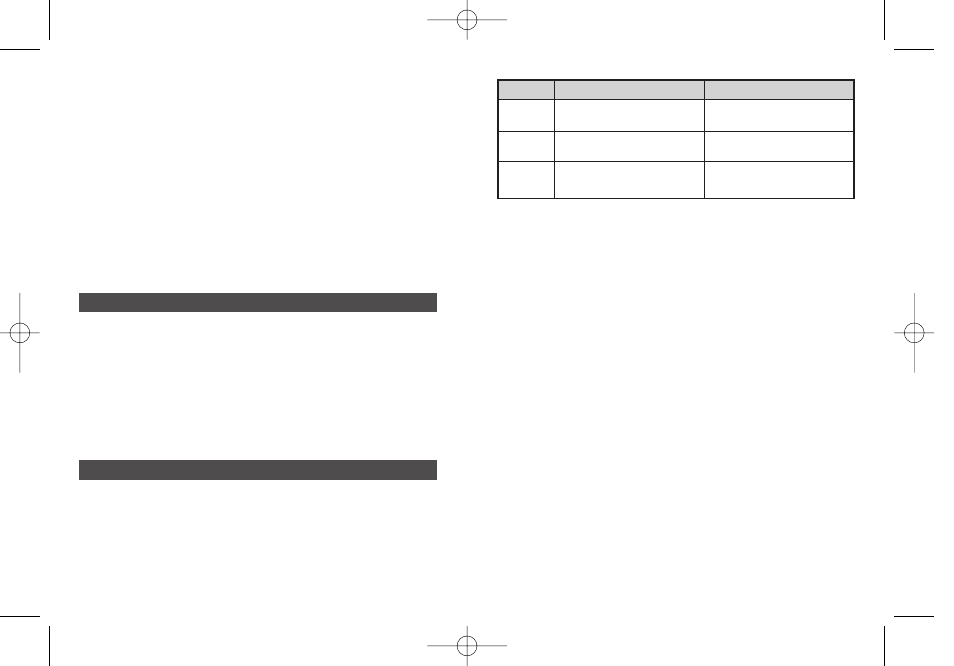
All other iPod functions operate normally.
SETTING THE TIMER or INTERVAL TIMER
You can set one (TIMER) or two sequential (INT TMR) Countdown Timers:
1. Press MODE until TIMER or INT TMR appears. Timer & Interval Timer
must be stopped and reset before settings can be changed.
2. Press and release STOP/RESET/SET.
[INT TMR ONLY]: INT 1 flashes.
3. Press + / – to change hour.
4. Press NEXT and + / – to set minutes.
5. Press NEXT and + / – to set seconds.
6. Press NEXT and + / – to select STOP AT END or REPEAT AT END.
[INT TMR ONLY]: Press NEXT and then press + / – to change to INT 2
(Interval 2). Press NEXT and repeat steps 3 - 6 for INT 2.
7. Press DONE to confirm and exit.
USING THE TIMER & INTERVAL TIMER
1. Press and release START/SPLIT to start countdown. Countdown will
continue if you exit mode.
An alarm melody chimes when countdown or interval reaches zero
or before it starts to countdown again, if set to repeat.
2. Press and release STOP/RESET/SET to stop Timer.
3. Press and release START/SPLIT to continue countdown, or press and
release STOP/RESET/SET to reset.
TIPS:
•
H appears in Time display when either Timer is running.
• Maximum number of repeats is 99.
7
USING THE TOTAL RUN FEATURE IN CHRONO:
Select TOTAL RUN display format as described above.
1. Press START/SPLIT to start Chrono.
2. Press STOP/RESET/SET every time you pause/stop during your work-
out. Primary display will show time elapsed less paused time (total
activity time). Upper display will continue to run, showing total
elapsed time since Chrono was started.
TIPS:
• When you have completed a workout in this format, total elapsed
time will continue to run until Chrono is reset.
• When recalling TOTAL RUN, only total activity time will be displayed.
• Elapsed time counter will continue to run until Chrono is reset. If you
take a split, display will change to LAP/SPL Elapsed time is not stored
in memory.
RECALL
1. Press MODE until RECALL appears.
2. Press + / – to review Lap/Split times of successive laps, BEST lap,
AVG lap.
TIPS:
• Press STOP/RESET/SET at any time to return to viewing first Lap/Split
time.
• You cannot view the current lap time if Chrono is running.
• Recall data is cleared when Chrono is started from reset.
• iPod function is not available in RECALL mode.
INTERVAL TIMER & TIMER
iPod FUNCTION IN TIMER & INTERVAL TIMER MODES:
p and U functions share the buttons with important TIMER & INT TMR
functions (START and STOP/RESET/SET, respectively):
6
Timer is:
START/SPLIT Button
STOP/RESET/SET Button
Reset
(00:00.0)
Press and release - START
Press and hold -
p
Press and release -SET
Press and hold -
U
Running
Press and release -
p
Press and hold -
p
Press and release - STOP
Press and hold -
U
Stopped
Press and release - START
Press and hold -
p
Press and release - RESET
Press and hold -
U
T0801-06_W240_EN_NA.qxd 1/21/08 10:30 AM Page 6
