Toshiba 3511/4511 User Manual
Page 33
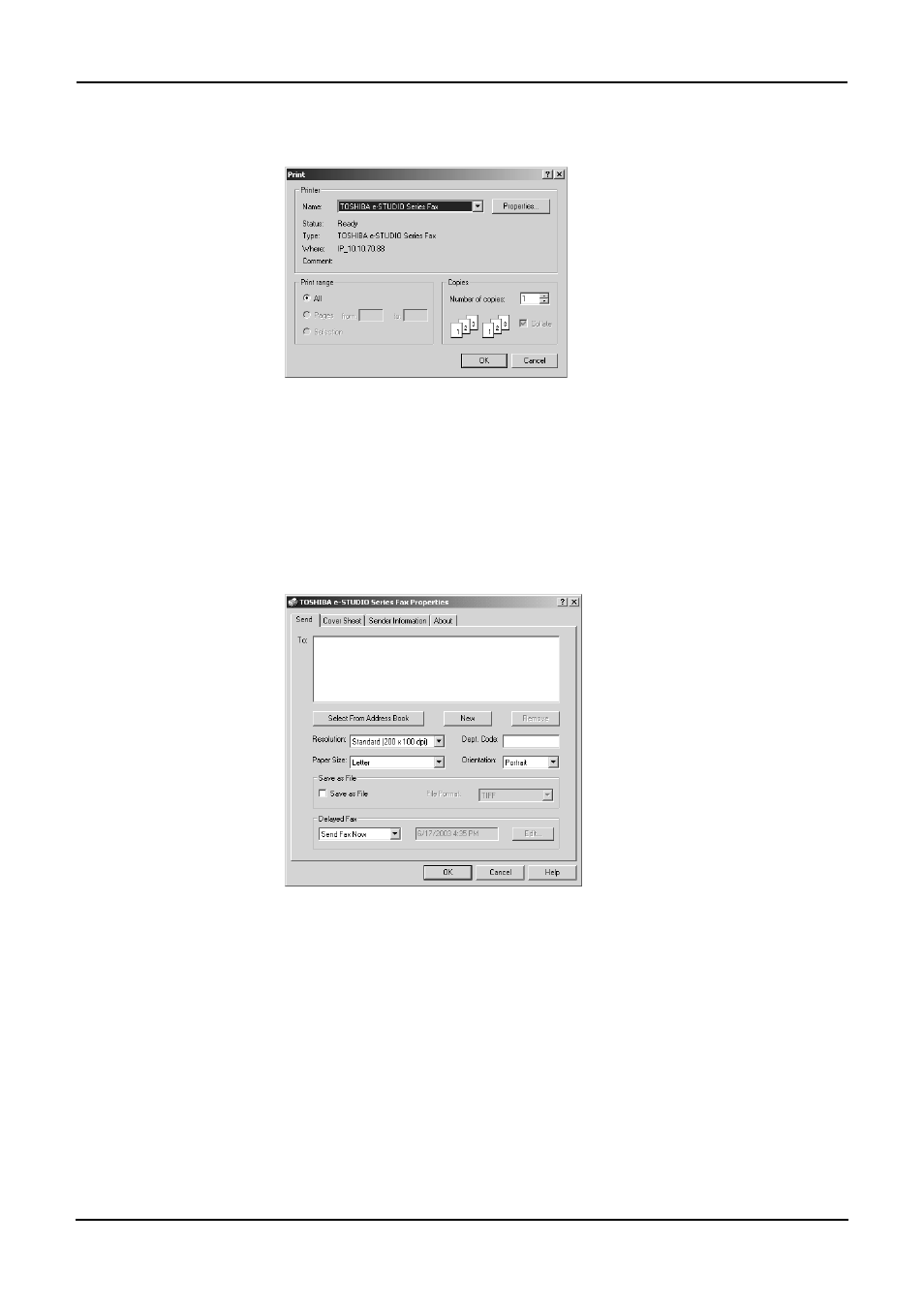
Network Fax Guide — Faxing from Applications
33
2.
Select “TOSHIBA e-STUDIO Series Fax” and Click [Proper-
ties].
• The properties dialog box appears.
SUPPLEMENT:
•
The procedures for displaying the properties dialog for the printer driver may be dif-
ferent depending on an application that you are using. See your application’s man-
ual about displaying the printer properties dialog box.
3.
Display the Send tab and specify the recipients, and other
options.
