Toshiba Strata DKT2404-DECT User Manual
Page 8
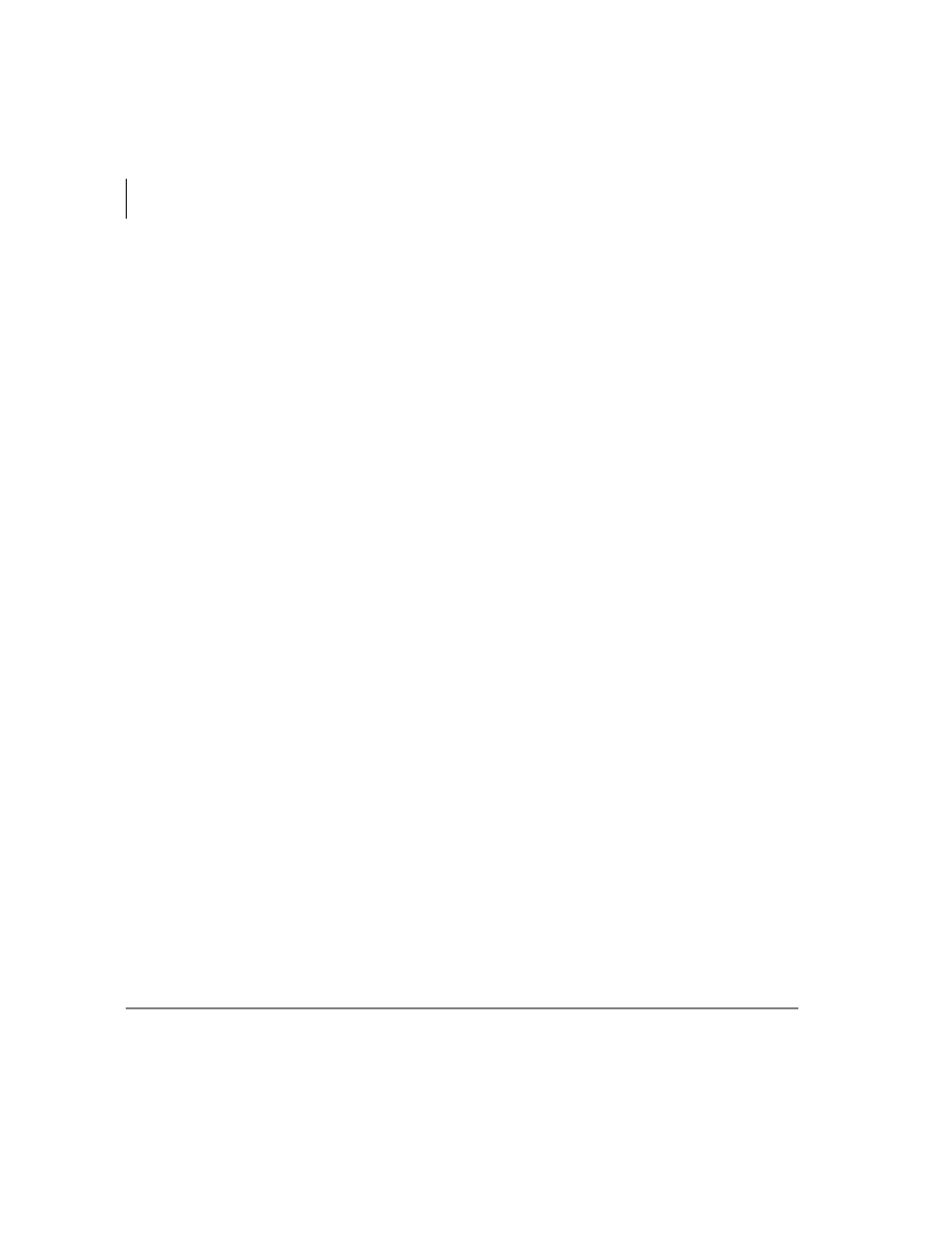
Contents
Chapter 4 – Feature Access Codes
ii
Strata CIX DKT2404-DECT User Guide 04/09
CIX No Service ..............................................................................................................25
Out of Range .................................................................................................................26
Low Battery....................................................................................................................27
Mute...............................................................................................................................27
Hands Free....................................................................................................................28
Volume Setting ..............................................................................................................28
Ring Volume Setting......................................................................................................28
Ringer Mute ...................................................................................................................29
Change Ringer Type .....................................................................................................30
End of Range Alarm ......................................................................................................31
Registration ...................................................................................................................32
Deregistration ................................................................................................................33
Base Registration PIN ...................................................................................................34
Base Key Option (Option)..............................................................................................34
Dial Store Mode.............................................................................................................35
Dial Out..........................................................................................................................37
F9~F12 Feature Buttons...................................................................................................37
Place a Call on Hold .........................................................................................................37
Transfer a Call ..................................................................................................................37
Redial a Number ...............................................................................................................38
Conference a Call .............................................................................................................38
Switch a Call to Your Cordless Digital Telephone ............................................................38
Switch a Call to the Desk Telephone ................................................................................38
Chapter 4 – Feature Access Codes
Feature Access Codes .....................................................................................................39
Call Forward Codes ..........................................................................................................43
Chapter 5 – Troubleshooting and Specifications
Troubleshooting ................................................................................................................47
DKT Mode.........................................................................................................................48
Cleaning Charging Unit Contacts .....................................................................................48
Charging Spare Battery Packs .........................................................................................49
Range and Performance...................................................................................................49
Radio Interference ............................................................................................................49
