Low battery mute, Low battery, Mute – Toshiba Strata DKT2404-DECT User Manual
Page 37
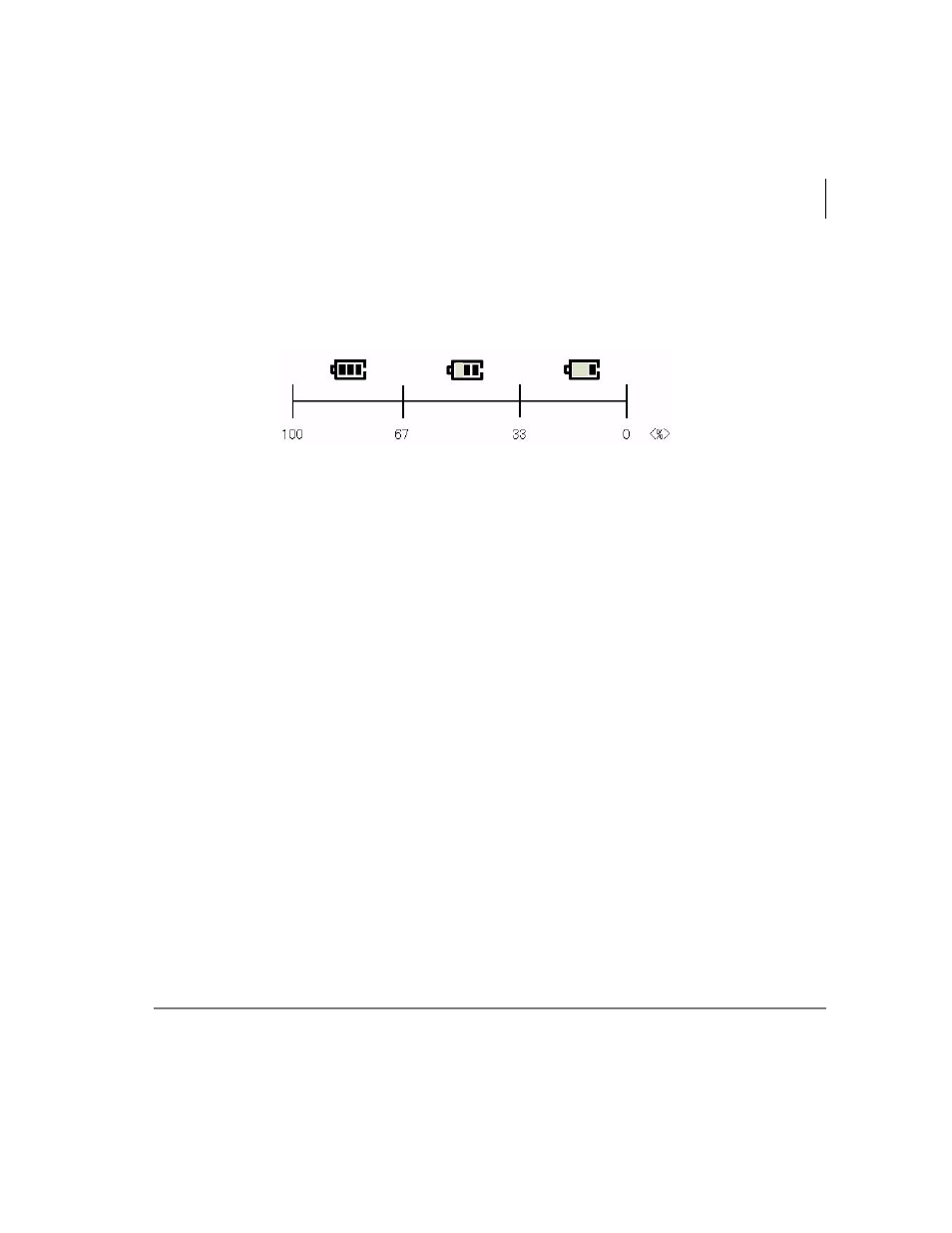
Operation & Setup
Operation with the Strata CIX
Strata CIX DKT2404-DECT User Guide 04/09
27
Low Battery
Your DKT2404-DECT comes equipped with one rechargeable BT1009 battery that
provides 16 hours of talk time and seven days standby time (fully charged). The LCD
shows the battery according to the remaining capacity.
Low battery symptoms are:
•
On a call
•
Battery status icon changes to battery low.
•
Handset keeps talk mode and the battery low alert tone is emitted every 30
seconds.
•
In standby mode
•
Battery status icon changes to battery low.
•
Charge Battery message blinks on and off on the display.
To restore your battery capacity, return the handset to the charging unit or replace the
handset battery with a charged one. After the handset is on the charging unit for one
minute he battery icon stops blinking and the battery low tone stops.
For more information on installing and charging the battery, see
.
Mute
ä
During talk mode, press the menu/MUTE button on the front of the handset. The
MUTE icon displays on the screen and the microphone is dead.
ä
Press the menu/MUTE button again to cancel the mute condition. Finishing the
conversation also cancels the mute condition.
