Set-up, operation, and close procedures, Setup, Operation – Toastmaster MBT240 User Manual
Page 6
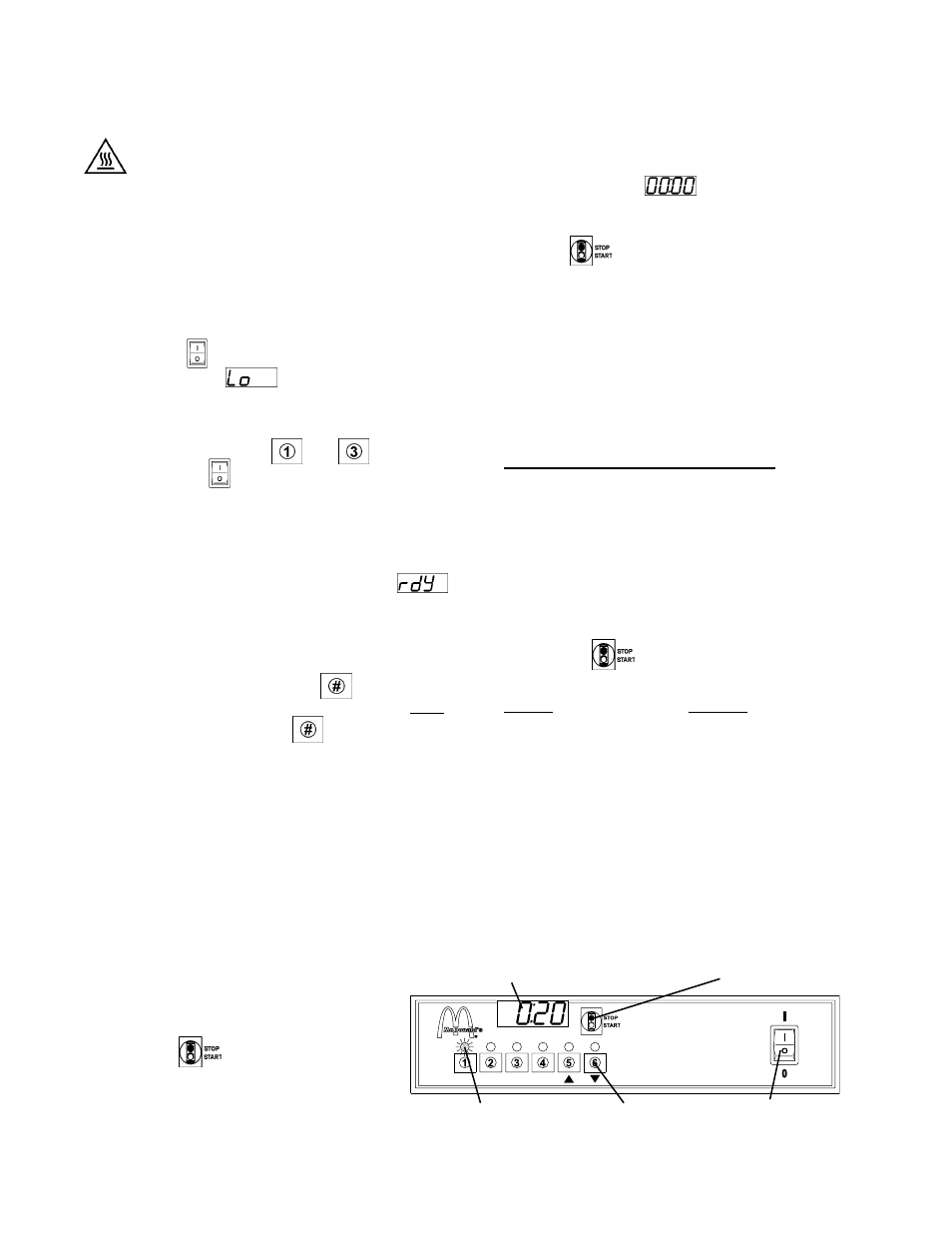
6
CAUTION - HOT SURFACES
DURING OPERATION, THE PEEL AND
TOASTER ARE HOT. USE CAUTION AS YOU
HANDLE THE PEEL AND OPERATE THE TOASTER
TO AVOID INJURY.
Setup
1. Replace the lower deck inside the toaster.
2. Switch the circuit breaker/fused disconnect to the
ON (I) position.
3. Switch the
switch to the ON (I) position. The
display will flash
as the toaster pre-heats.
IMPORTANT
If electrical power to the toaster is briefly inter-
rupted, hold down the
and
keys while
switching the
switch to the ON (I) position.
This bypasses the normal 15 minute pre-heat pe-
riod. If the pre-heat period is bypassed while the
toaster is cool, toasting will be inconsistent.
4. Allow the toaster to pre-heat for 15 minutes. When
the toaster has finished pre-heating,
(ready) will appear in the display. The toaster is
now ready for normal operation.
Operation
1. Push and hold the appropriate
key (Program
Key) for 2 seconds, until the control beeps once.
The green light above the
key will illuminate
to show that the program has been selected.
2. Load the bakery product onto the peel, with the
cut side facing UP.
3. Pull the door handle forward to open the door.
4. Slide the peel into the toaster to load the product.
5. Release the door handle to allow the door to close.
8. Wait for the preset time to elapse. The control
will beep 5 times at 1-second intervals when the
preset time reaches
, and the display will
flash to show that the end of the preset time has
been reached.
9. Push the
key.
10. Pull the door handle forward to open the door.
11. If you removed the peel in Step 6, insert it into the
toaster and underneath the bakery product.
12. Remove the peel (now holding the bakery prod-
uct) from the toaster.
CAUTION
When the preset time elapses, the bakery prod-
uct is correctly toasted. Leaving the product
inside the toaster after the first beep sounds
will begin to burn the bakery product. The fol-
lowing alerts will sound if the product is left inside
the toaster:
The control will beep 5 times as described
above. The product is correctly toasted when
the first beep sounds.
Next, the control will beep very rapidly for
another 5 seconds.
Next, the control will sound a continuous tone
until the
key is pressed and the prod-
uct is removed.
Always remove the product promptly when the first
beep sounds!
13. Remove the bakery product from the peel.
14. Proceed as follows:
If you will be toasting another batch of the
same bakery product, go back to Step 2.
If you will be toasting another type of bakery
product, go back to Step 1.
During idle periods, store the peel in a clean,
dry location underneath the toaster.
SET-UP, OPERATION, AND CLOSE PROCEDURES
POWER ON/OFF (I/O)
switch: Switches the
toaster on (I) and off (O)
Figure 4 - Control Panel Functions: Operating Mode
STOP/START key:
Starts/stops a program
PROGRAM 1-6 keys:
Select a menu program
Display: Displays the remaining set time, a ready
indication, or diagnostic information, as appropriate
Green lights: Illuminate to
show that a menu program
(1-6) has been selected
6. During toasting, the peel can either be
left inside the toaster, or removed, as
you prefer. If you wish to remove the
peel, slide it out of the toaster while hold-
ing the door handle in the closed posi-
tion. The closed door will hold the bak-
ery product inside the toasting cham-
ber.
7. Push the
key. The digital timer
will begin counting down.
