Topcom BUTLER 4552 User Manual
Page 9
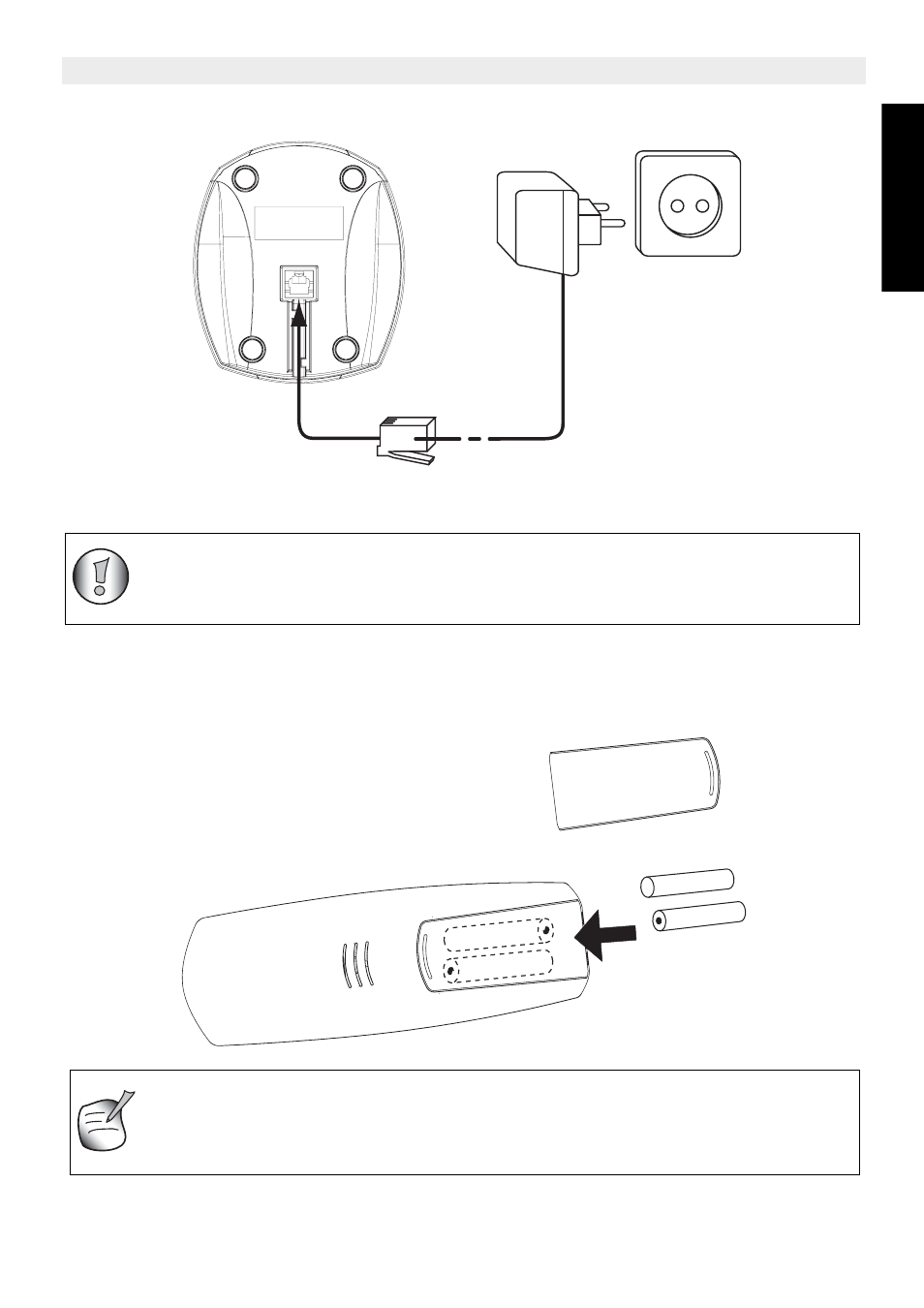
Topcom Butler 4552/Twin/Triple/Quattro
9
Topcom Butler 4552/Twin/Triple/Quattro
ENGLIS
H
Back view of charger Butler 4552
2.2
Rechargeable batteries
To change or insert a rechargeable battery:
1.
Slide the cover towards the bottom and then lift it up.
2.
Insert the batteries respecting the (+ and -) polarity.
3.
Replace the battery cover.
Power cable
Before you use your Butler 4552 for the first time, you must first make sure
that the batteries are charged for 6-8 hours. The telephone will not work
optimally if not properly charged.
+
-
-
+
Rechargeable
batteries
Cover
Back view of hand-set
The maximum standby time of the batteries is approx. 200 h and the
maximum talk time is 10 hours! In the course of time the batteries will start
to drain faster. The batteries must be replaced. 2 rechargeable batteries,
type AAA NiMH!
- BUTLER E450 (104 pages)
- BUTLER 4850 (24 pages)
- BUTLER 3500 (96 pages)
- Butler 3501 (28 pages)
- Butler 3501 (120 pages)
- Butler 1.1 (28 pages)
- 4011 SIM (36 pages)
- BUTLER 137 (39 pages)
- BUTLER 4112 (4 pages)
- BUTLER 4270 (28 pages)
- BUTLER 5020 (84 pages)
- Butler 4012 (28 pages)
- BUTLER 5070 (124 pages)
- OG-T700 (112 pages)
- Butler 2505 C (90 pages)
- Butler 5750 (144 pages)
- BUTLER 4570 (28 pages)
- BUTLER 3450 (92 pages)
- Butler 4812 USB VOIP (40 pages)
- Butler E300 (208 pages)
- BUTLER 2405 (116 pages)
- BUTLER 3100 (40 pages)
- OGATECH OG-S60 (144 pages)
- BUTLER 2920 (68 pages)
- Butler 2510 (96 pages)
- BUTLER 550 (43 pages)
- Balance (28 pages)
- Cocoon 350 (103 pages)
- BUTLER 1250 (147 pages)
- BUTLER 4800 (20 pages)
- Butler 2505 (96 pages)
- OGATECH OG-R400 (128 pages)
- MIRA 100 (11 pages)
- Cocoon 95 (64 pages)
- ORBIT (40 pages)
- WEBTALKER 6000 (88 pages)
- 115 (8 pages)
- BUTLER 700 C (21 pages)
- COCOON 50 (44 pages)
- Butler 6040 (36 pages)
- BUTLER 3055 (176 pages)
- BUTLER 1800T (56 pages)
- Butler E400 (272 pages)
- BUTLER 4870 (24 pages)
