37 special playback, Fast forward playback, Review playback – Toshiba Hi-Fi VCR & DVD Video Recorder D-VR5SU User Manual
Page 37: Still playback, Frame advance, Slow motion playback, Locating a chapter or track
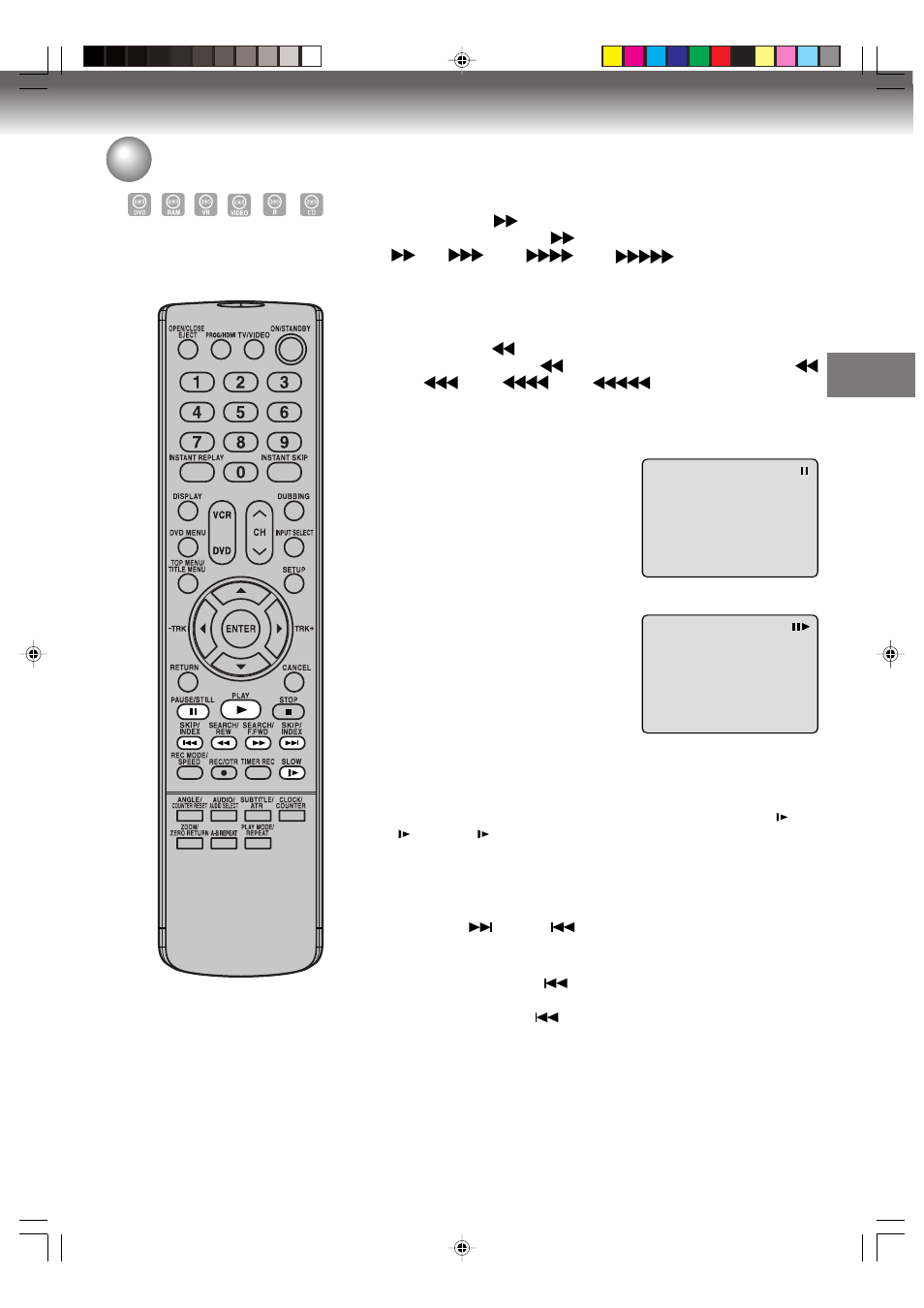
Disc playback
37
Special playback
NOTE: There may be a slight de-
lay between pressing the button
and the function activation.
Fast forward playback
Press SEARCH
during normal playback.
Each press of SEARCH
will increase the speed of the search
(x2),
(x12),
(x24),
(x100).
(The speed of the search is increased up to only 2 steps in Audio CD.)
• To resume normal playback, press PLAY.
Review playback
Press SEARCH
during normal playback.
Each press of SEARCH
will increase the speed of the search
(x2),
(x12),
(x24),
(x100).
(The speed of the search is increased up to only 2 steps in Audio CD.)
• To resume normal playback, press PLAY.
Still playback
Press PAUSE/STILL during normal
playback.
• To resume normal playback, press
PLAY.
Frame advance
Press PAUSE/STILL during still play-
back.
One frame is advanced each time you
press PAUSE/STILL.
• To resume normal playback, press
PLAY.
Slow motion playback
Press SLOW during normal playback or still playback.
Each press of SLOW will change the speed of the slow “
1/2”,
“
1/4” and “
1/8”.
• To resume normal playback, press PLAY.
• To resume the still playback, press PAUSE/STILL.
Locating a chapter or track
Press SKIP
or SKIP
during playback to locate a chapter that
you want to watch.
Each time you press the button, a chapter or track is skipped.
NOTES:
• The unit is capable of holding a still video image or On screen display image on your television screen indefi-
nitely. If you leave the still video image or On screen display image displayed on your TV for an extended period
of time, you risk permanent damage to your television screen. Projection televisions are very susceptible.
• Fast forward and review playback does not work with a MP3/WMA/JPEG CD.
• Frame advance and slow motion does not work with a MP3/WMA/JPEG CD.
• When you press SKIP
once, playback starts from the beginning
of the current chapter or track. If you want to play the preceding chapter
or track, press SKIP
twice in quick successions.
2J40101A P34-40
3/4/06, 10:44 AM
37
