Thermador CM302 User Manual
Page 33
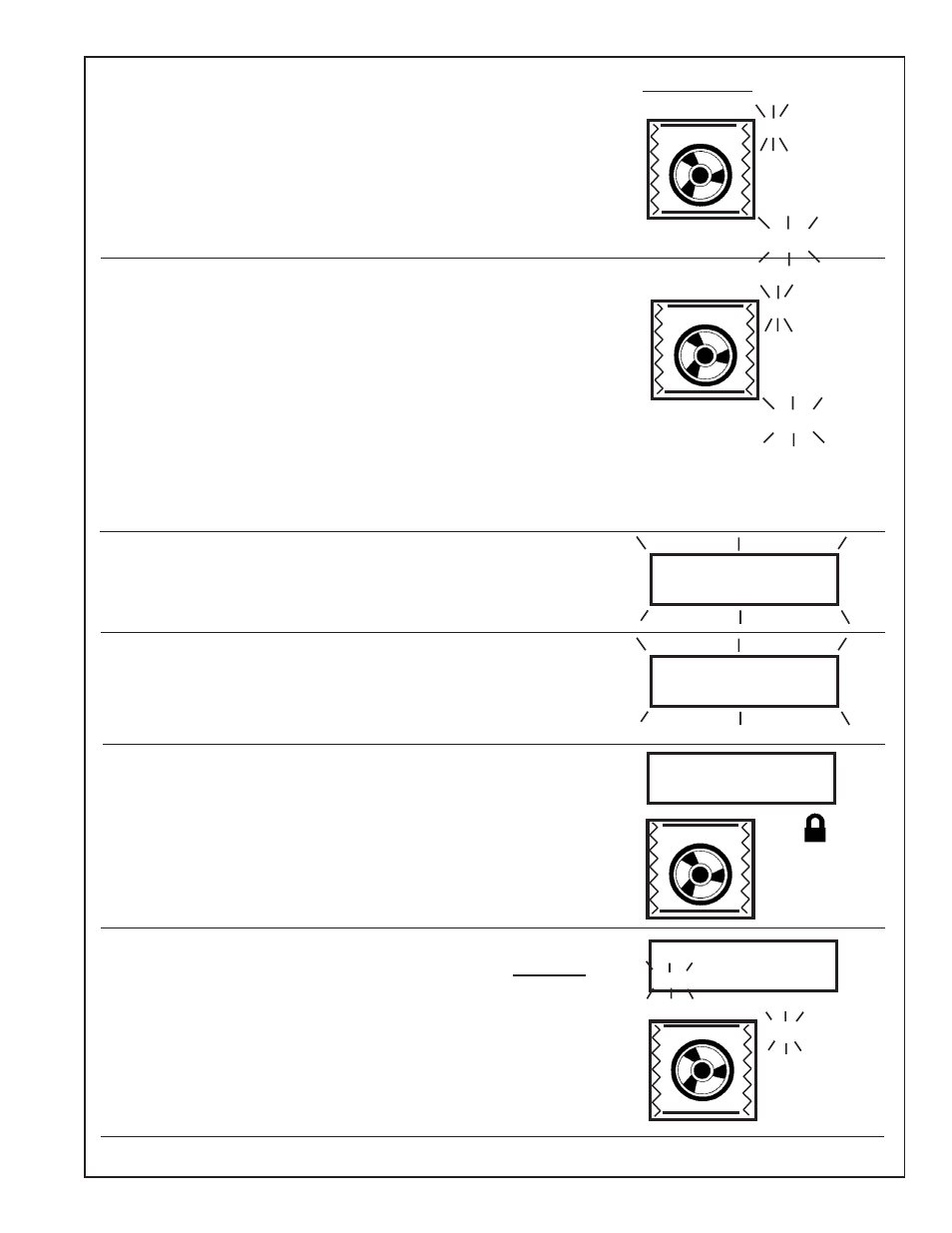
CM Oven Care and Use Manual
5.
Select the Microwave mode.
Power level is preset for HI.
6.
Select a power level.
While the HI power is flashing, select one number
immediately before setting the cooking time. The
example shows a power level of 40%.
Do not touch the zero pad unless you want
the HI power.
0 = HI (full power) 6 = 60%
3 = 30%
9 = 90%
5 = 50%
2 = 20%
8 = 80%
4 =40%
1 = 10%
7 = 70%
7.
Select the cooking time.
8.
Select the minutes/seconds to cook the
food.
Use the number pads to enter the cooking time.
The example shows 7
-
1
/
2
minutes or 7 minutes: 30
seconds.
9.
Add the food and select START.
• Door Latch will lock door.
• Cooking with heat and microwaves will begin
when door is locked.
Cook time will count down.
10. To check or stir the food,
select Pause/Resume.
Touch
M1CROWAVE
Touch
4
Touch
COOK TIME
Touch
7
3
0
Touch
START
Touch
PAUSE
RESUME
Continued next page
Continued from previous page
You Will See
HI
MICROWAVE
MICROWAVE
min
sec
_ _
: _ _
SET
MICROWAVE
min
sec
7
: 30
SET
40
MICROWAVE
MICROWAVE
min
sec
7
: 30
350
MICROWAVE
min
sec
4
: 50
PAUSE
Pau
Upper Oven Operations
Page 31
