Front panel functions – Perreaux E160 User Manual
Page 12
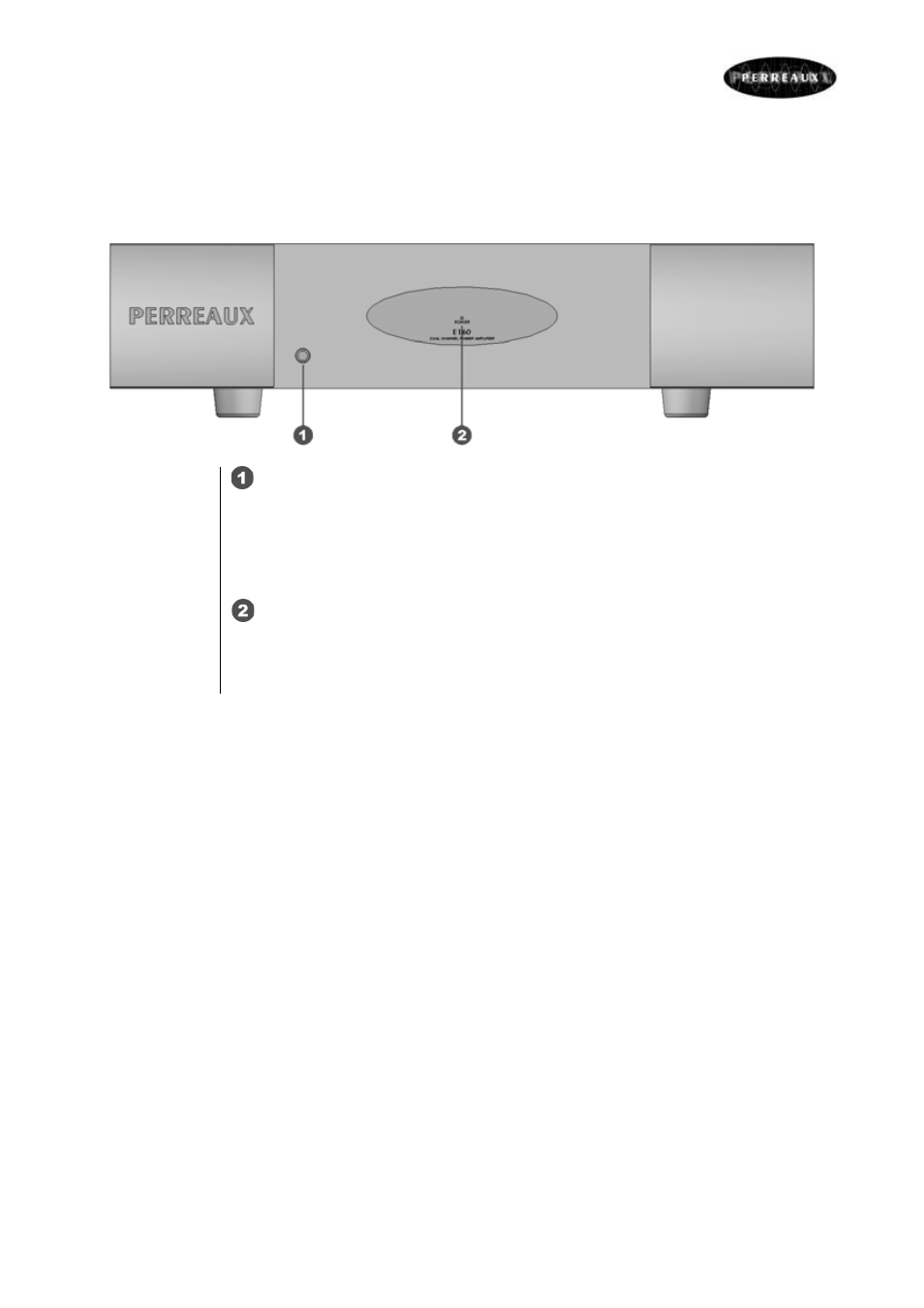
11
3
3
3
3
Front Panel Functions
Power Switch
Depress this switch to turn power ON. Mute relay circuitry is employed in the
E160 so output is muted momentarily after the power switch is actuated.
Depress the switch again to turn the unit off, at which time the outputs will be
disconnected.
Power Indicator
The indicator light is a green LED that shows the power status of your E160
power amplifier. If the LED is illuminated it indicates that the amplifier is
powered. If the LED is OFF, the E160 is disconnected from power.
See also other documents in the category Perreaux Receivers and Amplifiers:
- SXV2 (2 pages)
- E1 (2 pages)
- Passive Preamplifier Silhouette SXP2 (23 pages)
- 3400 (2 pages)
- SM6/P (35 pages)
- NR500 (2 pages)
- SXP2 (24 pages)
- PMF1150B (2 pages)
- 4004 (1 page)
- Prisma 350 (38 pages)
- PMF2000 (2 pages)
- R200i (7 pages)
- PMF3350 (1 page)
- E100V (2 pages)
- 653-093 (2 pages)
- SM3 (2 pages)
- SX25 (27 pages)
- 5570 (2 pages)
- PMF1550 (2 pages)
- SX60m (28 pages)
- SX25i (27 pages)
- PMF1070 (2 pages)
- 750 (38 pages)
- 25W Integrated Amplifier SX25i (26 pages)
- SA3 (2 pages)
- SP100 (2 pages)
- PMF4000A (2 pages)
- SXH2 (27 pages)
- SM6 MKII (37 pages)
- SA80B (2 pages)
- 3000B (2 pages)
- PMF4000 (2 pages)
- SA33 (2 pages)
- MC6100 (2 pages)
- SM2 (2 pages)
- E2200 (2 pages)
- 200 (7 pages)
- SM4 (2 pages)
- PMF5550 (2 pages)
- E110 (2 pages)
- SP10 (2 pages)
- EP3 (2 pages)
- E220 (2 pages)
- SP100II (1 page)
