Vad ( voice activation detection ) mode, Rec quality mode, Default setting mode – Transcend Information T.sonic 520 User Manual
Page 23
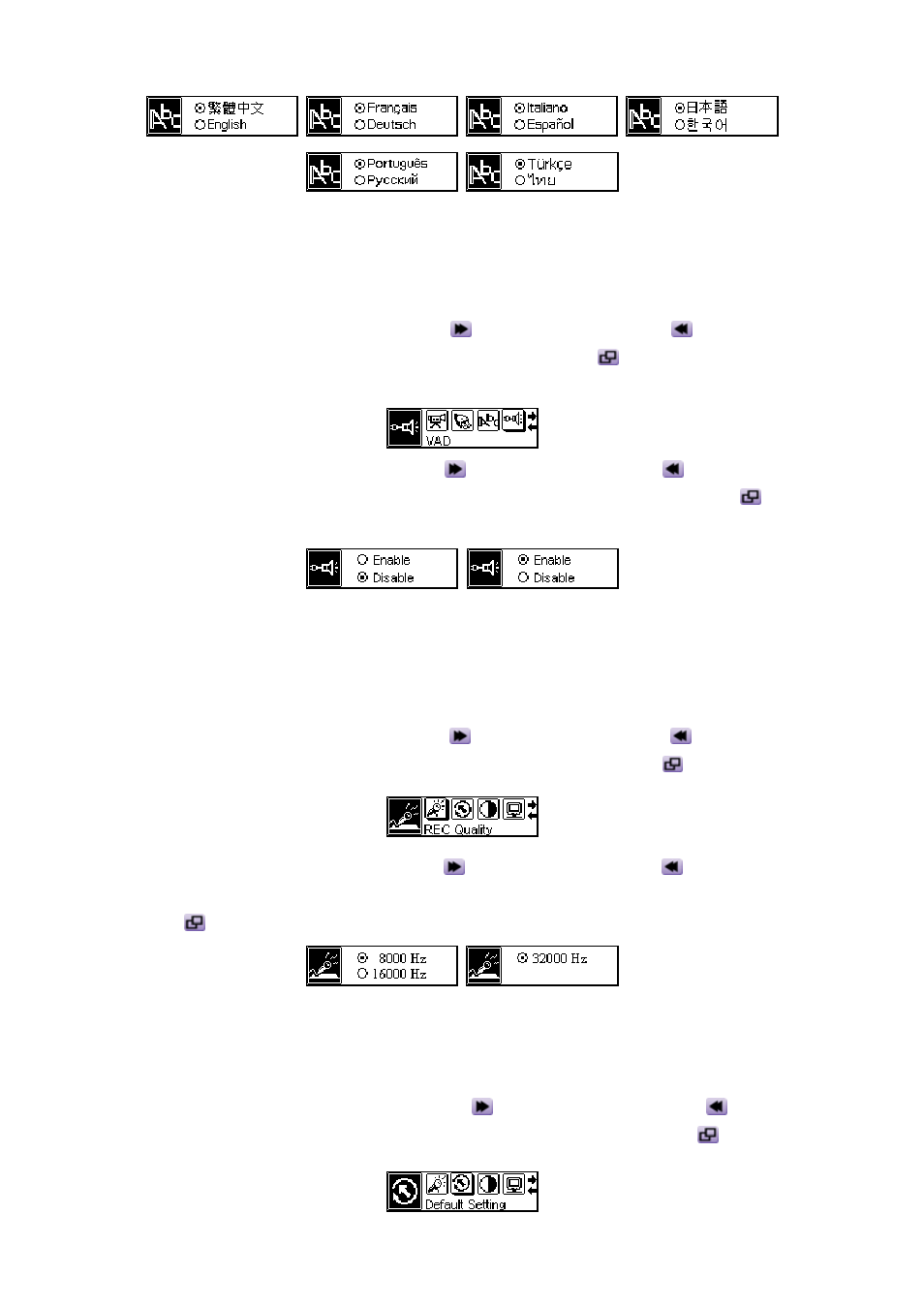
19
VAD ( Voice Activation Detection ) Mode
The VAD “Voice Activation Detection” function means the T.sonic
™
520 will only begin recording
when it detects someone is speaking.
1. Push the Menu Switch to the right (Next)
or to the left (Previous)
to select the VAD
icon in the Settings, and then press the Menu Switch inwards
to enter.
2. Push
the
Menu Switch to the right (Next)
or to the left (Previous)
to change the VAD
settings (“Enable” item or “Disable” item). Press the Menu Switch inwards
again to
complete the VAD setting.
REC Quality Mode
Sets the Record Rate to 8000Hz, 16000Hz or 32000Hz. The higher the recording rate the greater
the amount of memory is required.
1. Push the Menu Switch to the right (Next)
or to the left (Previous)
to select the REC
Quality icon in the Settings, and then press the Menu Switch inwards
to enter.
2. Push
the
Menu Switch to the right (Next)
or to the left (Previous)
to change the REC
Quality settings (“8000Hz” item, “16000Hz” item or “32000Hz” item). Press the Menu Switch
inwards
again to complete the REC Quality setting.
Default Setting Mode
Reset the system settings of the device to the factory default values.
1. Push the Menu Switch to the right (Next)
or to the left (Previous)
to select the
Reset icon in the Settings, and then press the Menu Switch inwards
to enter.
