Transcend Information T.sonic 520 User Manual
Page 11
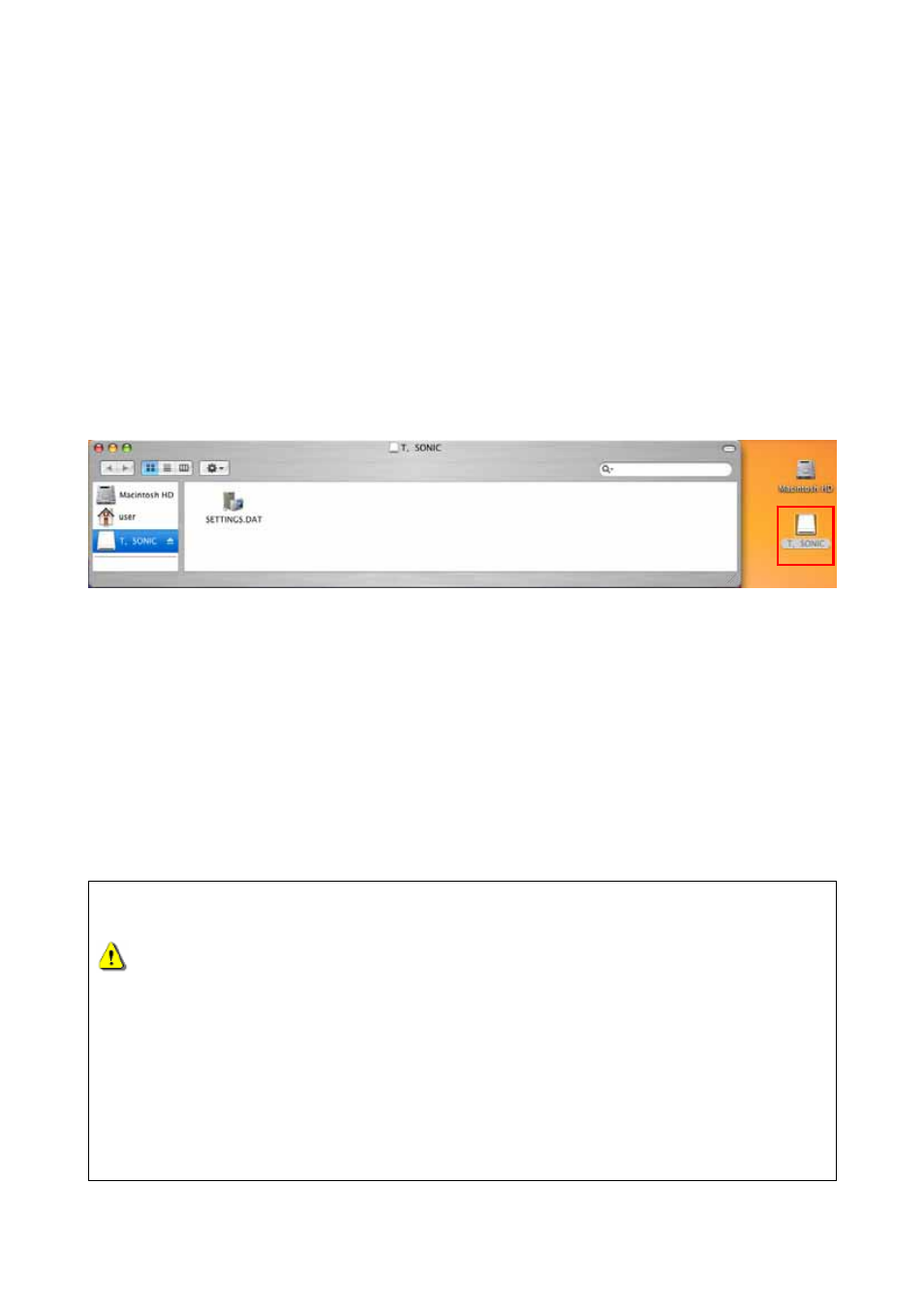
7
5. Your computer will automatically detect this new device. A new Removable Disk drive with a
newly assigned drive letter will appear in the My Computer window.
Driver Installation for Windows
®
Me, 2000 and XP
No drivers are required. These Windows operating systems have built-in drivers to support
the T.sonic 520. Simply plug your T.sonic 520 into an available USB port and
Windows will install the files needed. A new Removable Disk drive with a newly assigned
drive letter will appear in the My Computer window.
Driver Installation for Mac
™ OS 10.0 or Later
No drivers are required. Just plug your T.sonic 520 into an available USB port and your
computer will automatically detect it.
Driver Installation for Linux
™ Kernel 2.4 or Later
No drivers are required. Just plug your T.sonic 520 into the USB port and mount it.
Example: 1. Create directory for /mnt/T.sonic first:
mkdir
/mnt/T.sonic
2. mount
T.sonic:
mount –a –t msdos /dev/sda1 /mnt/T.sonic
Warning
1. When connected to a computer, the T.sonic 520 is locked into
transferring files only. It will not be able to play or record any files at this
time. Please disconnect your T.sonic 520 from the computer when you
want to play or record files.
2. Audio files (MP3/WMA/WAV) must be organized on the T.sonic
™
520, so
that they are no more than 4 levels from the root directory.
3. During normal Playback, the T.sonic™ 520's song list will play according to
the order in which the tracks were loaded onto the device.
4. T.sonic™ 520 is limited to 255 characters for a file name.
