Toshiba HD-A2WKU User Manual
Page 13
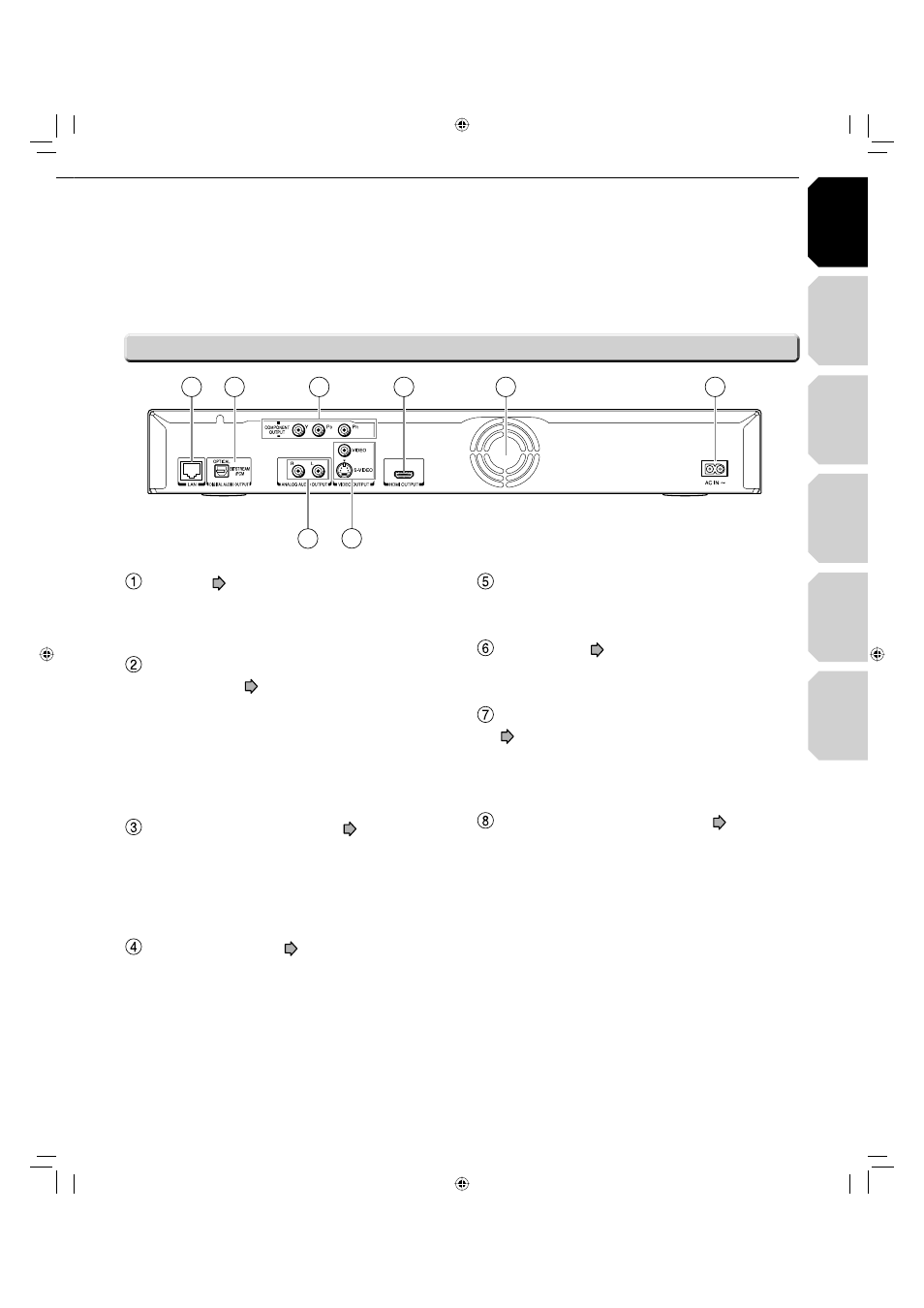
Intr
oduction
Connections
Pla
ybac
k
(Basic)
Pla
ybac
k
(Ad
v
anced)
Other
s
13
Internet
connection
5
4
1
2
3
6
8
7
LAN port
page 44
Use this to connect to a network with an always-
on broadband connection.
DIGITAL AUDIO OUTPUT BITSTREAM/PCM
OPTICAL jack
page 24
Outputs digital audio signals.
Connect to a digital audio input on an amplifi er
equipped with digital audio decoder.
When connecting the optional digital cable, fi t
the connector into the jack fi rmly.
COMPONENT OUTPUT jacks
page 22
Outputs video signals to a connected TV or
monitor.
Connect to a TV or monitor equipped with
component video jacks.
HDMI OUTPUT jack
page 21
Outputs video/audio signals to a connected TV,
monitor or AV amplifi er.
Connect to a TV, monitor or AV amplifi er
equipped with HDMI input.
Ventilation fan
Do not cover the ventilation holes.
AC IN socket
page 21, 22
Connect the supplied power cord.
VIDEO OUTPUT (VIDEO, S-VIDEO) jack
page 22
Outputs video signals to a connected TV or
amplifi er.
ANALOG AUDIO OUTPUT jacks
page 22
Outputs audio signals to a connected TV or AV
amplifi er.
Rear panel
HD-A2_01_E 13
HD-A2_01_E 13
06.12.27 11:41:44 AM
06.12.27 11:41:44 AM
