Installing of hp laserjet1000 in win xp – TRENDnet TE100-P21 User Manual
Page 37
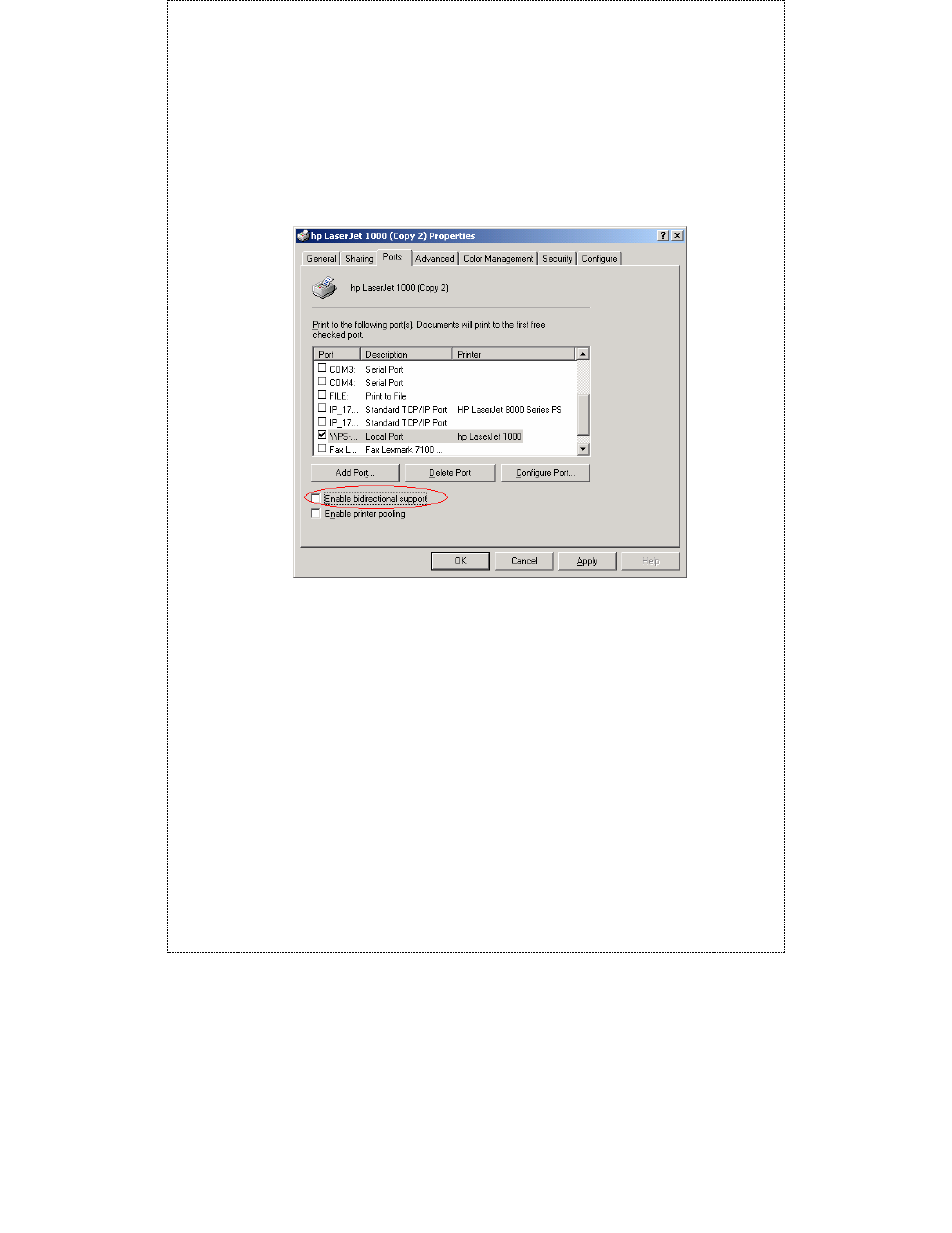
- 37 -
11. Select the HP Laser Jet 1000 just been added and open the
“Property” of it.
Click the “Ports” menu and uncheck the “Enable bidirectional
support” to make the printing successful.
Installing of HP LaserJet1000 in Win XP
1. Open the “Printers and Fax” window of your Windows System
and click the “Add Printer” function. The following window will
be popped up. Click the “Next” button to the next step.
See also other documents in the category TRENDnet Hardware:
- 54Mbps 802.11g Wireless Access Point TEW-430APB (c1) (2 pages)
- TEW-429UF (44 pages)
- MultiTemp III 18-1106-33 (27 pages)
- TEW-654TR (18 pages)
- TEW-641PC (25 pages)
- TDM-C400 (205 pages)
- TEW-630APB (11 pages)
- TPL-202E (10 pages)
- QUICK INSTALLATION GUIDE TEW-637AP (49 pages)
- TPL-110AP (16 pages)
- Industrial Single Board Computer HS-6038 (86 pages)
- TEW-509UB (43 pages)
- 300Mbps Wireless Easy-N-Upgrader TEW-637AP (2 pages)
- TEW-644UB (11 pages)
- TEW-MP1U (14 pages)
- TW-H6W1IR (165 pages)
- TEW-624UB (19 pages)
- TW100 BRV204 (2 pages)
- TEW-MP2U (91 pages)
- 800 (21 pages)
- TEW-434APB (13 pages)
- TEG-PCBUSR (13 pages)
- TW100 BRF114 (83 pages)
- TEW-633GR (3 pages)
- TEW-631BRP (97 pages)
- TE100-P1U (113 pages)
- TEW-P11G (12 pages)
- TE100-MP2U (19 pages)
- TEW-452BRP (9 pages)
- TFM-PCIV92A (17 pages)
- TEW-P1U1P (80 pages)
- TEG-S8 (11 pages)
- TVP-224HR (130 pages)
- TEW-P21G (11 pages)
- TE100-P1P (63 pages)
- TEW-421PC (18 pages)
- TEG-MGBSX (9 pages)
- TEW-P1PG (31 pages)
- NSPEED TEW-649UB (32 pages)
- TEW-432BRP (61 pages)
- TEW-603PI (44 pages)
- TEW-652BRP (12 pages)
- TU2-H4PC (10 pages)
- TEW-310APB (46 pages)
