Confirming the members of the groups – Toshiba E-STUDIO 232 User Manual
Page 36
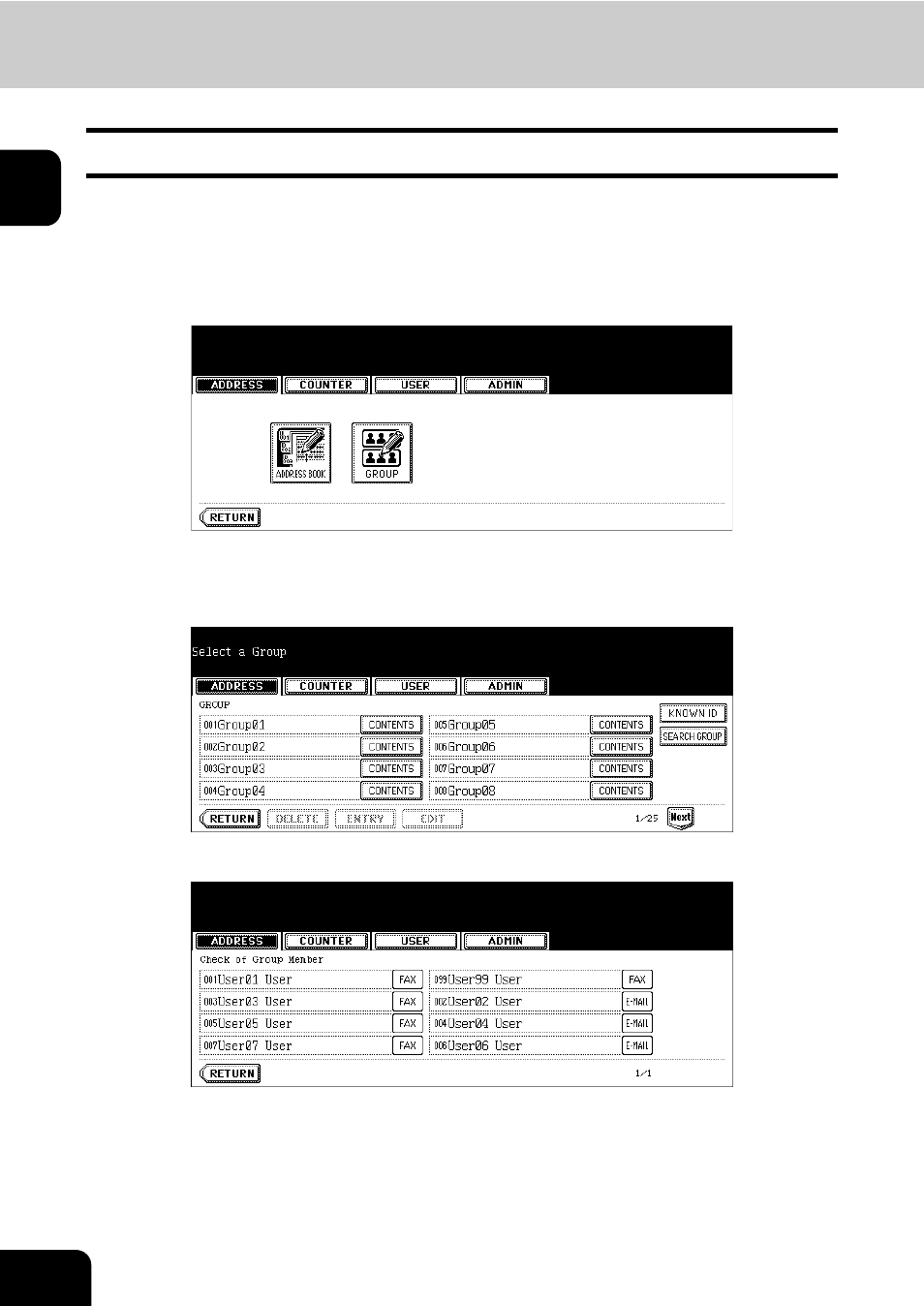
34
1.MANAGING ADDRESS BOOK (ADDRESS MENU)
2.MANAGING GROUPS (Cont.)
1
Confirming the Members of the Groups
The following procedure describes how to confirm the contacts that are added in the group.
1
Press the [USER FUNCTIONS] button on the control panel to enter the
User Functions menu.
2
Press the [ADDRESS] button, and then press the [GROUP] button on
the touch panel.
• The GROUP screen is displayed.
3
Press the [CONTENTS] button of the group that you want to confirm
the members.
4
The contacts added to the group are displayed.
This manual is related to the following products:
