Targus Wireless Optical Stow-N-GoTM Notebook Mouse 30 User Manual
Page 6
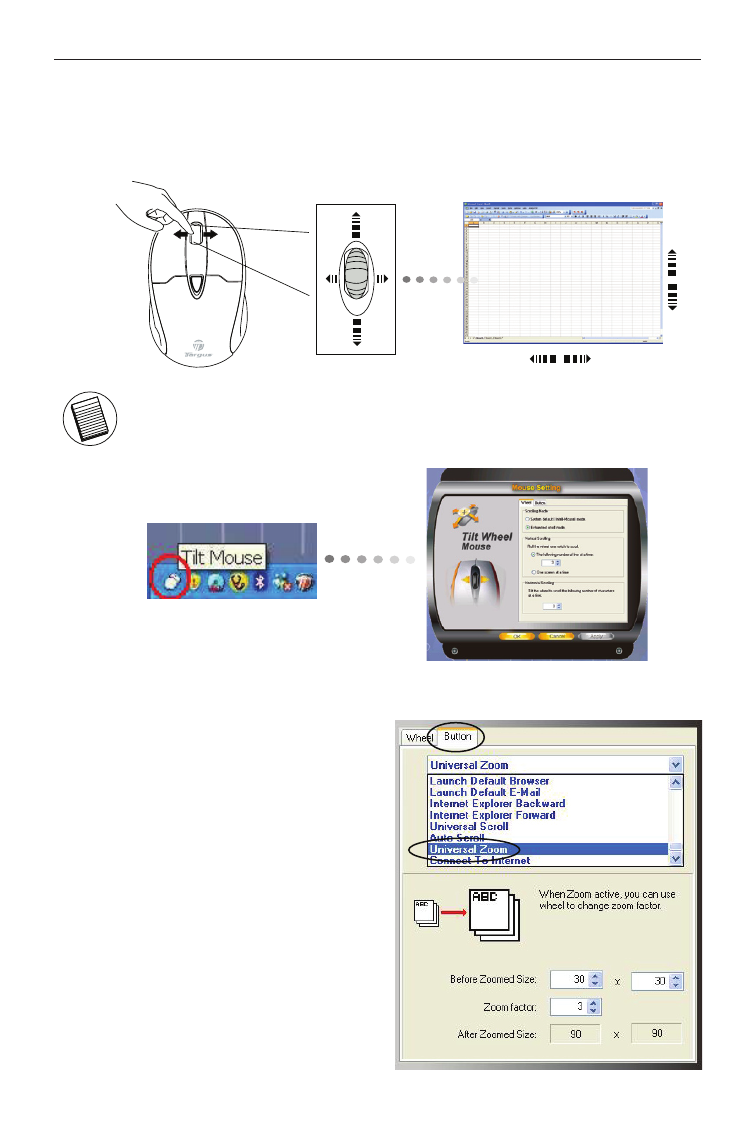
Wireless Optical Stow-N-Go
TM
Notebook Mouse
Using the 4-way scrolling tilt-wheel
Pressing the scroll-wheel left or right, enables the horizontal
scrolling feature.
NOTE: DOUBLE CLICK ON THE “TILT MOUSE” ICON IN THE TASK BAR WILL LAUNCH
THE MOUSE SETTINGS SCREEN. YOU CAN EDIT THE SETTINGS AND PREFERENCES
IN THIS WINDOW.
Activating the Universal Zoom function
The
Universal Zoom function
can be enabled in the
Mouse
Setting screen.
In the
Mouse Setting screen,
under the Button tab, scroll
down the function list and
select the
Universal Zoom
function then click
.
Press on the scroll wheel to
activate the zoom function.
5
See also other documents in the category Targus The input devices:
- Store-N-Go Ultra portable Laser AMU22US (9 pages)
- ThumbPad Palm m125 (21 pages)
- Rechargeable 5-Button Wireless Mouse (99 pages)
- USB mouse (8 pages)
- AKB24US (11 pages)
- Numeric Keypad with 2 USB ports (7 pages)
- AMU18US-10 (7 pages)
- Mini Mouse (12 pages)
- 400-0086-001A (15 pages)
- Wireless Laser Mouse (12 pages)
- Rechargeable Wireless Notebook Mouse (259 pages)
- Retractable Ultra-Portable Notebook PAUM01U (1 page)
- PAUM006 (1 page)
- Wireless Multimedia Presenter with Trackball (16 pages)
- AMB08US (9 pages)
- Multi-Channel Mouse (15 pages)
- PA840 (31 pages)
- USB Retractable Optical Laptop 410-2095-001A (4 pages)
- PAKP003U (12 pages)
- Stowaway (37 pages)
- 410-0008-001A (12 pages)
- Screen Scroller Mouse (11 pages)
- Wireless Laser Rechargable Notebook Mouse (15 pages)
- AKM10US (16 pages)
- ThumbPad Portable Keyboard (15 pages)
- AMW25AP (56 pages)
- internet multimedia USB keyboard (8 pages)
- AMW15EU (259 pages)
- Wi-Fi 410-2310-001A (9 pages)
- Notebook Mouse (52 pages)
- slim internet multimedia USB keyboard (51 pages)
- Wireless RF Mouse (16 pages)
- Optical Mouse (17 pages)
- Screen Scroller 400-0088-001A (11 pages)
- wireless mouse (94 pages)
- AMB04 (17 pages)
- LASER STOW N GO NOTEBOOK MOUSE AMU41US (11 pages)
- Wireless Keypad & Mini Optical Mouse (15 pages)
- 400-0140-001A (17 pages)
- Wireless Optical Rechargeable Full-size Notebook Mouse (7 pages)
- AKM11 (13 pages)
