Start – Toshiba HD-A1 User Manual
Page 32
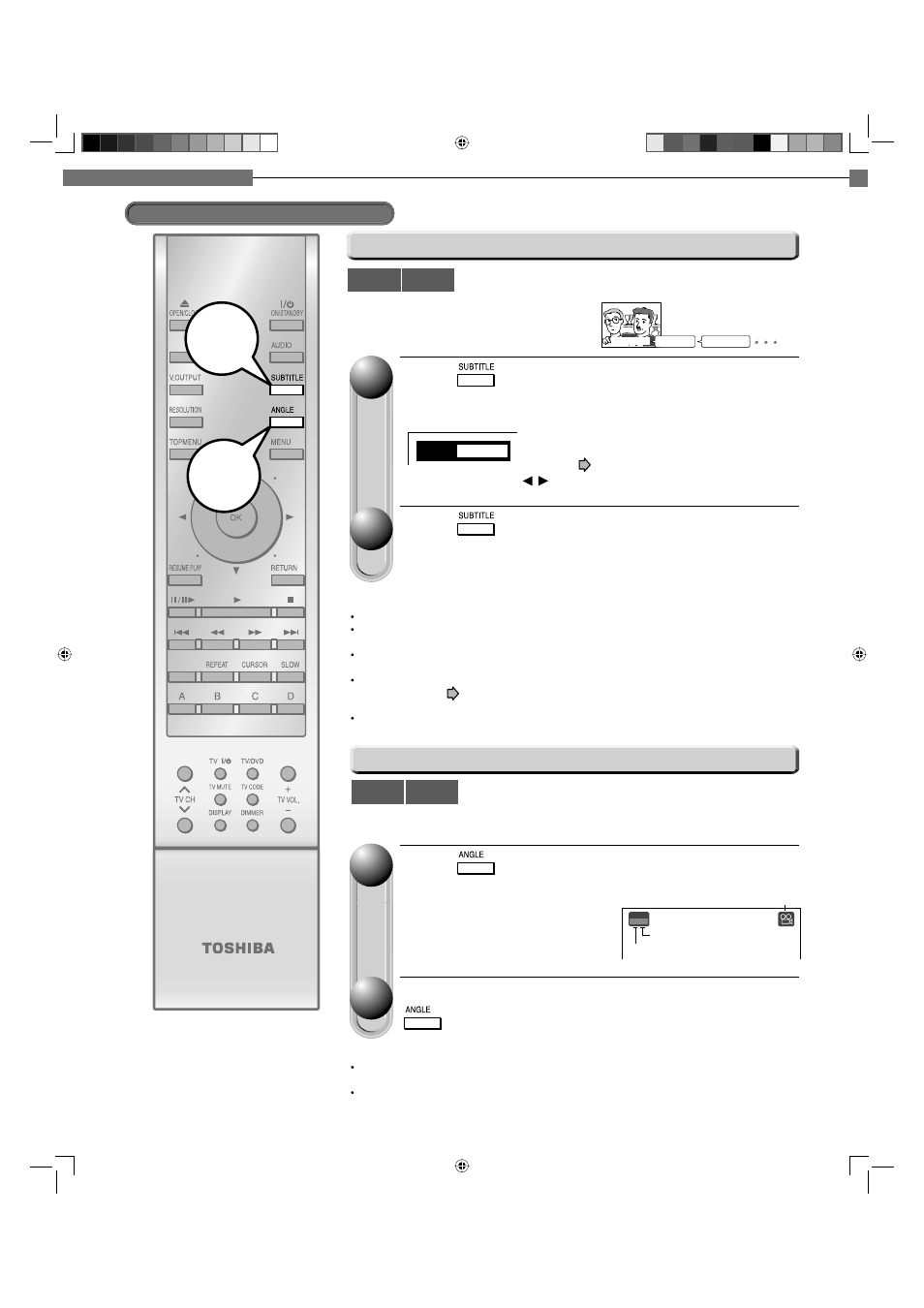
3
Chapter
3
Playback (Basic)
32
Selecting the camera angle
If the scene was recorded with multiple angles, you can easily change the
camera angle of the scene you are watching.
HD DVD
DVD-Video
Bonsoir!
Good evening!
¡Buenas tardes!
HD DVD
DVD-Video
Playing a disc (Continued)
Press
during playback.
• The current subtitle setting appears.
• The language code appears instead
of the language name. Refer to the list
of languages and their abbreviations.
(
page 58)
Each time you press / , “On” and “Off” alternate. Select “On” to
view subtitles.
Press
while the subtitle setting is
displayed on the TV screen.
Subtitle languages which do not appear in the setting are not
included in the disc.
1
1
2
2
Selecting subtitles
You can display subtitles on the TV and
select a subtitle language from those
included on the disc.
Press
while playing a scene recorded
with multiple angles.
• While playing a scene recorded
with multiple angles, the angle icon
appears on the TV screen and on
the front panel. Press ANGLE button
while the angle icon is displayed.
While the angle number is displayed, press
repeatedly to select the angle number.
1
1
2
2
Start
Start
Notes
Some DVD video discs are set to display subtitles automatically.
Depending on the scene, subtitles may not appear immediately after you set
the subtitle function to on.
Some DVD video discs will allow you to change subtitle languages and turn
subtitles on or off only via the disc menu.
When you turn on the player or replace a disc, the player returns to the initial
default setting (
page 55). Depending on a disc, a specifi c type of subtitles
the disc has is output.
Depending on the scene, the subtitle language may not change immediately
after selected.
Notes
You can also change the camera angle during still playback. The camera
angle changes to the new setting when you resume normal playback.
If you pause a picture immediately after changing a camera angle, the
resumed playback picture may not display the new camera angle.
Angle
1 6
/
Angle number
Angle icon
Number of angles in the disc
1
ENG
Subtitle:
e.g.
HD-A1_03_E 32
HD-A1_03_E 32
2/12/06 12:20:22 AM
2/12/06 12:20:22 AM
