Preparation of the remote control – Toshiba HD-A1 User Manual
Page 16
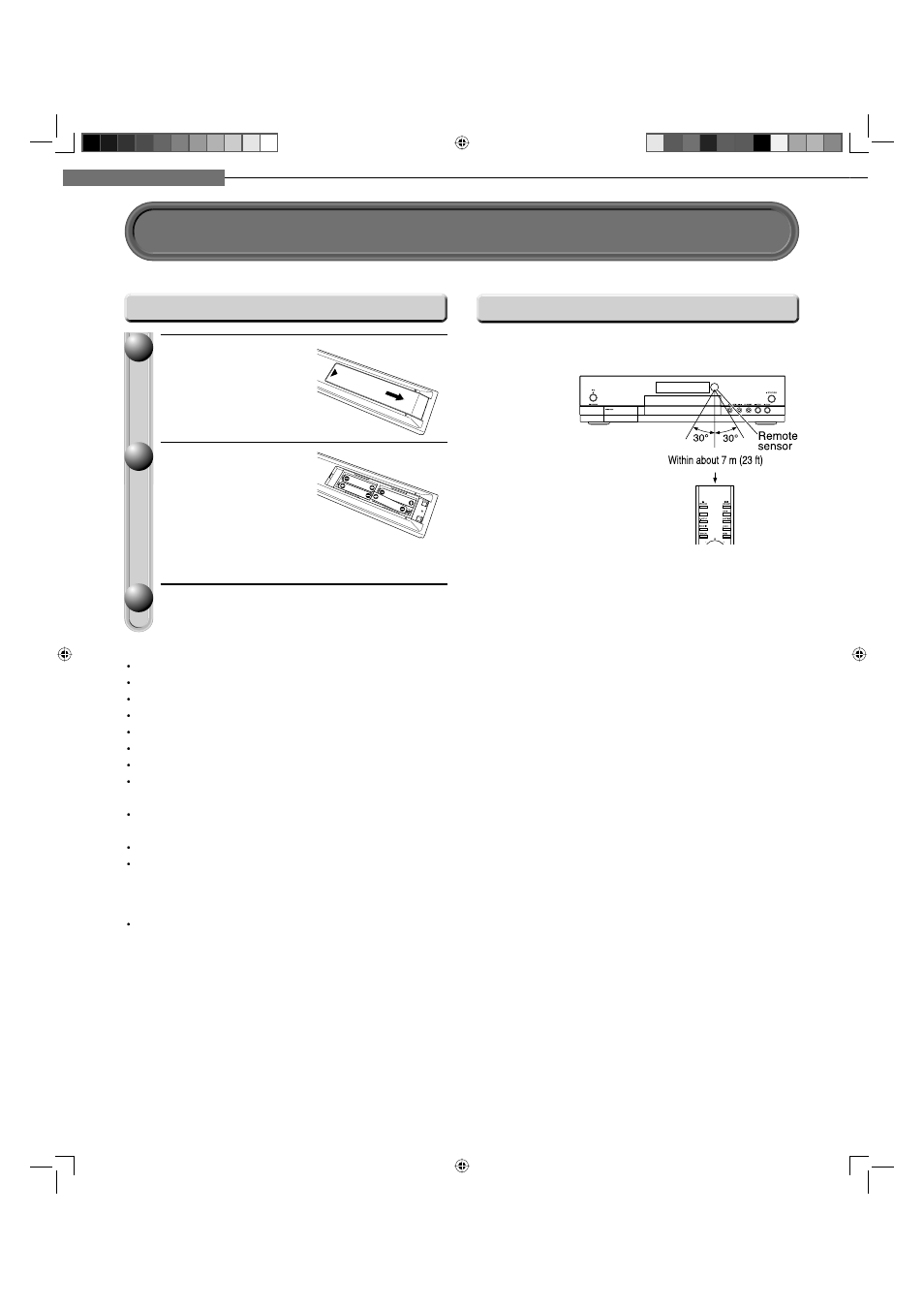
16
1
Chapter
1
Introduction
Notes
Do not drop or give the remote control a shock.
Do not leave the remote control near an extremely hot or humid place.
Do not spill water or put anything wet on the remote control.
Do not disassemble the remote control.
Dispose of batteries in a designated disposal area.
Batteries should always be disposed of with the environment in mind.
Always dispose of batteries in accordance with applicable laws and regulations.
If the remote control does not operate correctly, or if the operating range becomes reduced, replace all batteries with
new ones.
When necessary to replace batteries in the remote control, always replace all batteries with new ones. Never mix
battery types or use new and used batteries in combination.
Be sure to use AAA size batteries.
Always remove batteries from remote control if they are dead or if the remote control is not be used for an extended
period of time. This will prevent battery acid from leaking into the battery compartment.
Caution
Never throw batteries into a fi re.
Point the remote control at the remote sensor and
press the buttons.
Distance : About 7 m (23 ft) from
the front of the remote
sensor
Angle
: About 30° in each
direction of the front
of the remote sensor
Open the cover.
Insert batteries.
7 Use 4 batteries (AAA sizes).
7 Make sure to match the + and – on the batteries
to the marks inside the battery compartment.
Close the cover.
1
1
2
2
3
3
Set up the remote control to operate the player and your TV.
Preparation of the remote control
Loading batteries
Operating with the remote control
HD-A1_01_E 16
HD-A1_01_E 16
2/11/06 5:29:20 AM
2/11/06 5:29:20 AM
