Configuring the console port – Tyco Electronics PL0349 User Manual
Page 7
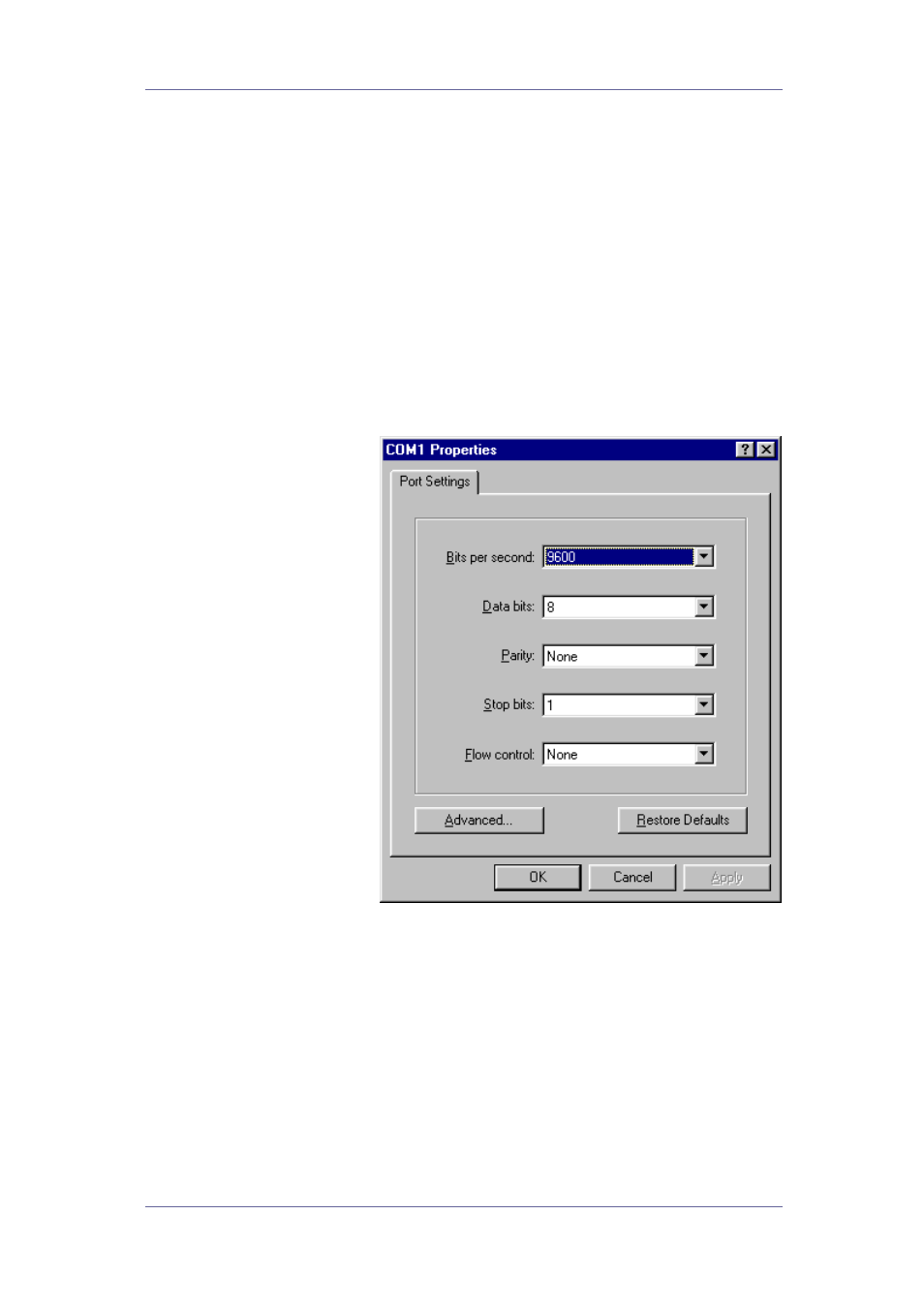
8 Port Ethernet Smart Switch With Fibre Uplink
Tyco Electronics
Page 7
Configuring The Console Port
The switch has a console port on the rear panel that can be used
to provide simple control and configuration of the unit. The
following port controls are available:-
• Port Data Rate
• Port Duplex Mode
• Port Based VLAN Assignment
A PC can be used to communicate with the switch using the
console port. A terminal emulation program such as Windows
Terminal or HyperTerminal is configured to the following settings:-
• Com Port 1 or 2
• Speed = 9600
• Data Bits = 8
• Parity = None
• Stop Bits = 1
• Flow Control = None
Figure 3 - Console Port Settings
Connect the PC RS232 serial port to the Console port using the
data cable supplied with the switch. Enter any key and the screen
should now show the top-level console display.
