Selecting radio mode, Preset station, Tuning to a station – Technicolor - Thomson Thomson Lyra PDP2842 User Manual
Page 52: Lyra • jukebox
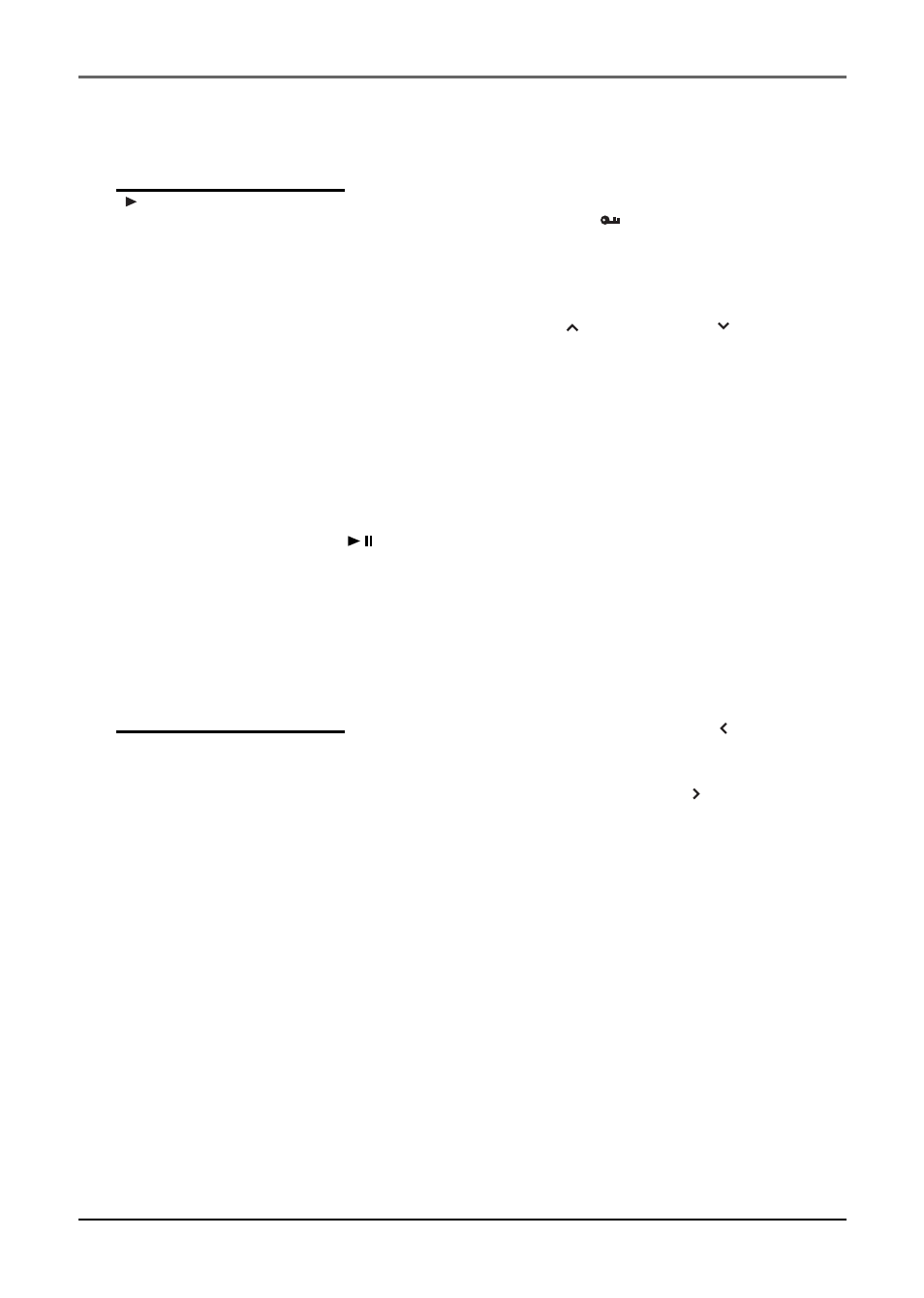
52
Lyra • jukebox
MENU
Go to Radio
Clear Playlist
Save as Playlist
Repeat Off
Shuffle Off
DSP
Flat
Profile Contents
Settings
System Info
Selecting Radio Mode
1.
If the unit is in music mode, press the
MENU / Lock ( ) button to view the
music sub-menu.
2.
Use the Up ( ) or Down ( ) button
to select Go to Radio and press SELECT
for radio mode.
Tuning to a Station
•
Press the Back / Previous ( ) arrow
button to tune down radio frequency.
•
Press the Enter / Next ( ) arrow
button to tune up radio frequency.
RADIO
FM 106.1 MHz
Manual Stereo
Preset Station
Press the PLAY / PAUSE ( ) button to select between Preset mode and
Tune mode.
This manual is related to the following products:
