Clear playlists, Lyra • jukebox – Technicolor - Thomson Thomson Lyra PDP2842 User Manual
Page 45
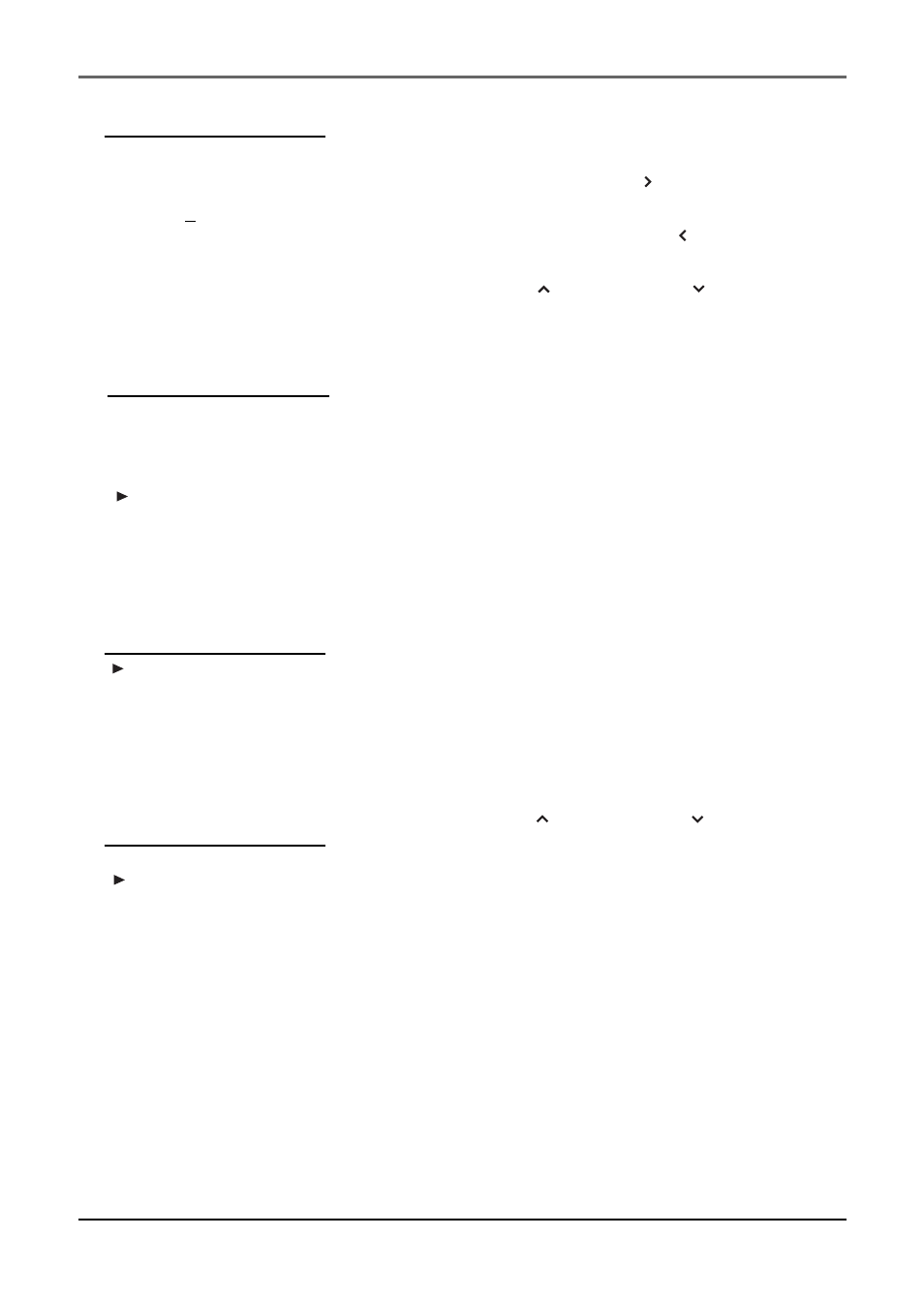
Lyra • jukebox
45
3. Name the playlist using the arrow
buttons.
Press Enter / Next ( ) to move the
cursor to the right.
Press Back / Previous ( ) to move the
cursor to the left.
Press Up ( ) or Down ( ) to select a
number or a letter.
4. Press SELECT to save.
Clear Playlists
1. Press MENU when the cursor is pointing
to the system playlist to be cleared
(MySelections or MyDislikes).
2. Press Up ( ) or Down ( ) to select
Clear Playlist and press SELECT.
MENU
Go to Radio
Clear Playlist
Save as Playlist
Repeat Off
Shuffle Off
DSP
Flat
Profile Content
Settings
PLAYLISTS
MySelections
MyDislikes
Playlist1
Playlist2
Playlist3
SAVE AS PLAYLIST
Save MySelections
as :
Playlist3
PLAYLISTS
MySelections
MyDislikes
Playlists1
Playlists2
Playlists3
This manual is related to the following products:
