Overlaps of the programs, Changing/cancelling the timer programs, Error indication – Toshiba W-609 User Manual
Page 27
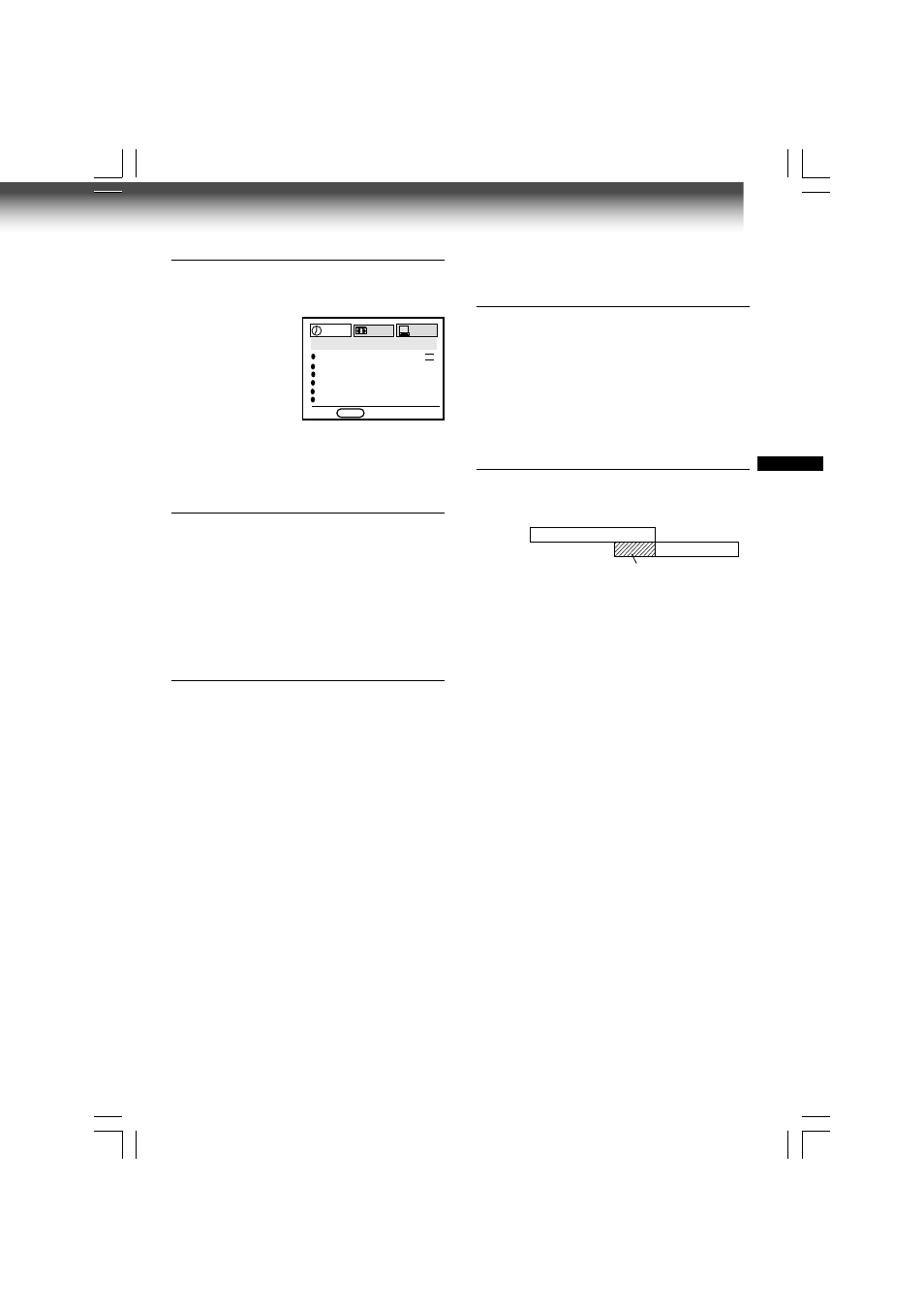
27
RECORDING
If a power failure occurs during the
timer program recording (including
VCRPlus+C system recording
(page 31))
• When a power failure has occurred, “- -:- -”
appears in the VCR display. Since the
programmed contents have been cleared,
reset the clock and timer programming.
• When power has failed for a short time, the
colon of the current time display blinks. The
programmed contents are not affected. Reset
the clock.
Overlaps of the programs
If two timer programs overlap, the recording start
time of program 1 has priority over the recording
off time of program 2.
Program 1
(Start time)
Program 2
(Start time)
Overlapped portion
(not recorded)
Confirming the timer programs
Press
PROG while timer recording.
The screen for confirming will appear.
This screen can be sure only in the Timer
Recording mode.
Changing/cancelling the timer
programs
1) If the TIMER indicator is lit, turn the VCR on by
pressing POWER.
2) With steps
2
to
9
, change the items.
To cancel a program, select the program you
want to cancel in step
4
, and press CANCEL.
The line is then cleared.
3) Press POWER to return to the timer standby
mode.
Error indication
The blinking “TIMER” indicator appears in the
VCR display if you press both TIMER when:
–– a cassette is not loaded.
–– the loaded cassette has no safety tab.
In these cases, a recording can not be made.
E
n
D : PROG
SET UP
PRESET
PROGRAM
CH DATE O
n
OFF SPD
- - -/-- -:- - -:- - -
- - -/-- -:- - -:- - -
- - -/-- -:- - -:- - -
- - -/-- -:- - -:- - -
- - -/-- -:- - -:- - -
2 5 8/30 9:30 10:00 SP
P
M
P
M
3
®
W-609/TSB DRAFT(24-40)01
26/11/99, 8:20 PM
27
