Transfer calls – Toshiba DKT3000 User Manual
Page 8
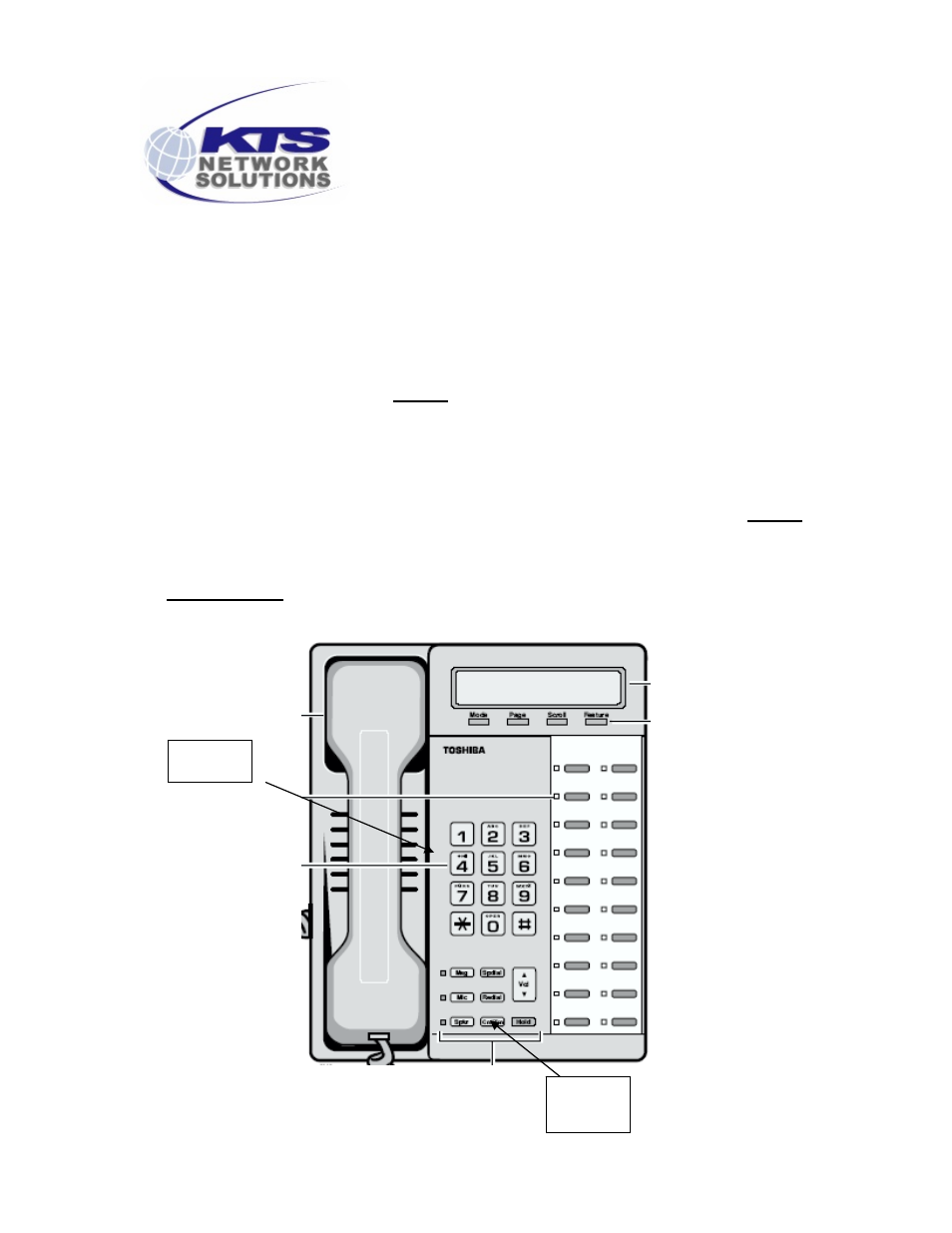
Toshiba Business Communication
Systems
Telephone and Voice Mail
Orientation Guide
Telephone Quick Reference 1 .doc
viii
Transfer Calls
Follow these steps to transfer calls to an ext. or directly to voice mail.
1. While on the call press the Cnf/trn button. The light next to the line you’re on will
then blink and you will hear a dial tone.
2. Enter the extension you wish to transfer the call to, announce the caller and hang
up. The caller and the person you transferred to will then be connected.
3. If you want to connect the caller to another party and stay on the line press Cnf/trn
after following steps 1 and 2 then all three parties will be connected.
To transfer calls directly to an extension’s voice mailbox, have the caller on the line, press
the Transfer to VM button, enter the extension number and press #. The caller will be
connected directly to the extension’s personal main greeting.
Step #1
& 3
Step #2
- Starta CIX1200 (2 pages)
- DKA-UG-DKSLT-VB (61 pages)
- DK (4 pages)
- STRATA CIX (144 pages)
- Strata DK280 (43 pages)
- Strata CT DKT2520-FSD (196 pages)
- Strata DK Admin (178 pages)
- DKT (116 pages)
- DKT3200 (2 pages)
- Net Phone (2 pages)
- CIX100 (142 pages)
- iES32 (12 pages)
- STRATA CIX-CTX-QRG-VB VERSION B1 (12 pages)
- IP Business Communication System (2 pages)
- DK 96 (48 pages)
- IP5000-Series (216 pages)
- Strata CTX (118 pages)
- IP Communications System (4 pages)
- IP Telephone (4 pages)
- DP5000 (4 pages)
- Strata IPT (153 pages)
- DKT2004-CT (111 pages)
- Strata CTX670 (100 pages)
- Strata GVMU/LVMU (103 pages)
- DKT3001/2001 (67 pages)
- CIX Voicemail (2 pages)
- iES16 (2 pages)
- DKT3000/2000 (104 pages)
- Strata CIX100 (2 pages)
- STRATA IP5000 (196 pages)
- CTX IPT/DKT (171 pages)
- Strata DK 2000-series (164 pages)
- Satellite A55 (68 pages)
- DK14 (12 pages)
- CT (155 pages)
- Strata CTX28 (96 pages)
- CIX (141 pages)
- Strata DK (134 pages)
- Strata CS (249 pages)
- PERCEPTION 4000 (92 pages)
- Strata CIX IP5000-UG-VC (208 pages)
- 2020-SD (1 page)
- CTX100 (3 pages)
- DK40i (7 pages)
