Bluetooth operations – Hyundai H-CMD7079 User Manual
Page 37
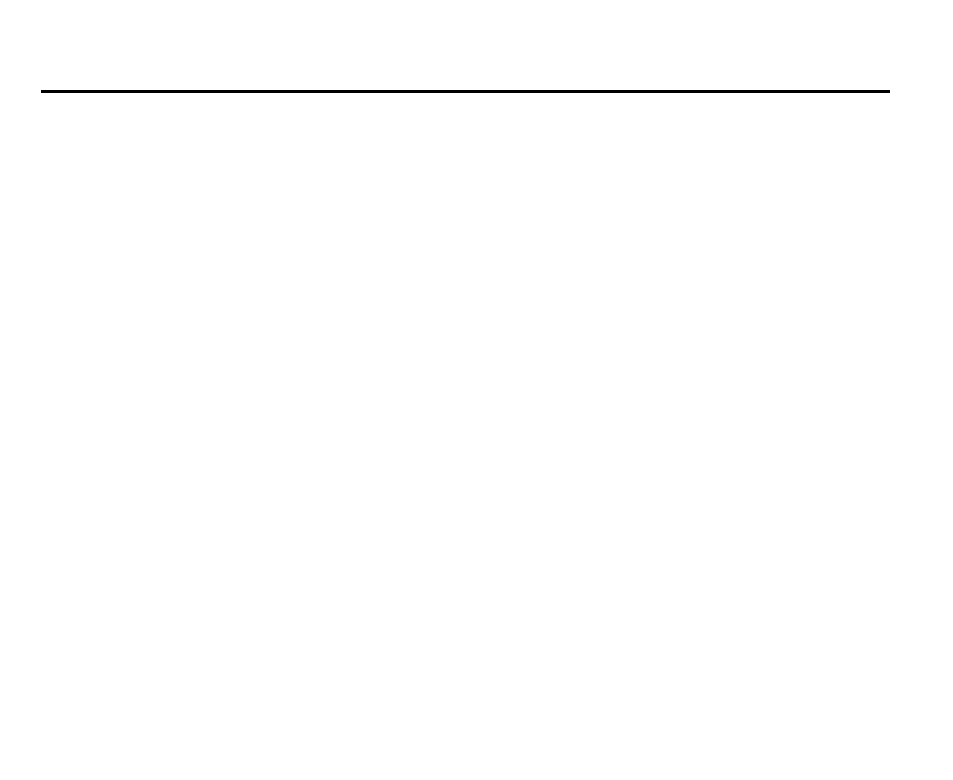
37
Bluetooth operations
Pairing
First, make sure the bluetooth function in your headset is set to “ON”. Then press and hold PHONE button until
“PAIRING” blinks on the display waiting for the bluetooth device to connect. At this time, please run the bluetooth
search and connect function in your cell phone. The unit model number will be shown on the cellphone as “BT car
stereo”. Select this item and connect.
When you are asked for a connection password, please input “0000” in your cellphone to finish the pairing. The
bluetooth icon will be shown on the LCD indicating that the bluetooth function is ready to use.
Dialing on the front panel or on the RC
When you want to dial a call on the front panel or the RC, press PHONE button on the front panel or the RC, then
press the numeric buttons 1-0 on the front panel or the RC to input the telephone number of the receiving party.
Press ANSWER button to activate the call. In case the call cannot be established, the unit will automatically redial
until you press END CALL button.
Note: you can dial maximum 15-digit number using the unit.
Redial
Press PHONE button, then press ANSWER button to call the most recent dialed number so that you can repeat
recent call easily.
Disconnecting the phone
After pressing PHONE button, press and hold SEL button, the press SEL button two times to cycle through to “DIS
CONN”. Press and hold SEL button to disconnect the current connection phone so that you can connect another
one.
