A-b repeat/rec button, Menu button, Lock switch – Transcend Information MP630 User Manual
Page 9: Hi-speed mini usb 2.0 port, Back-fast rewind button, Next-fast forward button, Play/pause/pwr on-off button, Volume up button, Volume down button, Line-in port
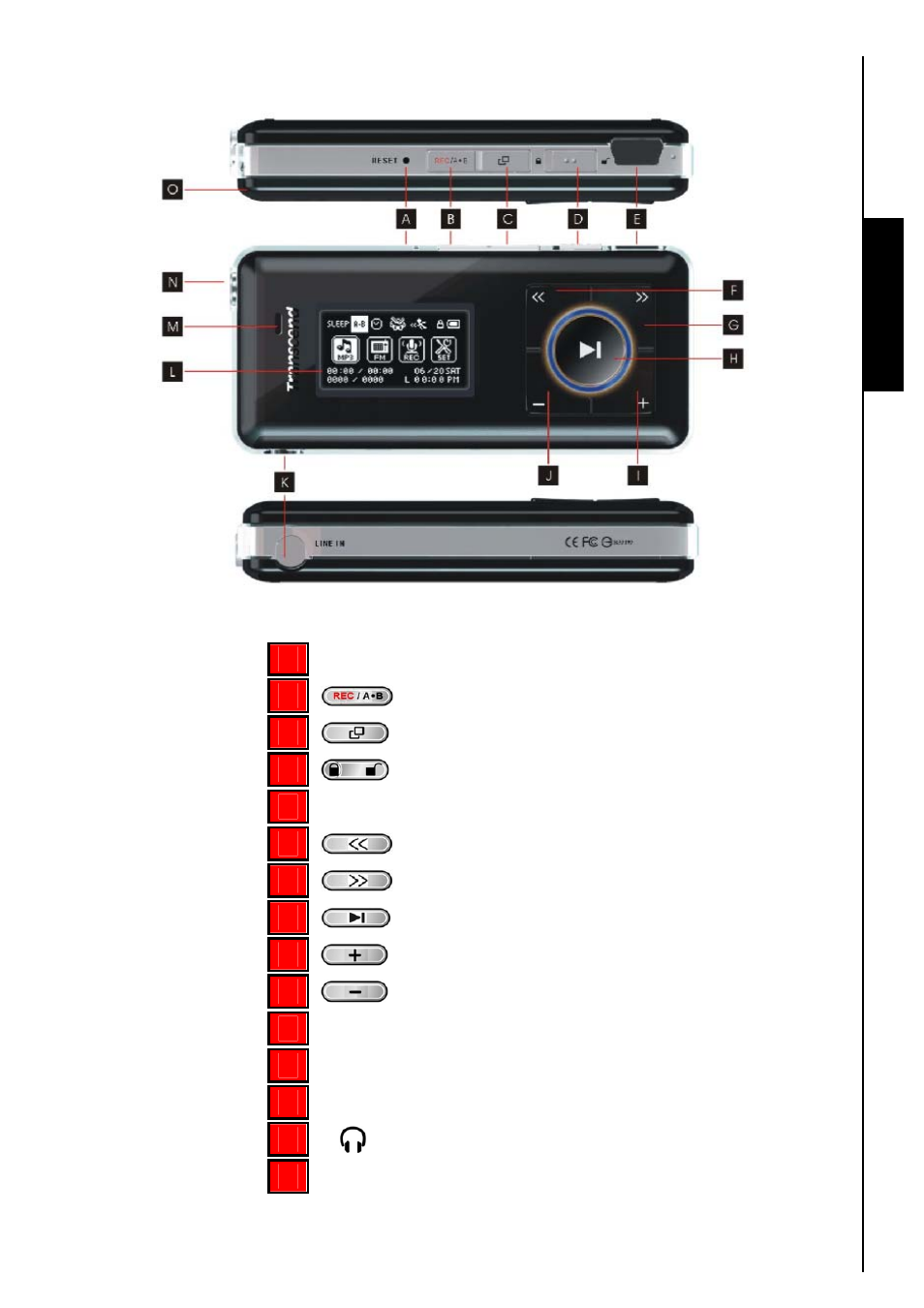
Product Overview
Player Controls
Figure 1. MP630
5
A
Reset Switch
B
A-B Repeat/Rec Button
C
Menu Button
D
LOCK Switch
E
Hi-Speed Mini USB 2.0 Port
F
Back-Fast Rewind Button
G
Next-Fast Forward Button
H
PLAY/PAUSE/PWR ON-OFF
I
Volume Up Button
J
Volume Down Button
K
Line-In Port
L
White Text OLED Display
M
Microphone
N
Earphones Jack
O
Neck Strap hole
This manual is related to the following products:
