Controls +30 sec, Check function, Double quantity function – Turbo Air TMW-1100E User Manual
Page 13
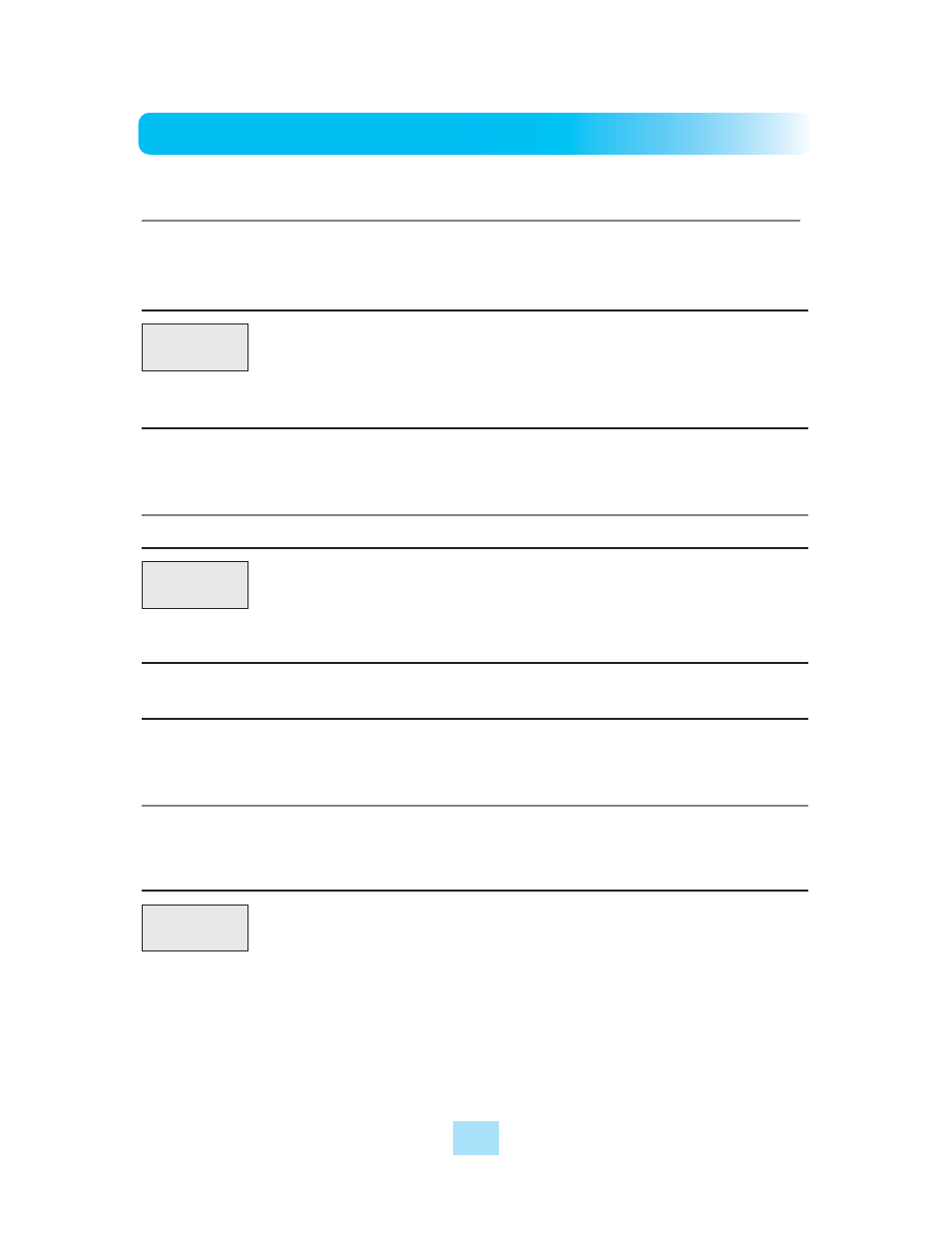
13
CONTROLS
+30 SEC
+30 SEC allows you to reheat for 30 seconds at 100% (full power) by simply touching the +30 SEC
pad.
By repeatedly touching the +30 SEC pad, you can also extend reheating time to 5 minutes by 30
second increments.
1. Touch +30 SEC pad.
When you touch +30 SEC, ":30" is
displayed.
The oven will start immediately. It will add 30
seconds to the time counting down each time
the pad is touched.
CHECK FUNCTION
This feature allows you to check the programmed cooking time and power level.
CHECK
+30 SEC
The display will show “CHECK”.
The display will show “PROG-05”.
1. Touch CHECK pad.
2. Touch the NUMBER pads
which you want confirmation.
ex)5
The display will show cooking time, power level each stage.
If you want to end, touch STOP/CLEAR pad.
DOUBLE QUANTITY FUNCTION
This feature allows you to extend programmed cooking time twice temporarily.
But, the extended cooking time canʼt exceed maximum cooking time.
Maximum cooking time of this oven is 59 minutes 99 seconds except full power.
In case of full power (100%), maximum cooking time is 20 minutes 00 seconds.
DOUBLE
QUANTITY
The display will show “DOUBLE”.
The display will show “PROG-05”.
After 1.5 seconds, the oven automatically
start cooking.
1. Touch DOUBLE QUANTITY
pad.
2. Touch the NUMBER pads
which is programmed. ex)5
