Features, Disc compatibility – Toshiba HD-EP35KB User Manual
Page 8
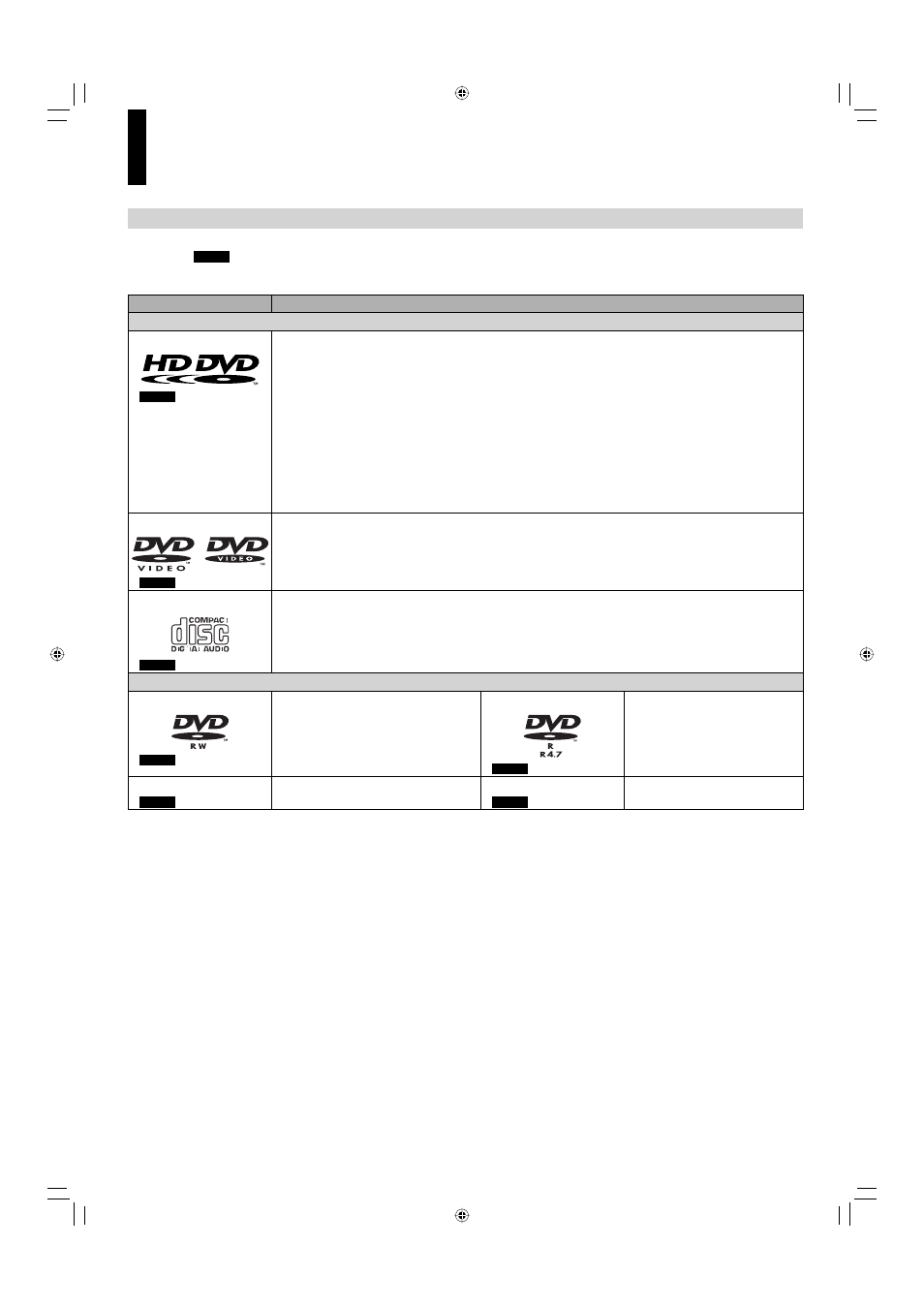
8
Features
Disc compatibility
Discs which can be played on this player are as follows.
The icons (
) are used in this manual to indicate features and/or functions that are applicable to various types of
discs.
Disc
Specifi cation
Prerecorded discs
HD DVD video disc
(
HD DVD
)
12cm (4
3
/
4
in.)
HD DVD video discs are high-density, high-capacity discs.
• The HD DVD disc standard has been approved by the DVD forum.
• HD DVD (single layer): 15 GB
• HD DVD (dual layer): Maximum capacity of 30 GB
• A single layer single sided disc (15 GB) has capacity of about 8 hours in 1125 line high
defi nition picture; about 48 hours in 525 line standard defi nition picture (depending on
bitrate of pre-recorded contents).
*1GB means 1,000,000,000 bytes.
• HD DVD Twin Format Discs have both HD DVD and DVD layers on one side. HD DVD
Combination Format Discs have HD DVD material on one side and DVD material on the
other side.
DVD video disc
(
DVD-Video
)
12cm (4
3
/
4
in.) / 8cm (3
1
/
4
in.)
Region number 2 or ALL
The region number of this HD DVD player is 2. If region numbers, corresponding to a specifi c playable
area, are printed on your DVD video disc and you do not fi nd “2” or “ALL”, or the disc is encoded to
permit playback only in regions other than Region 2, disc playback will not be allowed by the player.
Audio CD
(
CD
)
12cm (4
3
/
4
in.) / 8cm (3
1
/
4
in.)
Recordable discs
DVD-RW
(
DVD-RW
)
DVD VR mode recording
(CPRM compatible discs
supported.)
DVD Video mode recording
Finalized discs only.
DVD-R
(
DVD-R
)
DVD VR mode recording
(CPRM compatible discs
supported.)
DVD Video mode recording
Finalized discs only.
CD-RW
(
CD
)
CD-DA (audio CD) format
Finalized discs only.
CD-R
(
CD
)
CD-DA (audio CD) format
Finalized discs only.
Notes
• This player can play pictures of the PAL/NTSC colour system only.
• You cannot play non-standardized discs even if they may be labeled as above.
• Discs other than the above cannot be played. Even some of the above discs may not be able to be played depending on their state.
• Blu-ray Discs cannot be played on this player.
Notes on handling discs
• Do not touch the playback side of the disc.
• Do not stick paper or tape to discs.
• Fingerprints and dust on the disc may cause picture and/or sound deterioration or prevent playback. Wipe the disc from the centre outwards
with a soft cloth. Always keep the disc clean.
• Do not use any type of solvent such as thinner, benzine, commercially available cleaners or antistatic spray for vinyl LPs. It may damage the
disc.
• Refer to the instructions of the disc as well.
• Do not store discs in a place subject to direct sunlight or near heat sources.
• Do not store discs in places subject to moisture and dust such as a bathroom or near a humidifi er.
• Store discs vertically in a case. Stacking or placing objects on discs outside of their case may cause warping.
