Remote control, Remote control operations, Installing batteries – Technicolor - Thomson RS1290 User Manual
Page 6
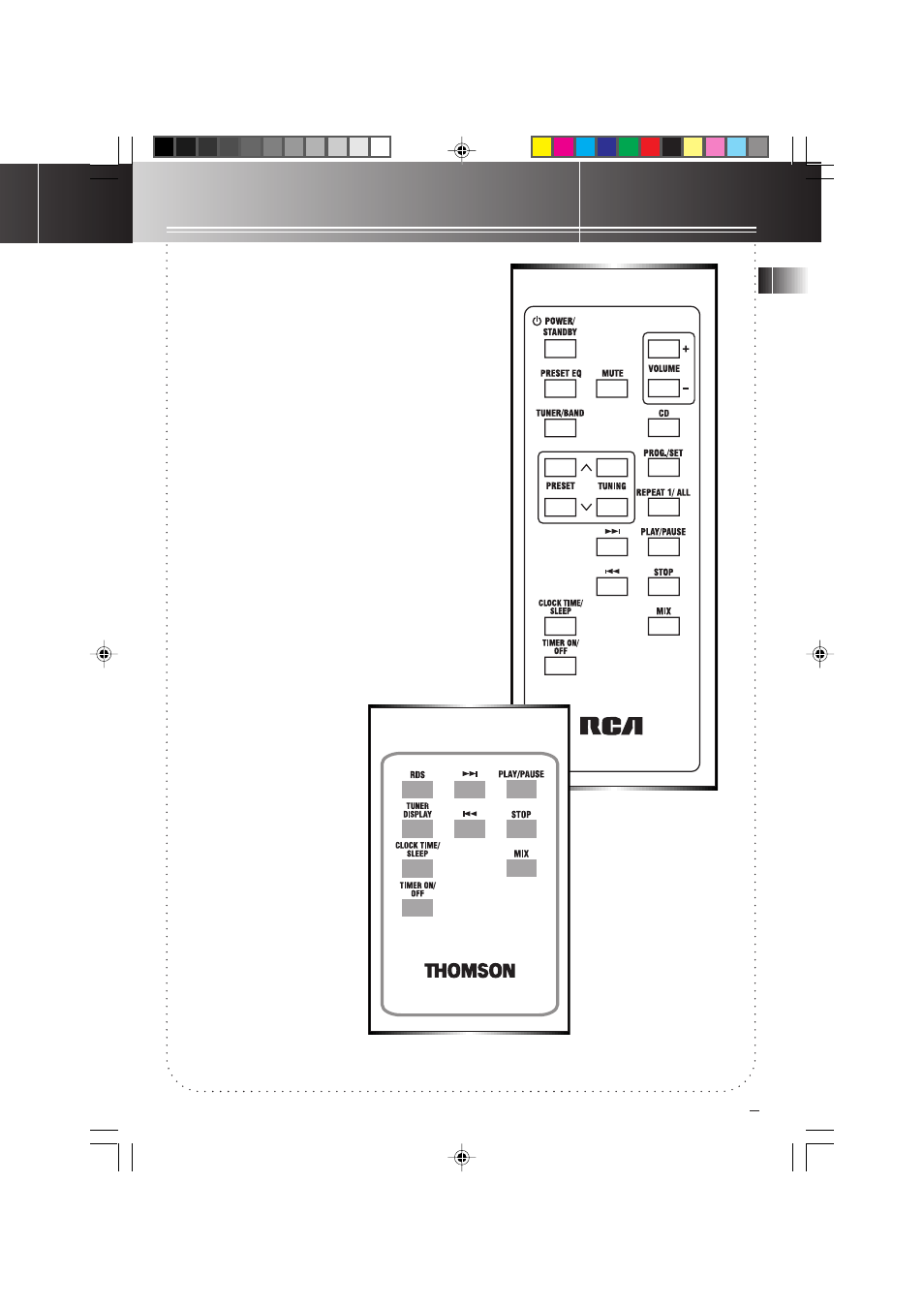
Remote Control
3
EN
RS1290
Remote Control
Operations
Basically, most of the function keys on the remote
control can be found on the unit besides MUTE
and REPEAT 1/ALL.
MUTE-the unit is silent when MUTE is activated.
REPEAT 1/ALL-a particular track or all tracks
plays repeatedly by selecting this function. Press
once to select REPEAT 1 for playing a particular
track repeatedly. Press twice to select REPEAT
ALL for playing all tracks repeatedly. Press the
third time to de-select this function.
Installing Batteries
The remote control must be inserted with 2 AAA
batteries prior use. Follow the steps below to
ensure correct installation.
1. Remove the battery compartment door
(located at the back of the remote control) by
applying thumb pressure and then lifting the
door out and off the cabinet.
2. Before inserting the
batteries, observe the
polarities (that is, + and -) of
the battery, then relate the
polarities to the engraved
diagram inside the battery
compartment. Now insert
the batteries.
3. After installation of the
batteries, replace and fit the
lid to cover the batteries.
Lightly push it close with a
snap.
AM1150/AM1155
RS1290
2/16/01, 11:58 AM
7
