Troubleshooting tips, Maintenance, En 8 – Technicolor - Thomson RS1290 User Manual
Page 11: Cleaning, Cd player, Handling cds, Cleaning cds
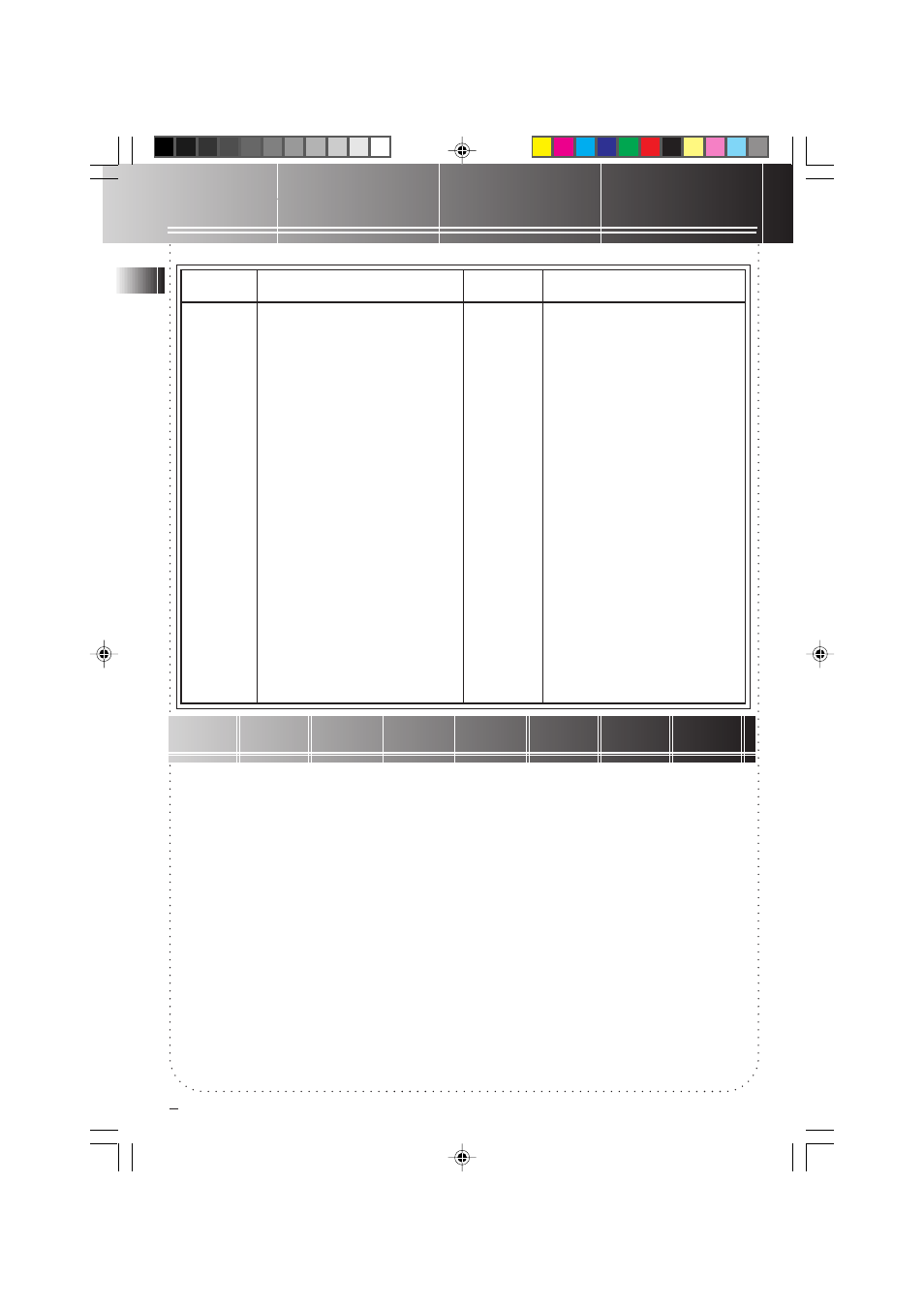
EN
8
Troubleshooting Tips
Problem
System will
not turn on
No sound
Poor radio
reception
CD does not
play
Solution
Check power cord for a secure
connection.
Unplug the unit for a moment,
and then plug into power source
again.
Check the outlet by plugging in
another device.
Increase the volume setting.
Check connection to speakers.
Check that you have selected the
appropriate function: CD, TAPE,
TUNER.
Check antenna connection.
Move antenna.
Turn off nearby electrical
appliances, such as hair dryer,
vacuum cleaner, microwave,
fluorescent lights.
Check that CD is in the tray.
Check that CD label is facing up.
Check that PAUSE mode is not on.
Check that CD function is selected.
Problem
Distorted or
noisy tape
recordings
Remote
control does
not work
CD souds
skips
Solution
Inspect the tape heads and clean
and demagnetize.
Check that the batteries are
properly installed.
Replace weak batteries.
Check the system is plugged in to
power source.
Point the remote directly at the
system’s front panel.
Move closer to the system.
Remove any obstacles between
the remote and the system.
Clean the dics.
Check disc for warping, scratches,
or other damage.
Check if something is causing the
system to vibrate. If so, move the
system.
Disconnect the audio system from the power
source before performing any maintenance.
Cleaning
Clean the exterior of the system using a soft dust
cloth.
CD Player
CAUTION! This system operates with a laser. It
must be opened by only a qualified technician.
Handling CDs
• Do not touch the signal surfaces. Hold CDs by the
edges, or by one edge and the hole.
• Do not affix labels or adhesive tapes to the label
surfaces. Do not scratch or damage the label.
Maintenance
• CDs rotate at high speeds inside the player. Do not use
damaged (cracked or warped) CDs
• Make sure CDs are stored in their original case after
use. Keep them away from damp, humid or abnormally
heated places.
Cleaning CDs
• Dirty CDs can cause poor sound quality. Always keep
CDs clean by wiping them gently with a soft cloth from
the inner edge toward the outer perimeter.
• If a CD becomes dirty, wet a soft cloth in water, wring
it out well, wipe the dirt away gently, and then remove
any water drops with a dry cloth.
• Do not use record cleaning sprays or antistatic agents
on CDs. Also, never clean CDs with benzene, thinner, or
other volatile solvents which may cause damage to disc
surface.
RS1290
2/16/01, 12:00 PM
12
