Deskmaster – Topcom DESKMASTER 520 User Manual
Page 38
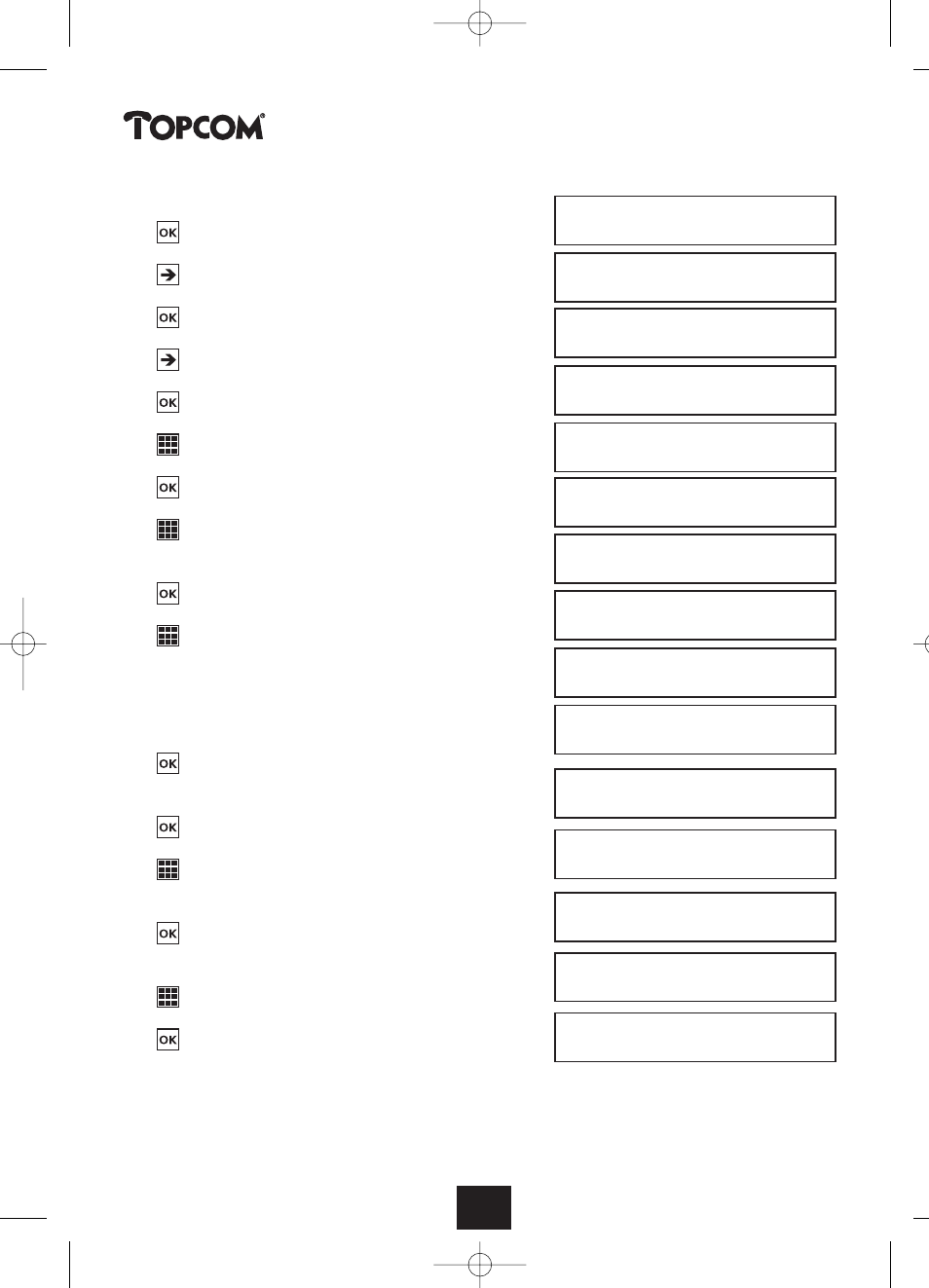
38
Deskmaster
• Select the menu item LCR
• Select new entry
• Input carrier name (max. 8 characters)
• Enter a carrier name via the keypath
• Enter the carrier prefix : this is the number
that will automatically be added before the
tel. Number (max. 8 digits)
• Enter the prefix : these are the first digit of
the number that automatically will use this
route. For Example : 00 , in this case all
tel. numbers starting with 00 will get
prefix 1658
• Enter the next prefix for this route.
You can enter up to 20 prefix per route
(max. 8 digits)
• You can enter start time for this route
(not obligated )
• You can enter end time for this route
(not obligated )
You can program up to 8 different carrier routes.
When you dial a telephone number, the Deskmaster will verify the number (with the programmed
prefix) and if required will put automatically the operator prefix before the number. Also with each
incoming call, the carrier prefix will be added.
System param.
360
LCR
LCR
263
delete entry
LCR
361
new entry
Carrier name
_
Carrier name
Routel_
Carrier prefix
_
Carrier prefix
1658_
1. Prefix
_
1. Prefix
00_
2. Prefix
_
Start time
00 : 00
System param.
253
charge
Start time
09 : 00_
End time
23 : 59
End time
19 : 00_
HL_DM5201_GB.qxd 16-04-2003 13:25 Page 38
