Deskmaster – Topcom DESKMASTER 520 User Manual
Page 22
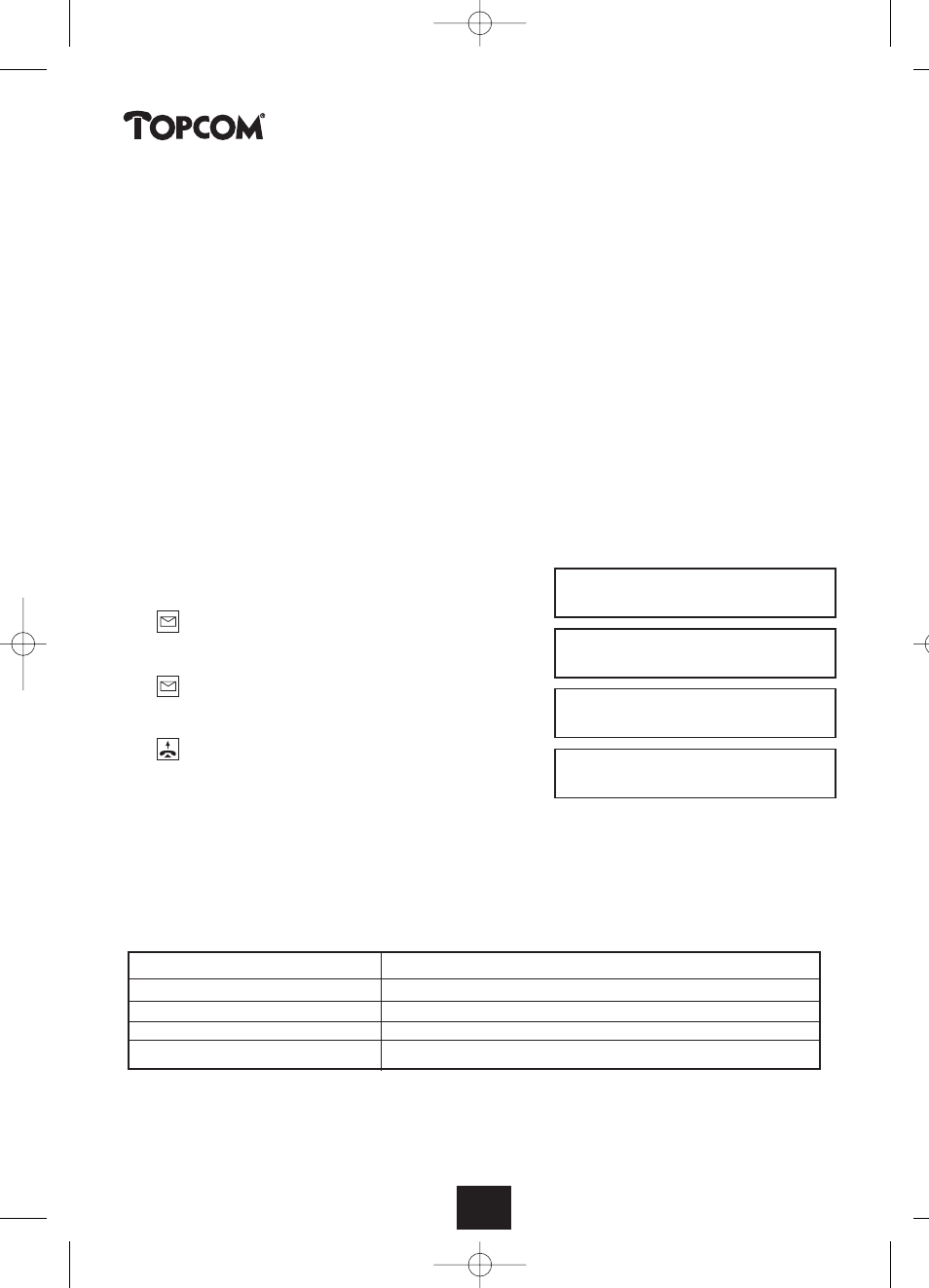
22
Deskmaster
9.4 Call Log
Incoming calls, which have not been answered, will be recorded in a call log of unanswered calls
together with:
•
Caller ID;
•
Date and Time of the (last) call;
•
Number of calls from that subscriber;
•
UUS texts (if any).
There are 20 records available for that function. If all records are occupied, the oldest entry will be over-
written. If the same subscriber tried to reach you several times, the display will indicate the number of
call attempts, but only the date and time of the most recent call attempt. The call list LED to the left of
the display (envelope sign) will start flashing, as soon as an unanswered call has been registered. With
subsequent keystrokes on the call list key (left to the keypad, envelope sign), the register entries can be
scrolled. If you lift the handset off hook or press the hands free key, the displayed caller ID will be called
back. The entry will be deleted from the register automatically, as soon as a connection has been estab-
lished. The selected entry can be deleted manually using the RIGHT arrow key to go to the delete menu.
• Idle state, the Call List LED flashes.
• Scroll the list of unanswered calls.
• Scroll the list of unanswered calls.
• OFF HOOK or press hands free key or
OK button to start dialling.
9.5 Displaying the Selected Features
The INFO LED indicates the presence of active phone configurations. The individual functions can be
scrolled with the INFO key. The subfunctions related to the main function (e.g. delete, terminate etc.)
are available using the RIGHT and LEFT arrow control keys.
Call diversion(s)
• Quiet function ON
Call Waiting enabled
• Caller ID display OFF
Expired alarms/appointments
• UUS Text transmission ON
Call Filter ON
• Hotline ON
Phone Barring ON
• Password protection ON
Mo.
21 Feb 99
17:26
01 :
09.04.
10:41 3*
07118398262
02 :
09.04.
11:20 1*
07118398262
07081556677
ringing
HL_DM5201_GB.qxd 16-04-2003 13:24 Page 22
