Deskmaster – Topcom DESKMASTER 520 User Manual
Page 32
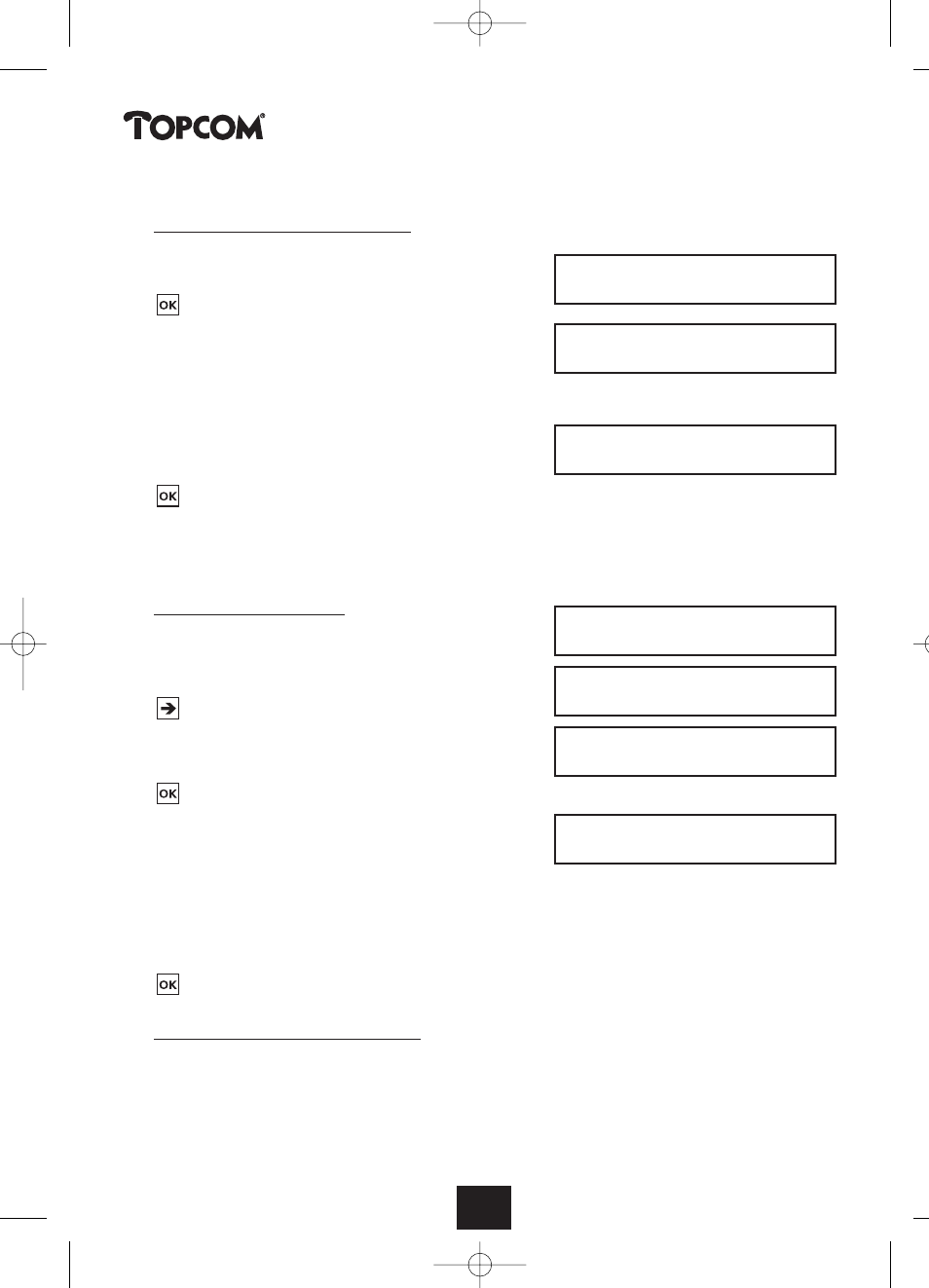
32
Deskmaster
13.2.3 Deleting a Phone Book Entry
• Go to the prg. tel. book menu
as described above.
• The first available entry from the
phone book will be displayed.
Scroll to the entry to be deleted,
using the arrow keys or by entering
the name using the dialling keypad.
(See section “Dialling from the Phone Book”)
• Select the required entry.
• The selected entry will be deleted.
13.3 Programming the Notebook Record(s) during a call
Up to 10 Caller ID’s can be entered in the notebook register.
13.3.1 Storing a New Note
• Outgoing or incoming call.
• Or conversation state.
• Go to the store note menu.
Note : The menu will already be displayed
during call setup (Display 1 above).
• The next free entry in the note register
will be offered for storage. The entry can
still be edited prior to storing it to the
note register.
Note : If all available records are occupied,
a warning will be displayed.
• The entry will be stored to notebook record 4.
13.3.2 Modifying and Deleting Notes
Notes can be edited or created in idle state of the phone. If not all records are occupied, the last entry
will be displayed as “new note”. After pressing the OK key, you can enter a new note.
See also section “Dialling from the Notebook” for the procedures to modify and delete entries.
A_Company
0723198765
07118398261
ringing
07118398261
connected
510
Store note
Notebook
04 : 07118398261
Topcom
01256985
Prg. tel. book
281
delete entry
HL_DM5201_GB.qxd 16-04-2003 13:24 Page 32
