Technicolor - Thomson LB030 User Manual
Page 10
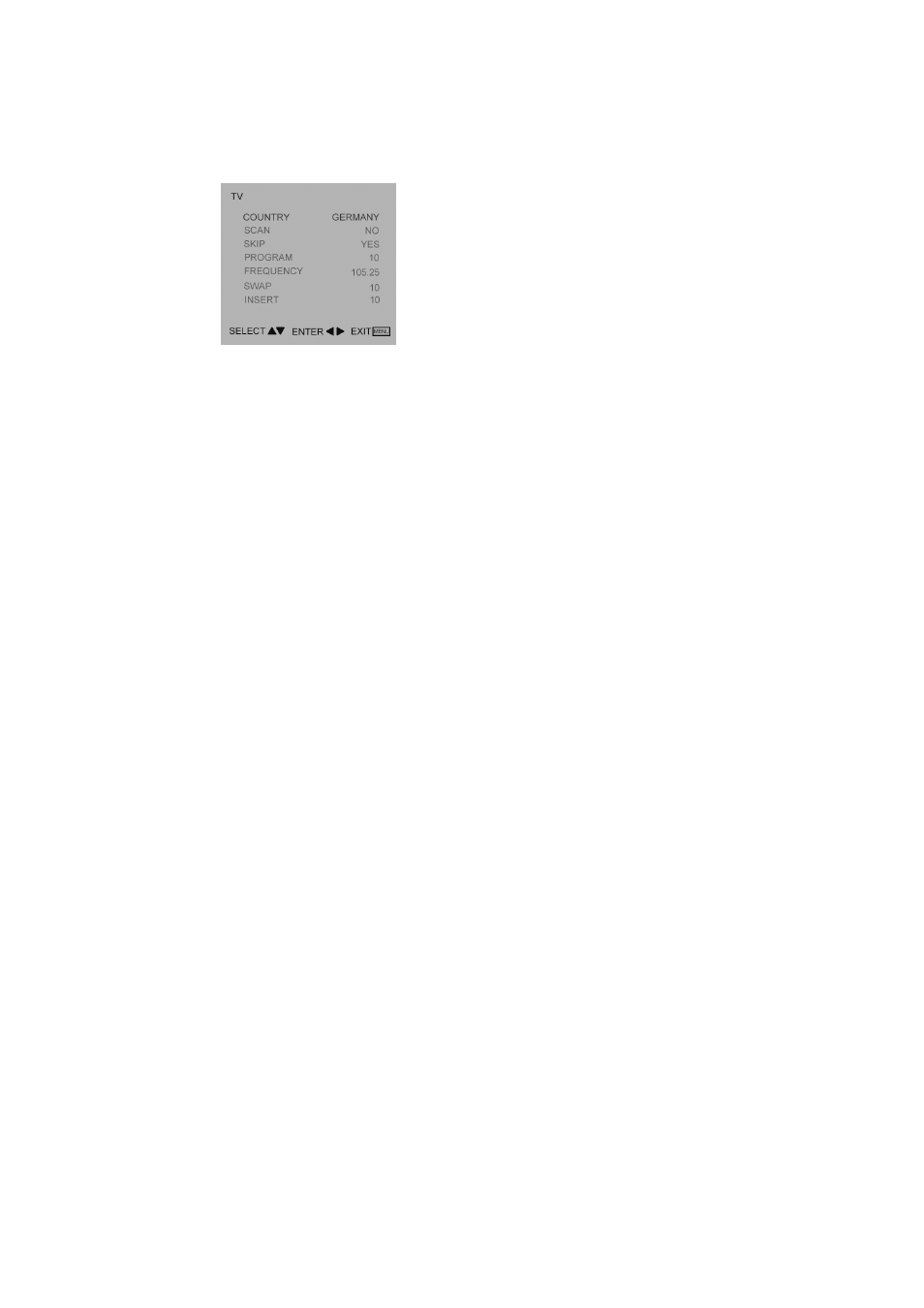
10
C
HANNELS SEARCH
Channels search
involves selecting all the settings required to be able to search for
and store all the channels you can receive.
Make sure that the television is switched on and follow all the steps in turn specified
on this page.
Display the Main menu by pressing MENU
button.
Select the TV option using the ⁄button.
Press the ÿ button to display the TV menu.
Use the Ÿ / ⁄ buttons to select each option.
COUNTRY: Select the relevant country using the / ÿ buttons.
This is the country you are in, or the country whose channels you want to receive if
you live near its borders.
If you do not find your country, select the relevant standard
for your country.
Note: The following standard are available to choose from : SECAM for France and
Luxembourg, SECAM DK for Eastern Europe, the Middle East and Asia, PAL I for
the UK and Ireland, PAL BG for Western Europet, Australia and New Zealand.
SCAN : Allows to start channels searching.
Press the ÿ button to start channels searching.
The number of found channels is displayed opposite SCAN. Once the search as
ended, OK is displayed instead of number of channels.
You can then organise the channels:
SKIP : Allows to skip a channel when running through the channels using PR + / –
buttons.
- Using the ⁄ button, select the PROGRAMME option.
- Using the / ÿ buttons, select the channel to skip.
- Using the Ÿ button, select the SKIP option.
- Using the / ÿ buttons select YES, the channel will be skip « zapping ».
Repeat this procedure to skip other channels.
