Getting started, Getting started: do this first – Toshiba FT-8801A User Manual
Page 2
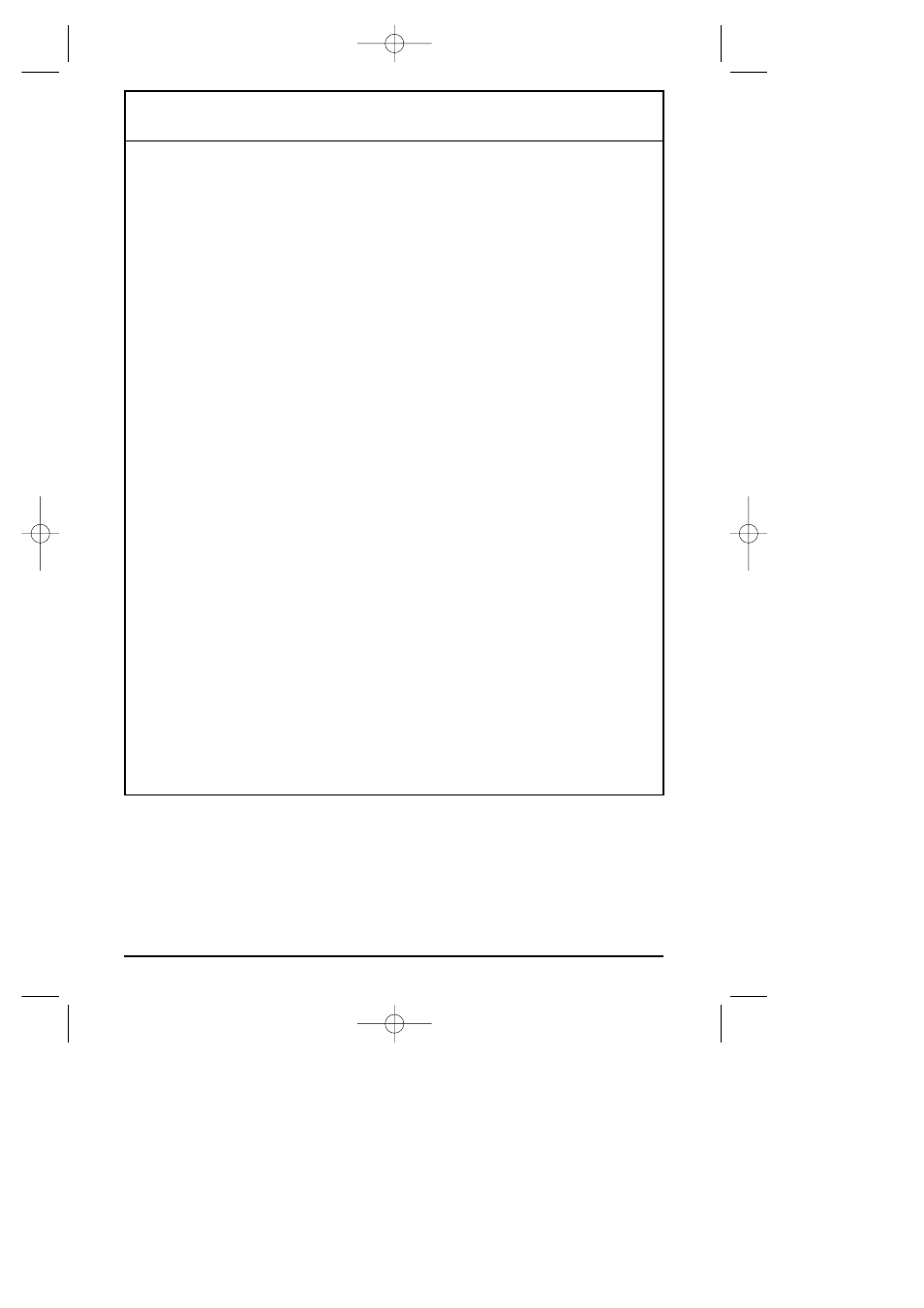
2
GETTING STARTED: DO THIS FIRST!
FIRST, CHARGE THE HANDSET BATTERY!
• Set your new phone in an out-of-the-way place near a
power outlet where it will not be disturbed.
• Plug the AC adaptor into the wall outlet.
• Plug the AC adaptor cord into the power jack on the base
unit.
• Take the cover off the handset battery compartment; plug
the battery connector into the receptacle inside the battery
compartment and replace the cover. The connector only
goes in one way.
• Place the handset into the base unit’s charging cradle. The
IN USE/CHARGE LED should light. If not, see
TROUBLESHOOTING, page 32.
• The battery charging period has now started. From now
until the 12~16 hours period is complete, do not let
anything cause the handset to be removed from electrical
contact with the base unit’s charging pins or power to be
removed from the base unit.
SECOND,
• Before you can take advantage of the Caller ID and Call
Waiting features, you must subscribe to these services
from your local telephone company.
• Name and number caller ID only work in conjunction with
service provided by your local telephone company.
THIRD, Enter your AREA CODE, see page 16.
FT-8801A.qxd 7/13/1 10:40 AM Page 2
