Setting the area code, Installation – Toshiba FT-8801A User Manual
Page 16
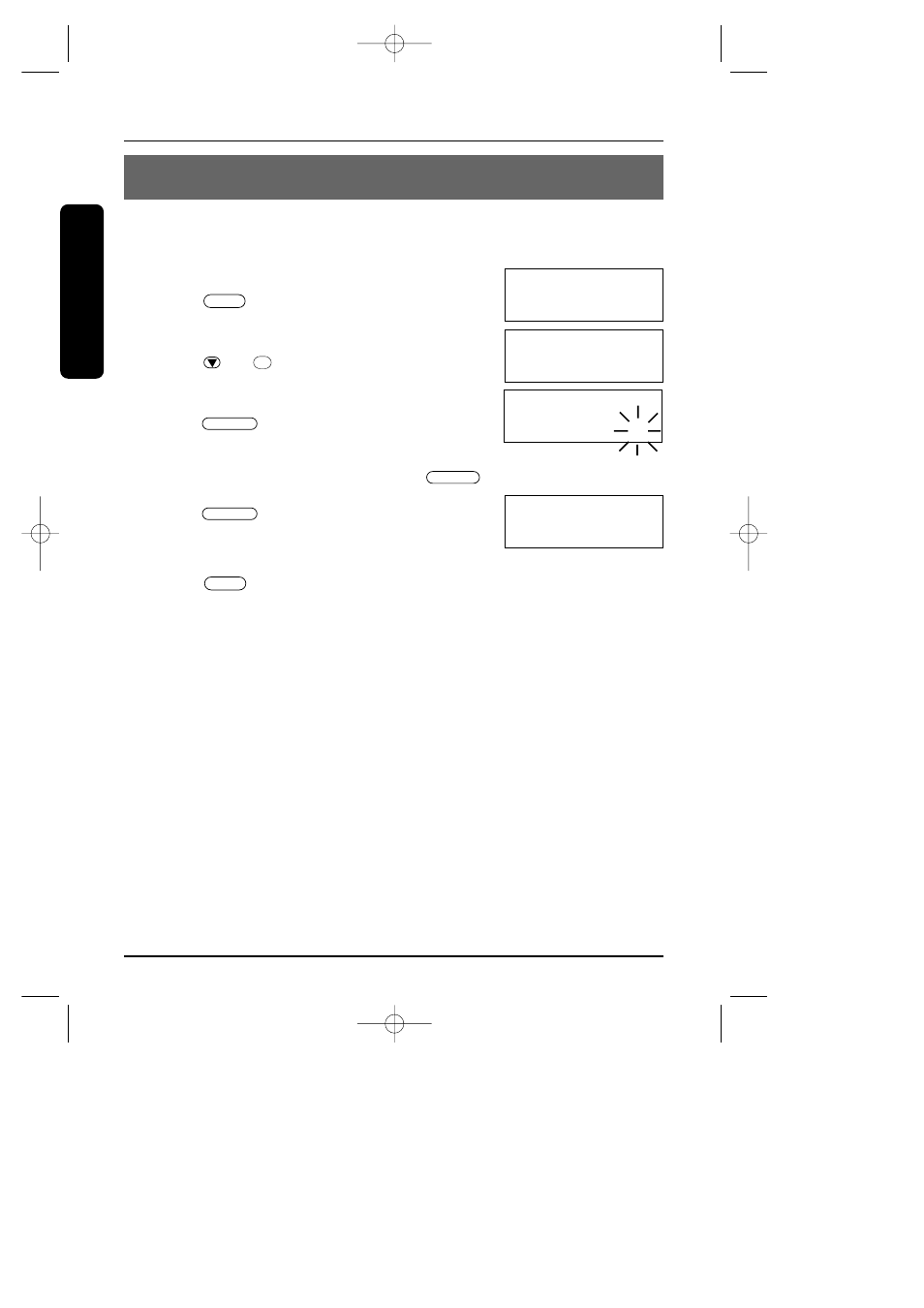
16
INSTALLATION
SETTING THE AREA CODE
It is necessary to program your area code so that local calls will be
displayed properly on caller ID.
1
Press .
2
Press
or
to move the pointer to Area
Code.
3
Press .
Enter a 3-digit area code. For example, enter “615.”
If you enter a wrong number, press
.
4
Press .
Confirmation tone sounds.
5
Press .
The handset returns to the standby mode.
NOTES:
• Change your area code when you move to another location that has a
different area code.
• When you make a call or redial to a number within your area code, only the
last 7 digits of the phone number are dialed when you set the area code.
FUNC
SELECT
DELETE
SELECT
3
FUNC
Preparation
1 Auto Talk:Off
2 CIDCW:On
3 Area Code:615
1s
sAuto Talk:Off
2 CIDCW:On
3 Area Code:
1 Auto Talk:Off
2 CIDCW:On
3s
sArea Code:
1 Auto Talk:Off
2 CIDCW:On
3s
sArea Code:615
FT-8801A.qxd 7/13/1 10:40 AM Page 16
