Installing the printer, Connecting the power cord and cables, Procedure for fitting fan filter – Toshiba B-480-QP User Manual
Page 13
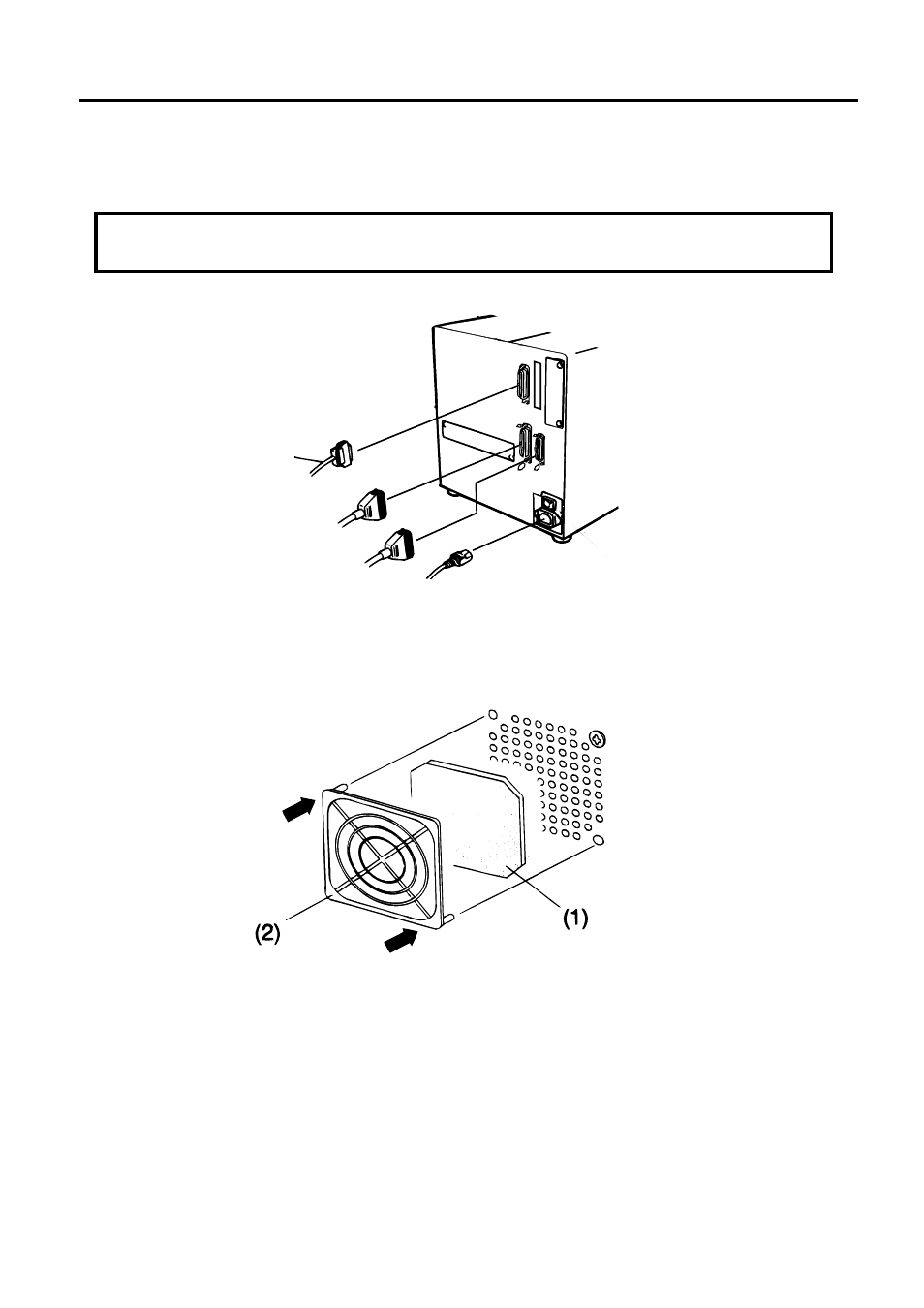
E4-1
4. INSTALLING THE PRINTER
ENGLISH VERSION EO1-33007
4.1 Connecting the Power Cord and Cables
WARNING:
Turn the POWER SWITCH to OFF before connecting the power cord or cables.
Fig. 4-1
4. INSTALLING THE PRINTER
4.1 Connecting the Power Cord and Cables
4.2 Procedure for Fitting Fan Filter
Serial I/F Cable (RS-232C)
Fig. 4-2
Parallel I/F Cable (Centronics)
Power Cord
When installing the printer, it is important to ensure that the fan filter is attached before using the printer.
The filter comes in 2 parts:
(1) FILTER PAD
(2) FILTER RETAINER
To fit put the filter pad inside the filter retainer and simply press into place according to the diagram above,
ensuring connecting pins are aligned with connecting holes.
Snap on
Snap on
Expansion I/O Cable (Option)
See also other documents in the category Toshiba Printers:
- e-STUDIO222cp (16 pages)
- e-STUDIO382p (22 pages)
- Copier (78 pages)
- e-Studio Imaging 5520c (288 pages)
- multifunctional digital color systems e-STUDIO4540C (282 pages)
- B-852 Advance (2 pages)
- GA-1121 (118 pages)
- 720T (8 pages)
- 305 (168 pages)
- TEC EO1-32004 (94 pages)
- TEC DRJST-51 (19 pages)
- MULTIFUNCTIONAL DIGITAL COLOR SYSTEMS 2830C (178 pages)
- B-SP2D (50 pages)
- R-TH10 (86 pages)
- B-682-QP (157 pages)
- B-680-QQ (32 pages)
- e-STUDIO 281C (8 pages)
- TEC EO1-33027E (122 pages)
- MULTIFUNCTIONAL DIGITAL COLOR SYSTEMS e-STUDIO5520C (210 pages)
- 7FM03281000 (34 pages)
- B-570 (90 pages)
- GD-1270 (120 pages)
- ESTUDIO 230L (382 pages)
- 520 (7 pages)
- TEC EM1-33043D (46 pages)
- B-EP2DL (28 pages)
- TRST-A15 SERIES (31 pages)
- TEC B 452 (184 pages)
- TEC EO1-33016E (34 pages)
- B-670-QQ (34 pages)
- REMOTE RECEIPT PRINTER TRST-A00 (35 pages)
- e-STUDIO Printer/Fax/Scanner/Copier (4 pages)
- 282 (48 pages)
- B-450-QQ (28 pages)
- B-480-QQ (30 pages)
- B-SA4TP SERIES (114 pages)
- TEC EO1-13016 (24 pages)
- B-450-HS-QQ (34 pages)
- E.STUDIO 603 (216 pages)
- e-STUDIO 170F (244 pages)
- B-SA4 (2 pages)
- TEC EM1-33039E (34 pages)
- B-852 (2 pages)
- B-570 SERIES (158 pages)
