Topcom Webtalker V 1.0 User Manual
Page 9
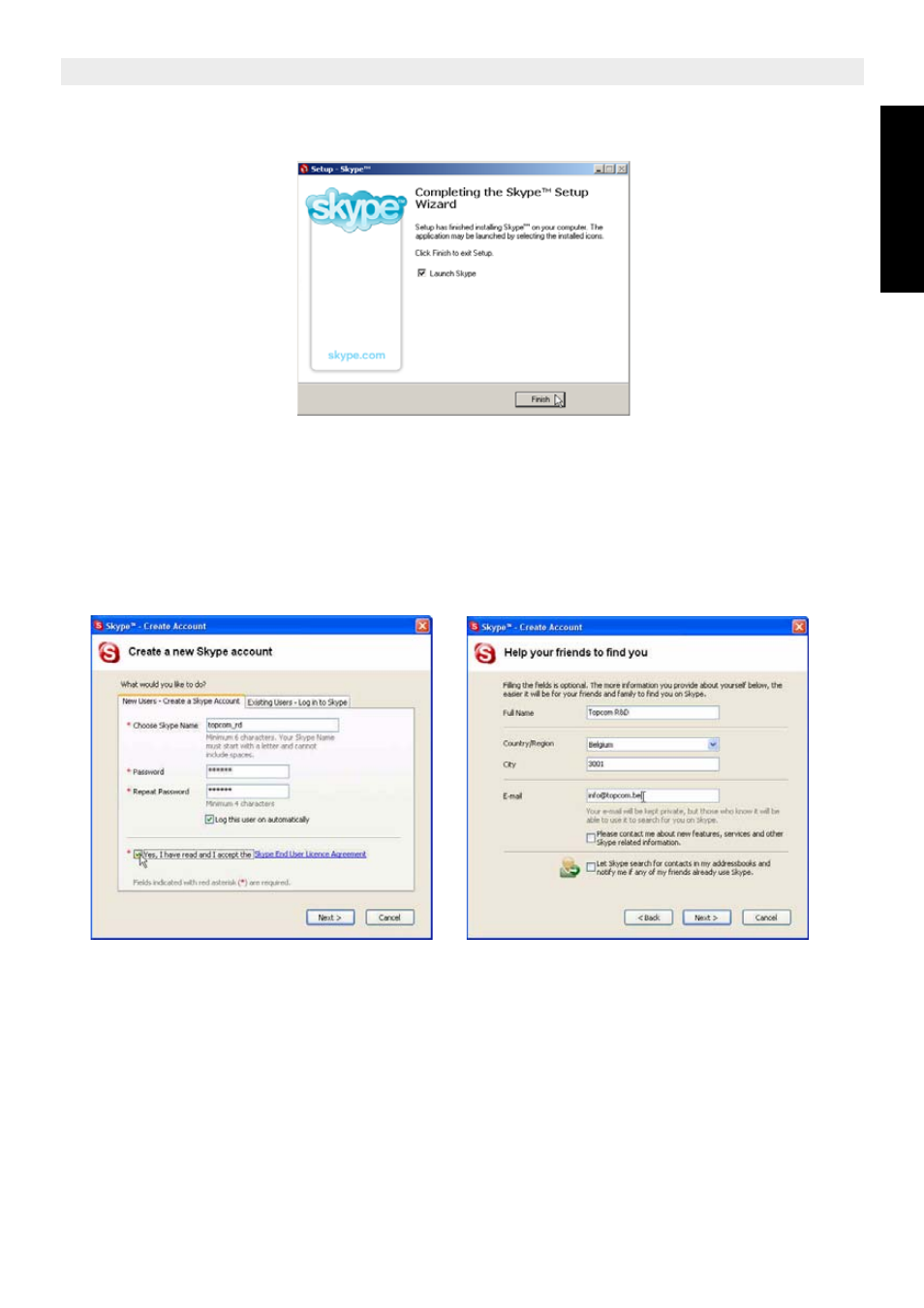
Topcom Webt@lker 200
9
Topcom Webt@lker 200
ENGLIS
H
6.
Ensure ‘Launch Skype’ is selected and click ‘Finish’ to complete the installation.
7.
Once you have finished the installation, the ‘Create a new Skype account’ menu will
be displayed. If you want to register a new account, enter all requested information.
Read the Skype End User Agreement and accept this agreement. Click ‘Next’ to
continue. The next screen will ask for additional information so other user can find you
easily.
8.
If you have already a Skype account, select ‘Existing Users - Log into Skype’. Enter
your Skype user name and password and click ‘Next’ to log in.
9.
The SKYPE main screen appears and you will be logged on the SKYPE network.
See also other documents in the category Topcom Phones:
- ARGO (20 pages)
- MIRA 200 (19 pages)
- FIDELITY 140 (60 pages)
- DIABLO 100 (36 pages)
- COCOON 400 (117 pages)
- BUTLER 2820 (56 pages)
- ORION (11 pages)
- BUTLER 2700 DUO (58 pages)
- BUTLER 4056 (72 pages)
- PHONEMASTER 150 (29 pages)
- Deskmaster 510 (52 pages)
- BUTLER 2410 C (84 pages)
- Butler 3400 (12 pages)
- Butler 2000 C (76 pages)
- DESKMASTER 125 (34 pages)
- CALLMASTER 250 (62 pages)
- COCOON 85 (47 pages)
- DESKMASTER 122+ (31 pages)
- CLIPPHONE 40 (28 pages)
- BUTLER 1410 (120 pages)
- Butler 575 Plus (93 pages)
- Butler 2501 DUO (75 pages)
- BUTLER 3970 (28 pages)
- BUTLER 920 (100 pages)
- BUTLER 5500 (100 pages)
- ZIGGY (15 pages)
- FIDELITY 1150 (16 pages)
- CALLMASTER 220 (68 pages)
- BUTLER 4200 (52 pages)
- 575s (43 pages)
- BUTLER 2450 (164 pages)
- BUTLER 900 (20 pages)
- ALLURE 200 (16 pages)
- COCOON 95 DUO (72 pages)
- BUTLER 2500 Duo (84 pages)
- CLIP 160 (36 pages)
- Butler 2800 (44 pages)
- DIABLO 150 (11 pages)
- BUTLER 2455 (180 pages)
- COCOON 80 (35 pages)
- BUTLEER 2900 C (116 pages)
- FIDELITY SMS (140 pages)
- BUTLER 5710 (220 pages)
- BUTLER 2950 (80 pages)
