Teac DA-88 User Manual
Page 8
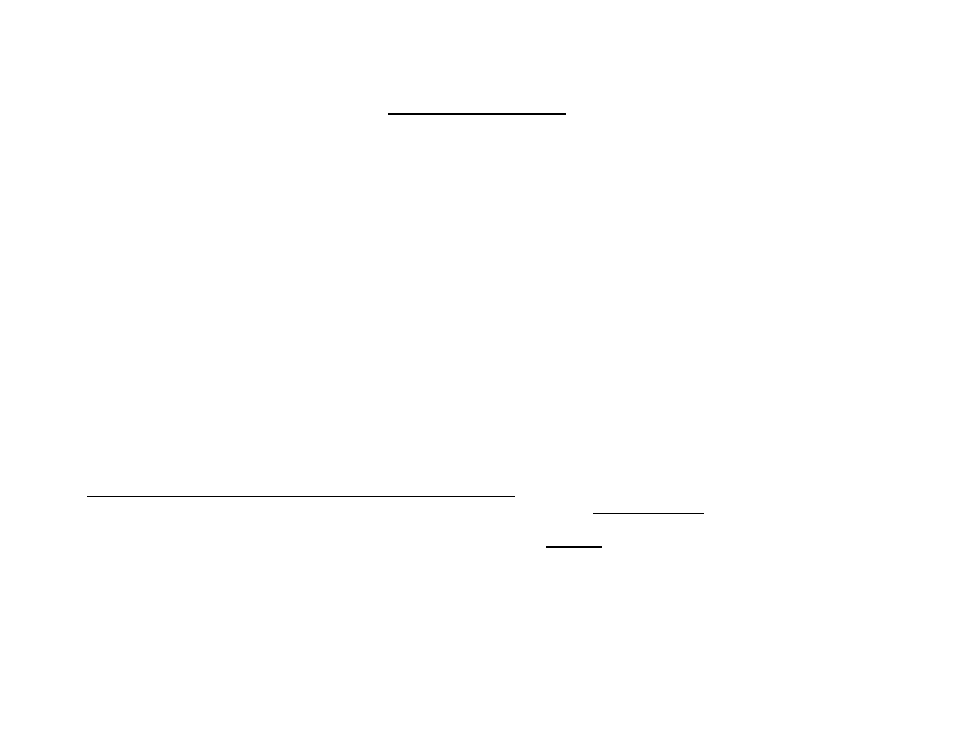
DA-88 quick ref.doc
10/14/97
7:27 PM
Page 8
© TEAC America, Inc., 1997 All rights reserved.
DA-88 Digital Dubbing
Requirements:
1 PW-88S Sync Cable
1 PW-88D Digital Dubbing Cable
1 RCA to RCA audio cable. (If dubbing Time code)
2 DA-88s (Both must have SY-88 Sync cards if dubbing Time code)
1 Pre-Formatted tape.
Procedure:
1) With power off, connect Source DA-88 SYNC OUT to Target DA-88 SYNC IN using the PW-88 Sync cable.
2) With Power off, connect Source DA-88 DIGITAL I/O port to Target DIGITAL I/O port using the PW-88D Digital
Dubbing cable.
If dubbing Time code, connect TC Out from source DA-88 to TC In on the target DA-88 using the RCA to RCA
audio cable.
3) Power On both DA-88s
4) On the Source DA-88, enter a 43 Fs Track Delay value for all 8 tracks.
a) Press DISPLAY until ABS is selected.
b) Hold the
and press DIGITAL IN. The display will toggle between Analog and Digital. Select DIGITAL.
c) If dubbing Time code, on Source DA-88 set menu Item 6 to Digital (old S1 #5 Up).
5) Load Master tape into Source DA-88 and the pre-formatted tape into the target DA-88.
NOTE: Make certain that the master tape is WRITE PROTECTED.
6) Make certain that the REC FUNCTION switches on the Source DA-88 are NOT ENGAGED.
7) Engage REC FUNCTION switches on the Target DA-88 to arm all tracks.
If dubbing Time code, engage the TC REC FUNCTION switch, but DO NOT start the generator.
8) Rewind both tapes to BOT
9) On the Target DA-88, engage DIGITAL IN, and CHASE.
10) On the Source DA-88, hold RECORD and press play.
