Installation procedure, Connecting the power cord and cables, Holder stand installation – Toshiba B-672-QP User Manual
Page 14: 1 connecting the power cord and cables, 2 holder stand installation
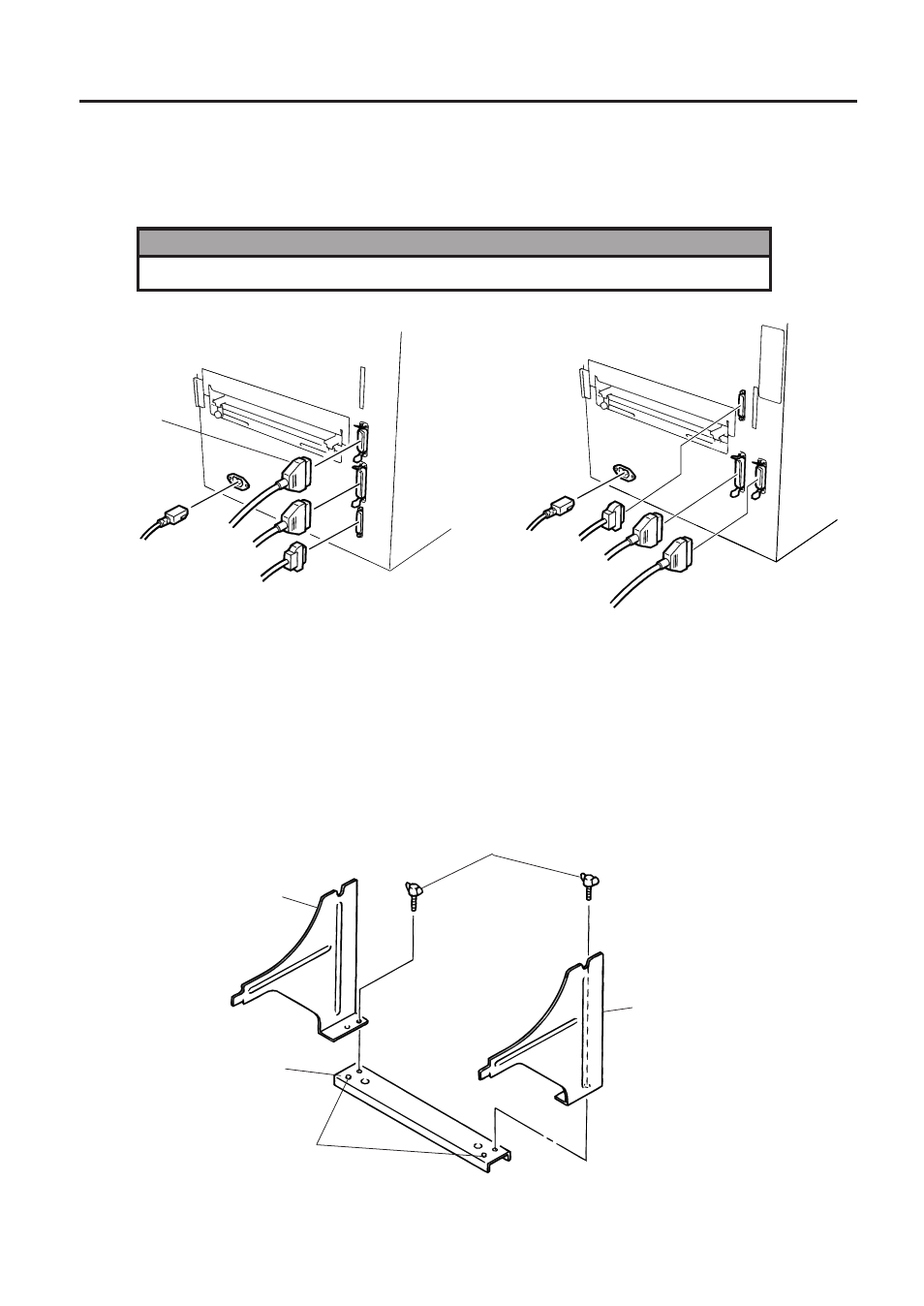
E6-1
6. INSTALLATION PROCEDURE
ENGLISH VERSION EO1-33016
6. INSTALLATION PROCEDURE
6.1 CONNECTING THE POWER CORD AND CABLES
6.1 CONNECTING THE POWER CORD AND CABLES
Fig. 6-1
Fig. 6-2
NOTES:
Different cables cannot be used at the same time.
6.2 HOLDER STAND INSTALLATION
Fit the left and right side holders into the dowels of the holder base and fasten the side holders to the
holder base with the thumbscrews.
Left Side Holder
Thumbscrew
Right Side Holder
Dowel
Holder Base
WARNING!
Turn the POWER SWITCH to OFF before connecting the power cord or cables.
[B-672]
[B-682]
Expansion I/O
Cable
4
3
2
1
1
2
3
4
1
Power Cord
2
Serial Interface Cable (RS-232C)
3
Parallel Interface Cable (Centronics)
4
Expansion I/O Cable
This manual is related to the following products:
