Troubleshooting – Toshiba 32AF44 User Manual
Page 42
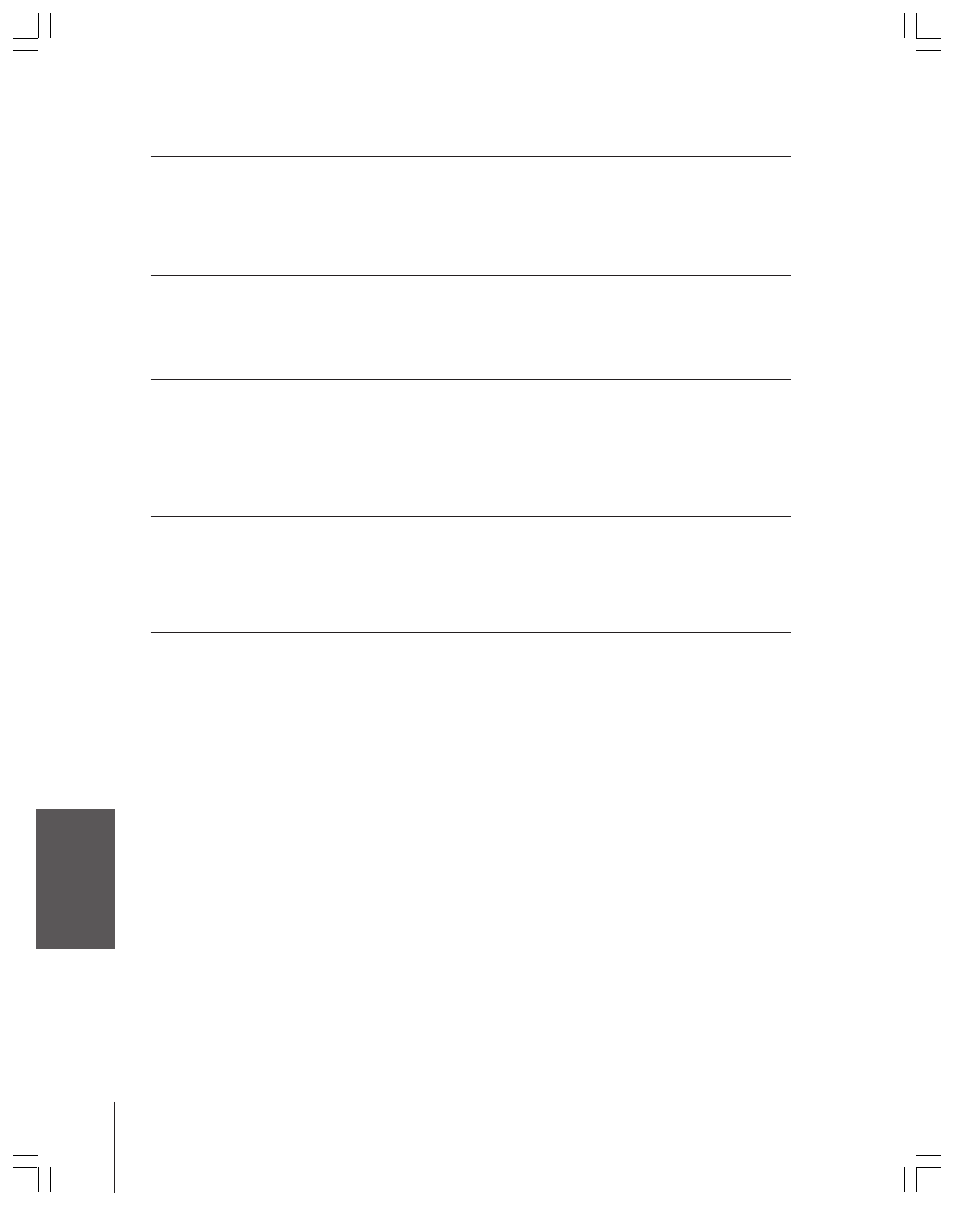
Intr
oduction
Connecting
y
our T
V
Using the
Remote Contr
ol
Setting up
y
our T
V
Using the T
V’s
F
eatur
es
Appendix
Index
42
Troubleshooting
Problem
Solution
Remote control problems
• Make sure the remote control device switch is set to the correct position (p. 14).
• Remove all obstructions between the remote control and the TV.
• The remote control batteries may be dead. Replace the batteries (p. 13).
• Your TV remote control may not operate certain features on your external device. Refer to the
owner’s manuals for your other devices to determine their available features. If your TV remote
control does not operate a specific feature on another device, use the remote control that came
with the device (p. 13).
Channel tuning problems
• Make sure the remote control device switch is set to the correct position (p. 14).
• Make sure the TV/CABLE setting corresponds with the signal source (TV antenna or cable)
(p. 21).
• The channel may have been erased from the channel memory by the ADD/ERASE feature. Add
the channel to the channel memory (p. 20).
• The channel may be blocked by the BLOCK CHANNEL feature. Unblock the channel (p. 33).
Closed caption problems
• If you select one of the caption modes (C1, C2, C3, or C4) but the program you are watching is
not closed-captioned, no captions will display on-screen (p. 28).
• A closed caption signal may not display correctly in the following situations: a) when a
videotape has been dubbed; b) when the signal reception is weak; or c) when the signal
reception is nonstandard. If closed captions display incorrectly, set the closed caption feature
to OFF (p. 28).
Black box on screen
• If you select one of the text modes (T1, T2, T3, or T4) but text is not available, a black rectangle
may appear on-screen. If this happens, set the closed caption feature to OFF (p. 28).
V-Chip (blocking) problems
• If you forget your PIN code: While the PIN code entering screen is displayed, press RECALL
four times within 5 seconds. The PIN code you stored will be reset (p. 29).
• The V-Chip feature is only available for the U.S. V-Chip system. The Canadian V-Chip system
(“Puce-V”) is not supported (p. 30).
Cannot see emergency
• Setting the BLOCK TV NONE RATING to “Y” (blocked) may block reception of
broadcasts
emergency broadcasts. The BLOCK TV NONE RATING menu will display the note “Enabling
this option may block emergency messages” to warn you of this possibility (p. 32).
