Changing channels – Toshiba 32AF44 User Manual
Page 20
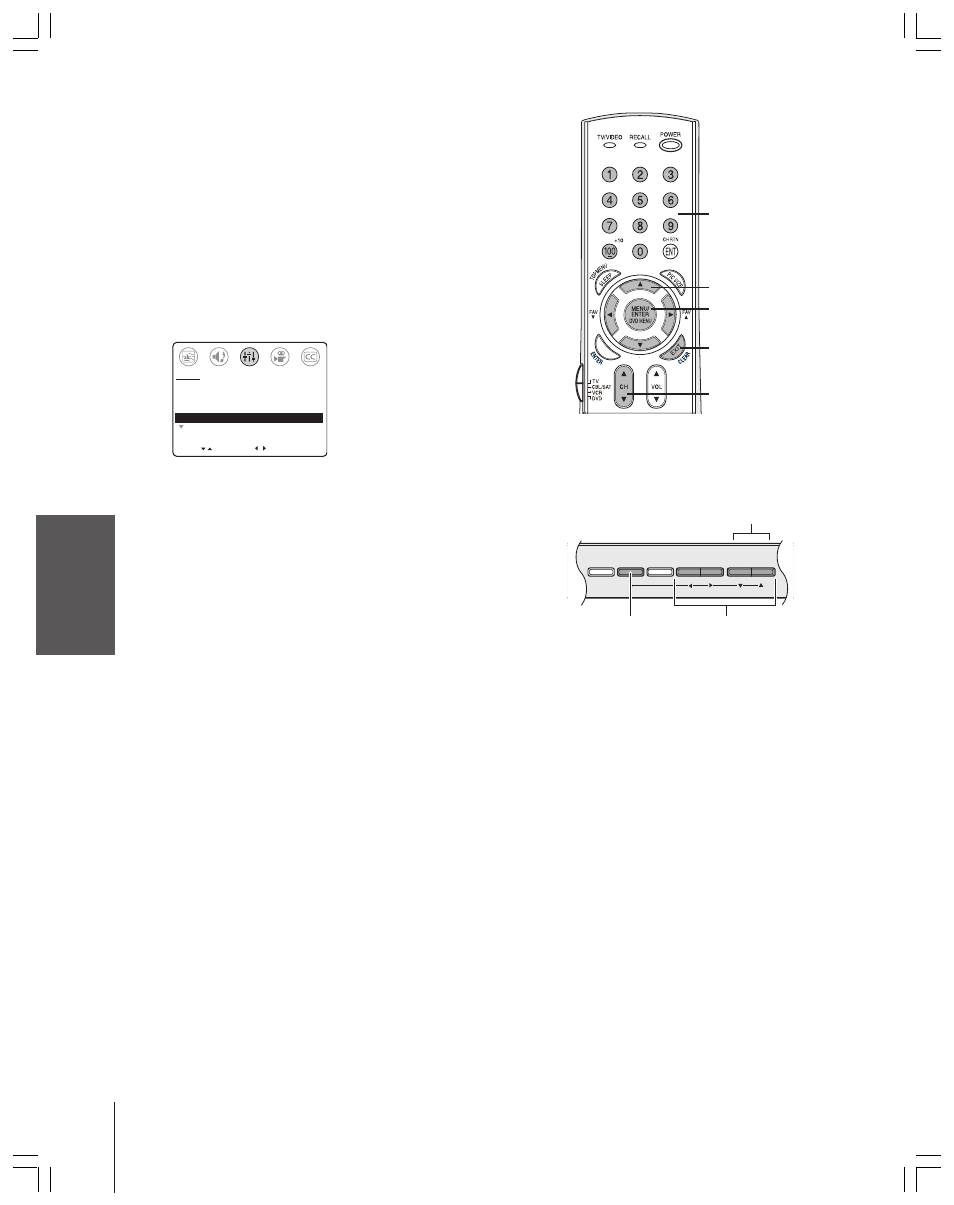
Intr
oduction
Connecting
y
our T
V
Using the
Remote Contr
ol
Setting up
y
our T
V
Using the T
V’s
F
eatur
es
Appendix
Index
20
(Continued from previous page)
Adding and erasing channels manually
After you automatically program the channels into the channel
memory (see previous page), you can manually add or erase specific
channels.
To manually add or erase channels:
1. Select the channel you want to add or erase. If you are adding a
channel, you must select the channel using the Channel Number
buttons on the remote control.
2. Press MENU, and then press
x or • until the SET UP menu
appears.
3. Press
y or z to highlight ADD/ERASE.
MOVE SELECT [ ]
[ ]
LANGUAGE:
TV/CABLE:
CH PROGRAM
ADD/ERASE:
MORE
[ENGLISH] FRANCAIS ESPANOL
[TV] CABLE
[ADD]
ERASE
SET UP
4. Press
x or • to select ADD or ERASE, depending on the
function you want to perform.
5. Repeat steps 1–4 for other channels you want to add or erase.
Changing channels
To change to the next programmed channel:
Press Channel
y or z on the TV or remote control.
To change to a specific channel (programmed or unprogrammed):
Press the Channel Numbers (0–9 and 100).
For channels 100 and higher, press the 100 button and then the
next two numbers. For example, to select channel 125, press
100–2–5.
MENU
x •zy
DEMO
MENU TV/VIDEO
VOLUME
CHANNEL
Channel
zy
TV front panel
MENU
yzx •
Channel
yz
Channel
Numbers
EXIT
