Topfield TF 5510 PVR User Manual
Page 68
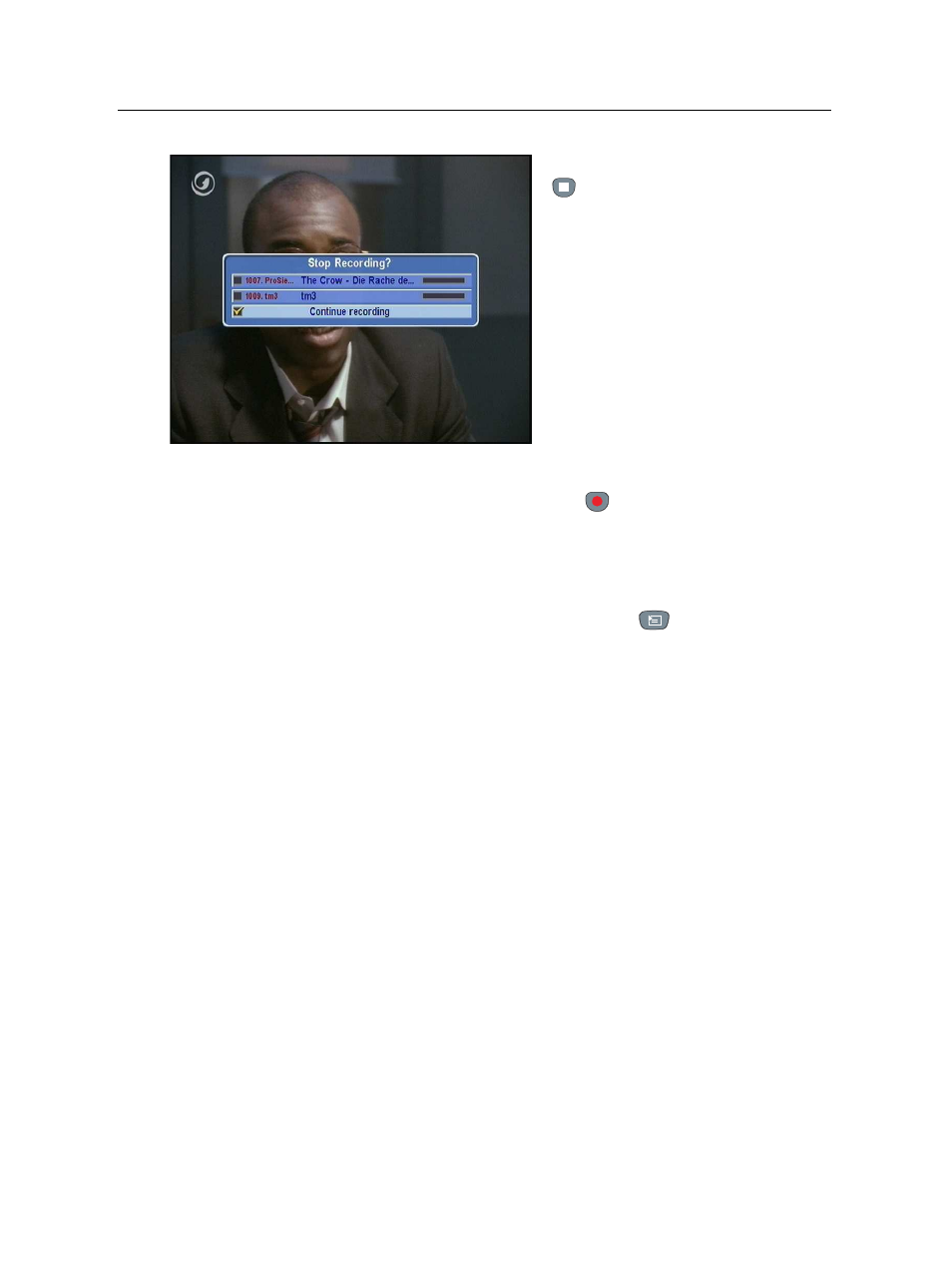
62
Recording and Playing
To stop recording, press the
button; then a box like
the left figure appears, which
shows programmes currently be-
ing recorded. If you select one,
its recording will stop.
While a recording is going on,
you can watch or record another
service.
To additionally record another service, switch to the service
you want to record, and press the
button.
Once a recording is started, it is put on the recorded programme
list even though it is not finished yet. The recording file is
named after its service name with a suffix of a number. To view
the recorded programme list, press the
button. See §
for detailed description about the recorded programme list.
This manual is related to the following products:
