Print quality modes, Print quality modes 8 – Tektronix 750 User Manual
Page 19
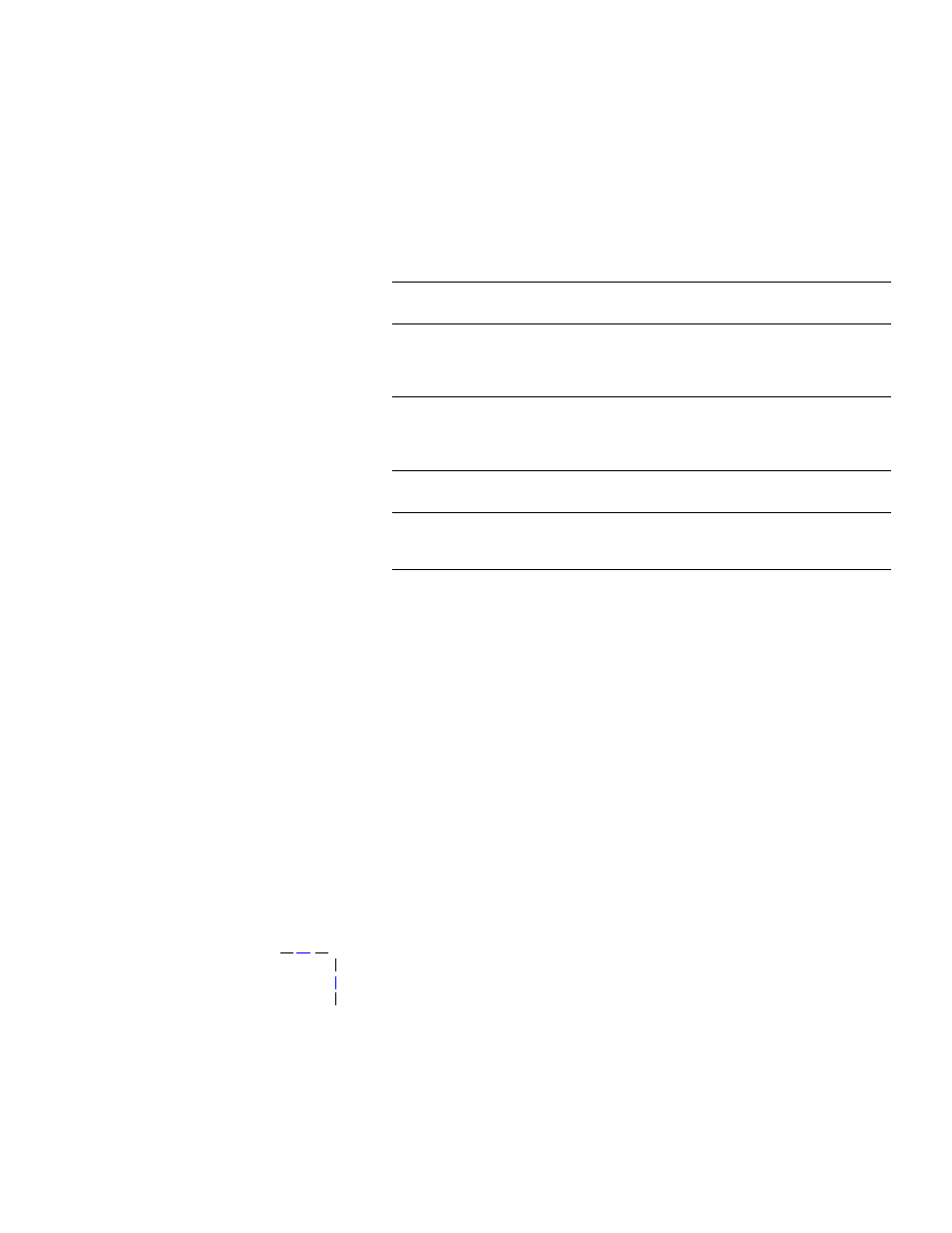
8
Phaser 750 Color Printer
Print Quality Modes
You can select the Print Quality mode in the follow ways:
1.
From the software driver. (This always overrides the front panel
setting.)
2.
From the printer’s front panel. Press Menu, scroll to Print Quality,
press Menu, and select a Print Quality Mode.
Black and White
Converts all colors to black, white, and shades of
gray. Prints at 1200 x 600 dpi.
Fast Color
Fastest color print mode. Prints at 600 x 600 dpi
using only the cyan, magenta, and yellow toners;
black is a composite color. Not recommended for
black text.
Standard
General-purpose mode for color printing. Prints at
600 x 600 dpi using all four color toners.
Transparencies are always printed in Standard mode
even if another mode is selected.
Enhanced
Produces superior text resolution and smooth colors.
Prints at 1200 x 600 dpi.
Premium
Produces the highest-quality color prints at 1200 x
1200 dpi. Available only on 750P, 750DP, and the
750DX configurations.
