Timex 778-095000 User Manual
Page 5
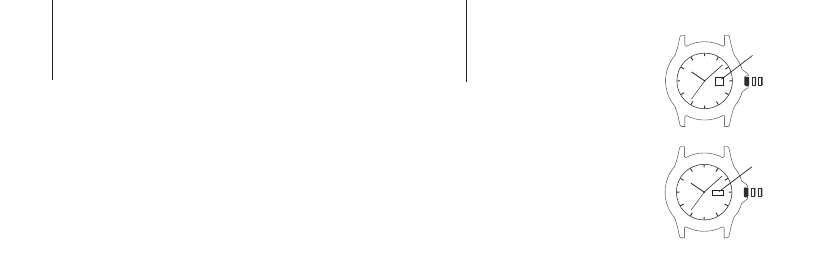
TO SET TIME:
1) PULL crown all the way out and turn
to correct time.
2) Push crown in to restart. For screw-
in setting crown, push crown in
while turning CLOCKWISE to tighten.
TO SET DAY:
1) PULL crown to “middle” position
and turn CLOCKWISE until correct
day appears. If day does not
change, pull crown to “out” position
and turn CLOCKWISE or COUNTER-
CLOCKWISE through necessary
number of 24 hour periods until
correct day appears.
5
WARNING: TO MAINTAIN WATER-RESISTANCE, DO NOT PRESS ANY
BUTTONS OR PULL OUT THE CROWN UNDER WATER UNLESS YOUR
WATCH IS INDICATED AS 200 METER WATER-RESISTANT.
1. Watch is water-resistant only as long as crystal, crown and case
remain intact.
2. Watch is not a diver watch and should not be used for diving.
3. Rinse watch with fresh water after exposure to salt water.
4. Shock-resistance will be indicated on the watch face or caseback.
Watches are designed to pass ISO test for shock-resistance. However,
care should be taken to avoid damaging the crystal.
4
C
B
A
C
B
A
DATE
DAY/DATE
CROWN
POSITION
