Getting started – Tapco T-231 User Manual
Page 4
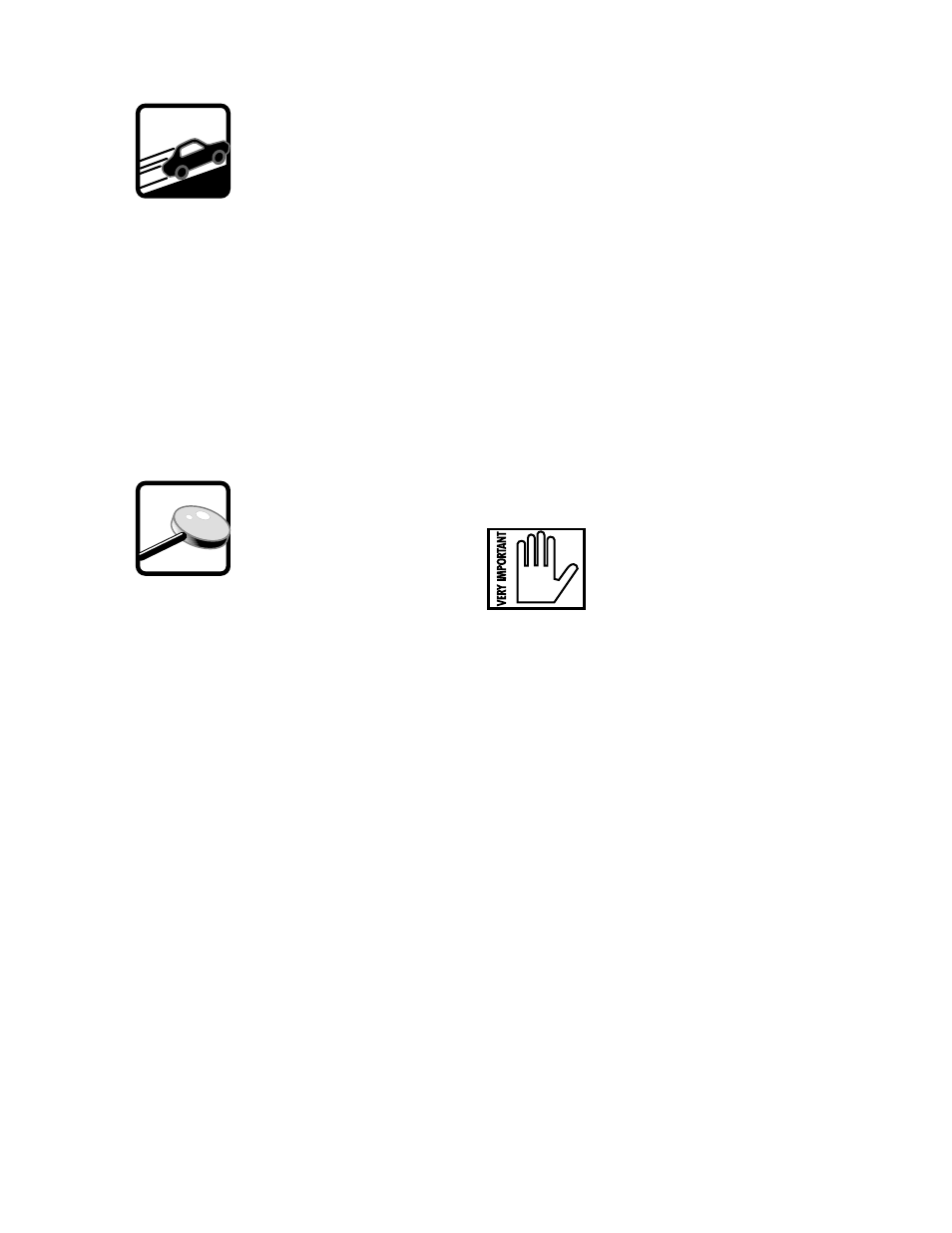
4
Getting Started
The following steps will help you set up your T•231, and get the
levels just right.
SETTINGS:
1. Be sure the T•231’s POWER switch is off.
2. Set all the sliders to their center positions and all the
switches out.
CONNECTIONS:
1. Using balanced or unbalanced cables, connect
your mixer’s main outputs to the T•231’s inputs,
and the T•231’s outputs to your amplifer’s (or
powered speakers’) inputs.
If you are using the T•231 in a channel’s insert,
connect your mixer’s channel inserts to your
T•231’s INPUTs and OUTPUTs.
Note: The T•231 31-Band Graphic
Equalizer is designed to be inserted
“in-line” with the signal as a
serial device. This means that the
entire signal is routed through the
processor, in contrast to a parallel
device where the processed signal is mixed back
with the unprocessed signal, like a reverb or echo.
2. Connect the cables using either XLR or 1/4”
TRS connectors (balanced), or 1/4” TS or RCA
connectors (unbalanced).
• The XLR, TRS, and RCA inputs for each channel
are wired in parallel. Use only one input per channel.
• The XLR, TRS, and RCA outputs for each channel
are wired in parallel.
• The balanced XLR connectors are wired as
follows:
Pin 1 = shield (ground)
Pin 2 = hot (+)
Pin 3 = cold (–)
• The 1/4” TRS connectors are wired as follows:
Tip = hot (+)
Ring = cold (–)
Sleeve = shield (ground)
3. Plug all the sound system components into suitable
AC outlets, properly grounded and capable of
delivering adequate current.
4. Turn all the equipment on. If you are monitoring the
signal through speakers, turn the power amplifi er
on last to avoid getting any pops or thumps
through your speakers.
SET THE CONTROLS:
1. Make sure your signal source is turned up and
delivering signal to the T•231. The signal should
pass through the T•231 unaffected because the
CHAN 1 and 2 BYPASS buttons are out and the
signal processing circuitry is bypassed.
2. Push in the CHAN 1 and 2 BYPASS buttons to
enable the graphic equalizer circuits.
3. You can turn up and down each individual slider
and hear how it affects the sound.
4. You can turn up and down the input LEVEL controls
to make it louder or softer. When the LEVEL control
is at the center detent, it is at unity gain (it doesn’t
boost or cut the signal).
Things To Remember:
• When you shut down your
equipment, turn off the amplifi ers
fi rst. When powering up, turn on the
amplifi ers last.
• Save the shipping box and
packing material! You may need it
someday.
LOOK
CLOSER
